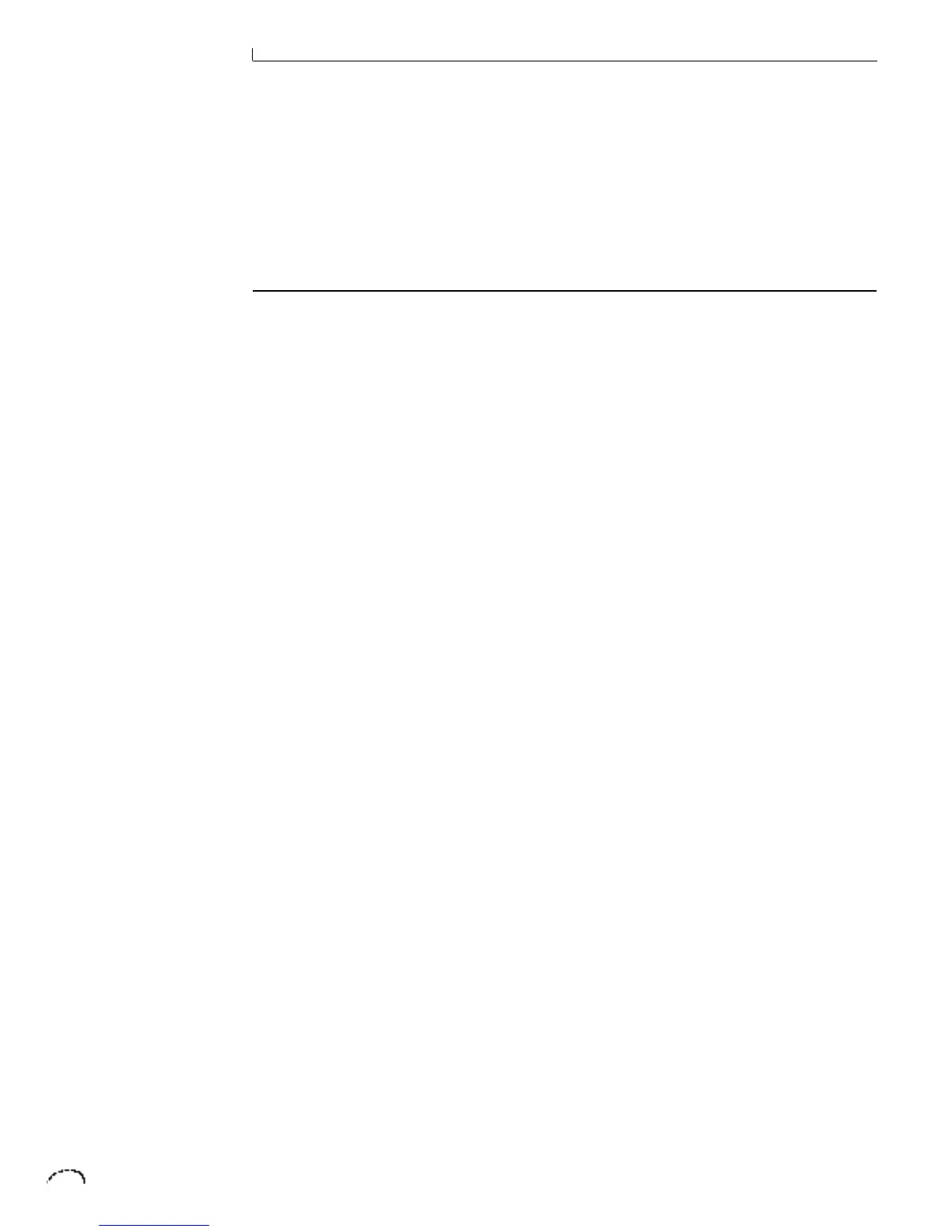106
REFERENCE SECTION
RECEIVED CHANNEL COMMANDS
Channels number (n) = 0-15. Message bytes are represented in hex. All other numbers
are decimal.
Command Message Comments
Note Off 8n kk vv release velocity is ignored
Note Off 9n kk vv velocity 0 = note off
Key Pressure An kk pp
Program Change Cn pp
Channel Pressure Dn pp
Pitch Wheel En ll mm l = lsb, m = msb
Realtime Controller Bn cc vv cc = 01-31
Footswitch Bn cc vv cc = 64-79, vv ≥ 64 = on
Volume Bn 07 vv
Pan Bn 0A vv 0 = hard left, 127 = hard right
Effect Control A Bn 0C vv See • Note below
Effect Control B Bn 0D vv See • Note below
Effect A Mix Bn 5B vv
B->A Feed Bn 5C vv
Effect B Mix Bn 5D vv
Reset All Controllers Bn 79 00 ignored in omni mode
All Notes Off Bn 7B 00 ignored in omni mode
Omni Mode Bn 7D 00 forces all notes & controls off
Mono Mode Bn 7E 00 forces all notes & controls off
Poly Mode Bn 7F 00 forces all notes & controls off
Bank Select Bn 00 00 20 bb Cn pp bb = bank #, pp = prog. in bank
• Note: These controls adjust the currently selected parameter of the currently selected
effect. The “currently selected” parameter is either the 1st one in an effect's parameter
list (as initialized after power up) or the parameter selected either by hand or by SysEx
parameter edits.
MIDI
Specification
Bank 0 = 000-127 - bb=00
Bank 1 = 128-255 - bb=01
Bank 2 = 256-383 - bb=02
Bank 3 = 384-511 - bb=03
