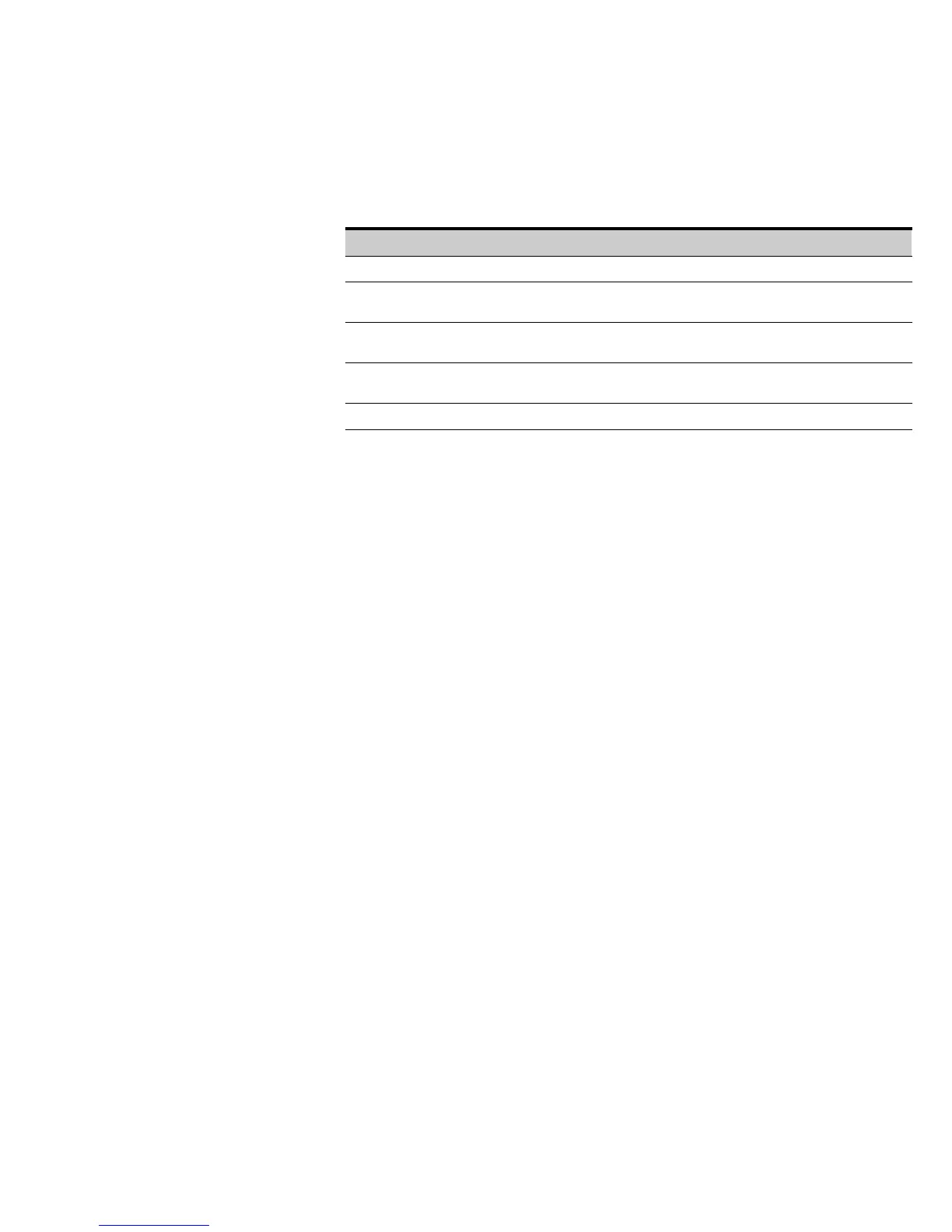UPS SETUP
Eaton 9155 UPS (8–15 kVA) User's Guide S 164201553 Rev G (www.eaton.com/powerquality)
11
Selecting an Installation Option
You are now ready to install the Eaton 9155 UPS. Select one of the following
installation options according to your UPS configuration:
UPS Configuration Installation Chapter
UPS only Chapter 4, “UPS Only Installation” on page 13
UPS with an optional input isolation
transformer
Chapter 5, “Input Isolation Transformer Installation” on page 17
UPS with an optional UPS-mounted
bypass switch
Chapter 6, “UPS-Mounted Bypass Switch Installation” on
page 25
UPS with an optional wall-mounted
bypass switch
Chapter 7, “Wall-Mounted Bypass Switch Installation” on
page 35
Parallel UPS configuration
Refer to the Eaton 9155 Parallel UPS (8–15 kVA) User's Guide.