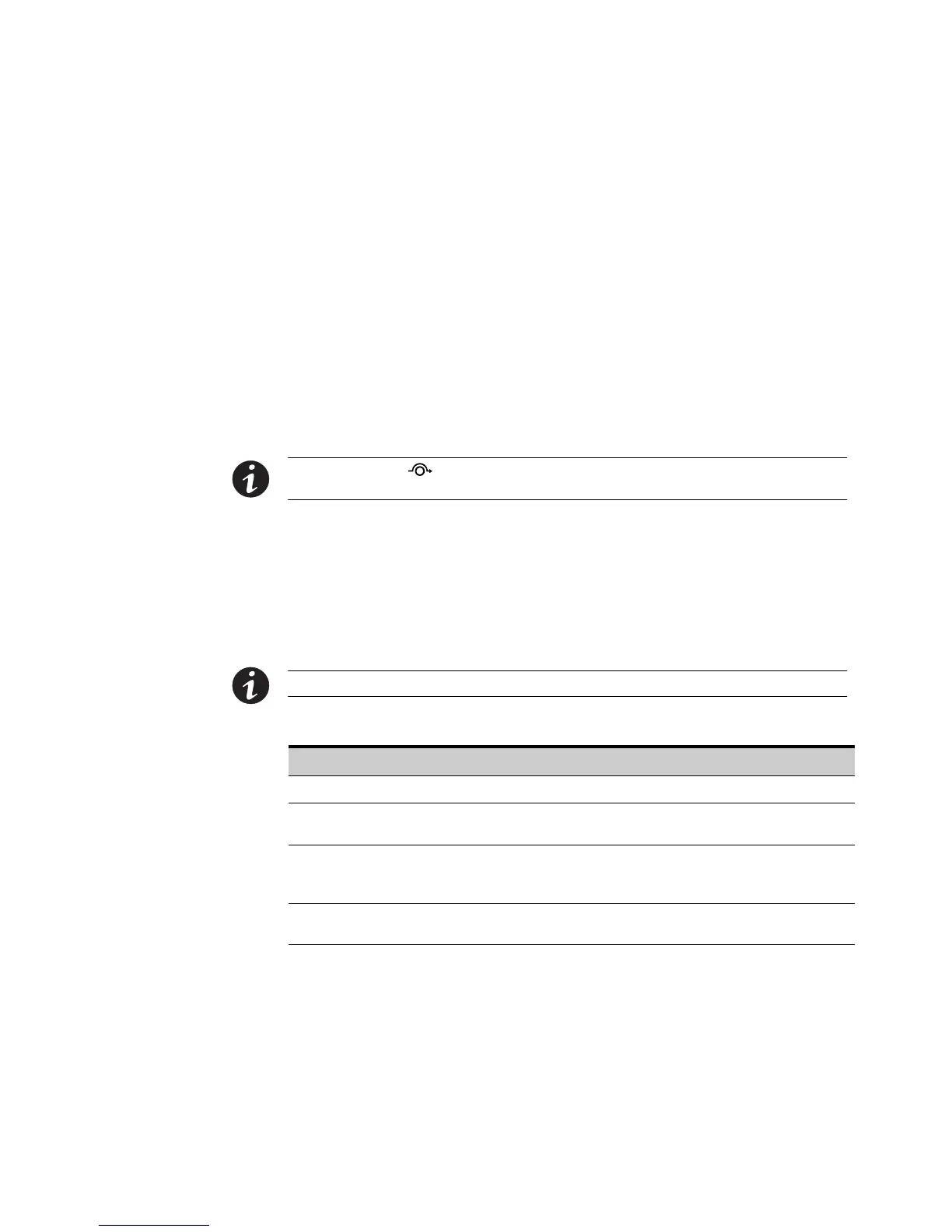UPS MAINTENANCE
Eaton 9155 UPS (8–15 kVA) User's Guide S 164201553 Rev G (www.eaton.com/powerquality)
70
To transfer the load from the UPS to maintenance bypass (UPS-mounted operation):
1. Turn the maintenance bypass switch through the SERVICE position to the
BYPASS position.
The UPS battery circuit breaker trips, and the UPS is now bypassed, with the
load powered by utility power.
2. The UPS automatically shuts down.
To transfer the load from maintenance bypass to the UPS (UPS-mounted operation):
1. Turn the maintenance bypass switch to the SERVICE position.
The UPS starts up in Bypass mode, with the load still powered by utility power.
2. Switch the UPS battery circuit breaker to the ON position.
NOTE Wait until the indicator illuminates before proceeding to Step 3; otherwise, power to the load
may be lost.
3. Turn the maintenance bypass switch to the UPS position to return to Normal
mode. The UPS is now powering the load.
Using the Wall-Mounted Bypass Switch
The wall-mounted bypass switch is rated at 80A/300 Vac and has four positions as
described in Table 11.
NOTE In the UPS or LINE position, AC input power is still connected to the input terminals inside the UPS.
Table 11. Wall-Mounted Bypass Switch Positions
Switch Position Description
UPS Connects the UPS output to the load.
LINE Connects the load directly to AC input power and disconnects UPS output. AC input
power is still connected to the UPS input.
SERVICE Like the LINE position, SERVICE connects the load directly to AC input power and
disconnects UPS output. However, because SERVICE also disconnects AC input
from the UPS, this is the appropriate position for UPS maintenance or repair.
OFF Disconnects the load from the UPS output power and AC input power, as well as AC
input power to the UPS input.