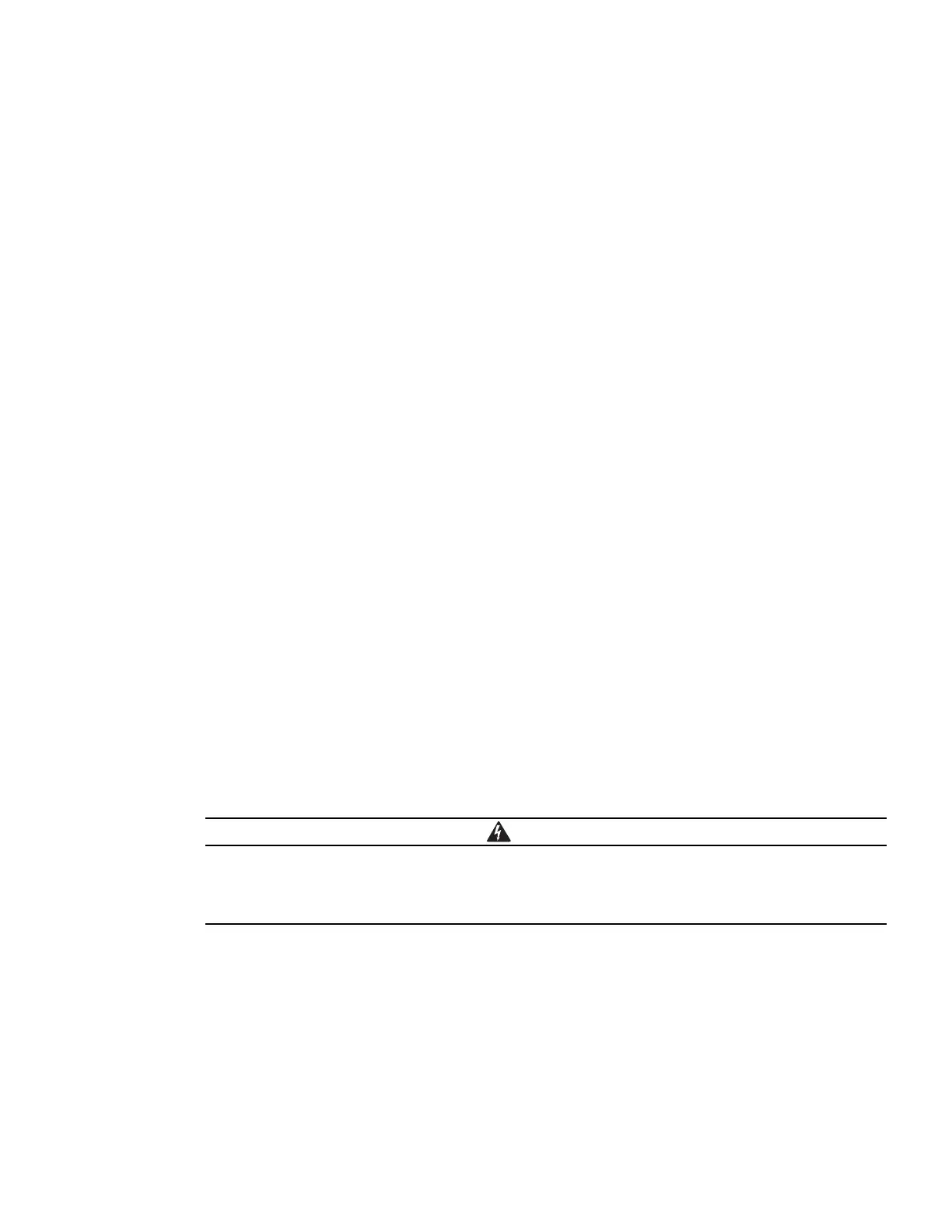Introduction
Eaton 93PM UPS (20–50 kW, 480V Four Wire – 50 kW Frame) Installation and Operation Manual P-164000540—Rev 4 www.eaton.com/powerquality 1-3
1.1.2 Control Panel
The control panel, located on the front of the UPS, contains a color liquid crystal touch screen display (LCD) and
a horizontal row of LED indicators to control the operation of the UPS and to display the status of the UPS
system. See Chapter 6, “UPS Operating Instructions,” for additional information.
1.1.3 Customer Interface
l
Building Alarm Monitoring – Up to five inputs in the UPS are available to connect the facility's alarm
system contacts. Some system configurations may limit the number of inputs available. The UPS uses
these inputs to monitor the building alarms in addition to the UPS status. See Chapter 7, “Communication,”
for additional information.
l
Alarm Contact – One alarm contact is provided for connection to equipment at the facility, such as a light,
an audible alarm, or a computer terminal. The equipment connected to this contact alerts you to a UPS
alarm. See Chapter 7, “Communication,” for additional information.
l
Minislot Communication Bays – Four communication bays are standard equipment. One to four optional
Minislot
®
connectivity cards can be installed in the UPS at any time. Minislot cards are quickly installed at
the front of the UPS and are hot-pluggable. See Chapter 7, “Communication,” for additional information.
1.1.4 Energy Saver System Mode
The 93PM Series UPS offers an Energy Saver System (ESS) mode that maximizes efficiency by eliminating
unnecessary power conversion when the commercial power source is within acceptable voltage and frequency
limits. In this mode, the UPS is actively monitoring the critical bus and instantly and seamlessly transitions to
double-conversion mode (inverter online) if a commercial electrical power brownout, blackout, overvoltage,
undervoltage, or out-of-tolerance frequency condition occurs. See Chapter 6, “UPS Operating Instructions,” for
additional information.
1.1.5 Internal Redundancy
To deliver greater reliability, the Eaton 93PM UPS can be configured for internal redundancy. When configured,
the UPS automatically becomes redundant if the load is at or below the capacity of the UPMs minus the
capacity of one UPM. Under normal conditions the UPMs in the UPS share the load equally. If one or more
UPMs becomes unavailable and the load is at or below the capacity of remaining UPMs, the remaining UPMs
supply the load instead of transferring to bypass.
1.1.6 UL 924 Auxiliary Lighting and Power Equipment Certification
93PM models are complementary listed for “UL 924 Auxiliary Lighting and Power Equipment”, which allows
alternative battery runtimes to be used.
Emergency Power Off (EPO) and Remote Emergency Power Off (REPO) functionality is disabled
for UPS systems configured for UL 924 auxiliary lighting. To remove power from the system a
LOAD OFF command (see paragraph 6.3.15 or 6.4.17) must be given using the front panel controls
and all breakers opened.
1.1.7 ENERGY STAR
ENERGY STAR
®
certified UPS. ENERGY STAR is a U.S. government Environmental Protection Agency voluntary
program that helps businesses and individuals save money and protect our climate through superior energy
efficiency. Learn more at energystar.gov.
