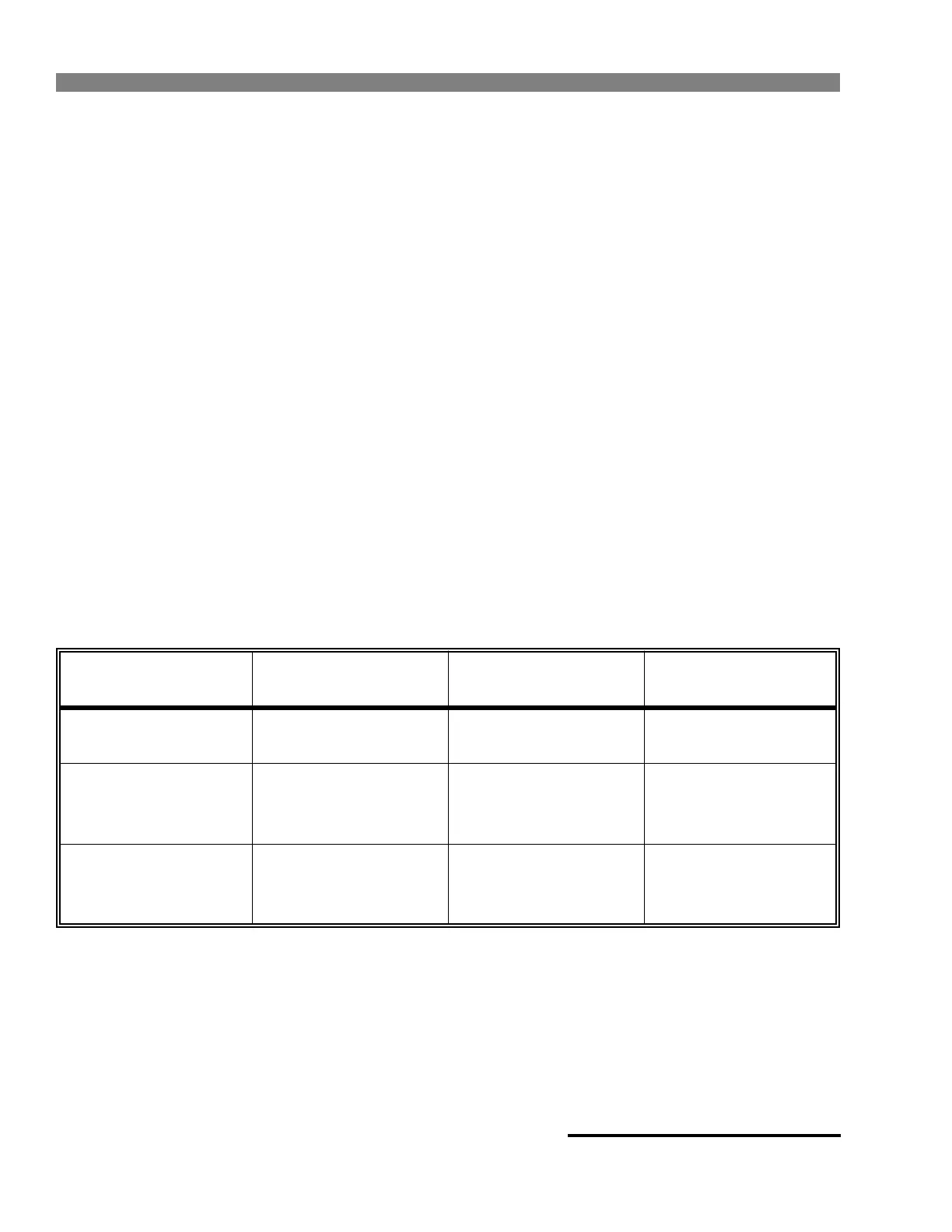Easy-Start ES Instruction Manual
Operation
SECTION 3
3-10
DIP Switch Settings
2. DIP Switch 3 (DS3)
DS3-1 Set to OPEN position for voltage
ramp mode.
Set to CLOSED position for current
ramp mode.
DS3-2 Set to OPEN position for energy
saving ON.
Set to CLOSED position for energy
saving OFF.
The DS3 switch is factory DS3-1 OPEN
set with: DS3-2 OPEN
3.
Voltage Plugs
The Easy-Start ES is shipped with two
voltage plugs in a separate envelope
packaged with the unit. The Easy-Start ES
will not operate until the appropriate voltage
plug is installed.
The plugs are stamped with voltage ratings
according to Table 3-13; and upon initial
inspection.
Notice - A voltage plug selected from Table
3-13, must be installed into the socket (J5) on
the logic board prior to start-up. (See Figure
4-14.)
There is also a jumper on the logic board that
must be in one of two positions. These
positions are marked LO HI. (See Figure
4-14.)
The jumper is factory installed in
the “
HI
” position.
This jumper can remain in the HI position
except when operating at the lowest line
voltage rating of the two models rated:
208/230/460 and 460/500/575 volts. The
jumper is then moved to the LO position to
accommodate the low voltage end of the
voltage combination. Refer to Table 3-13 for
jumper positions.
Voltage Plugs and Jumper Positions
Table 3-13
EASY-START ES JUMPER
RATING LINE VOLTAGE PLUG TYPE POSITION
380/415 VAC 380V 380 HI
415V 415 HI
208/230/460 VAC 208V 230 LO
230V 230 HI
460V 460 HI
460/500/575 VAC 460V 500 LO
500V 500
HI
575V 575 HI
