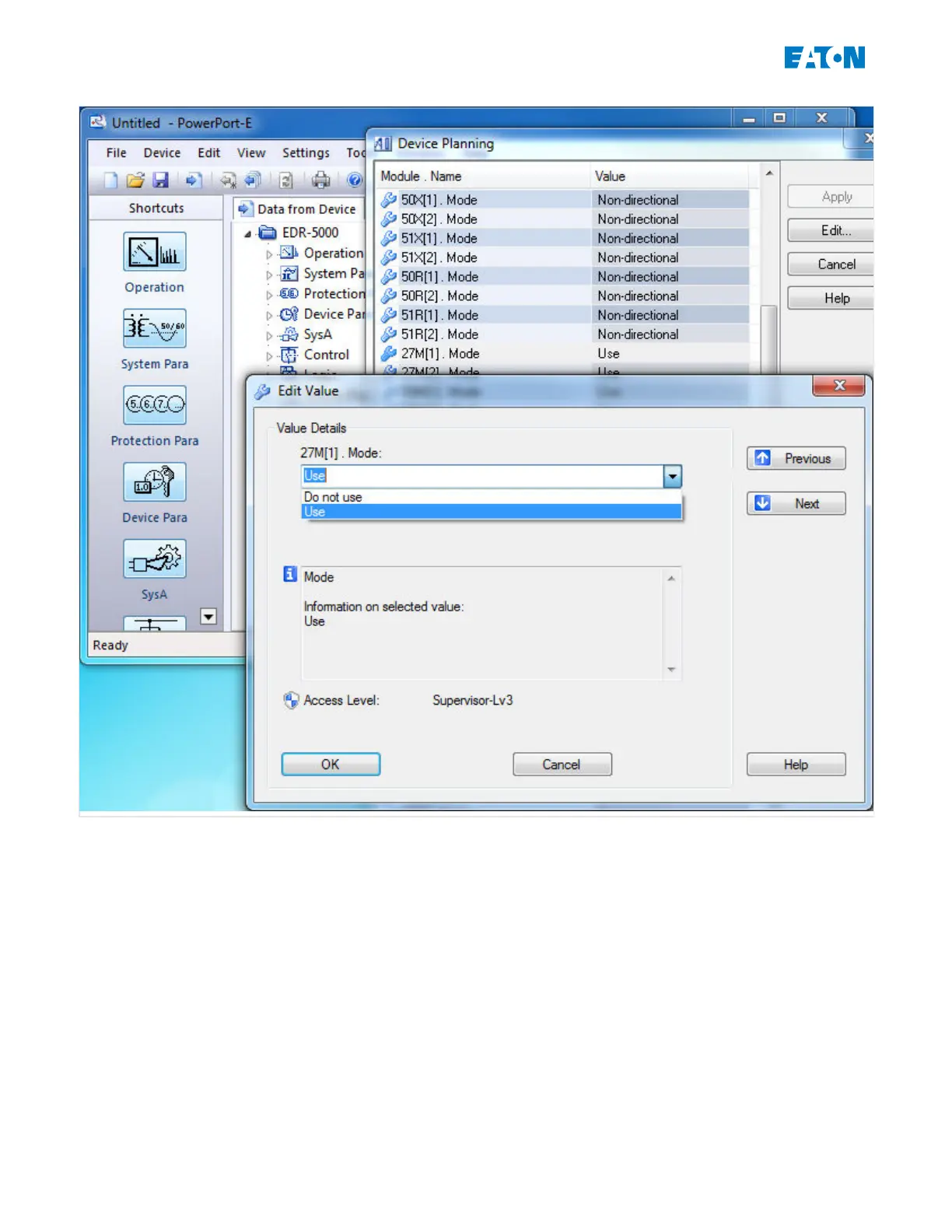• Step 2: Transfer the changes:•
The changed values are used only after they have been transferred to the protective
device: Click the menu item “Device” → “Transfer only modied Parameters into the
Device…”.
24 www.eaton.com E-Series Family Quick Start Guide
2 Quick Start – Operating Software PowerPort-E
2.1.6 Change Settings in the Protective Device
