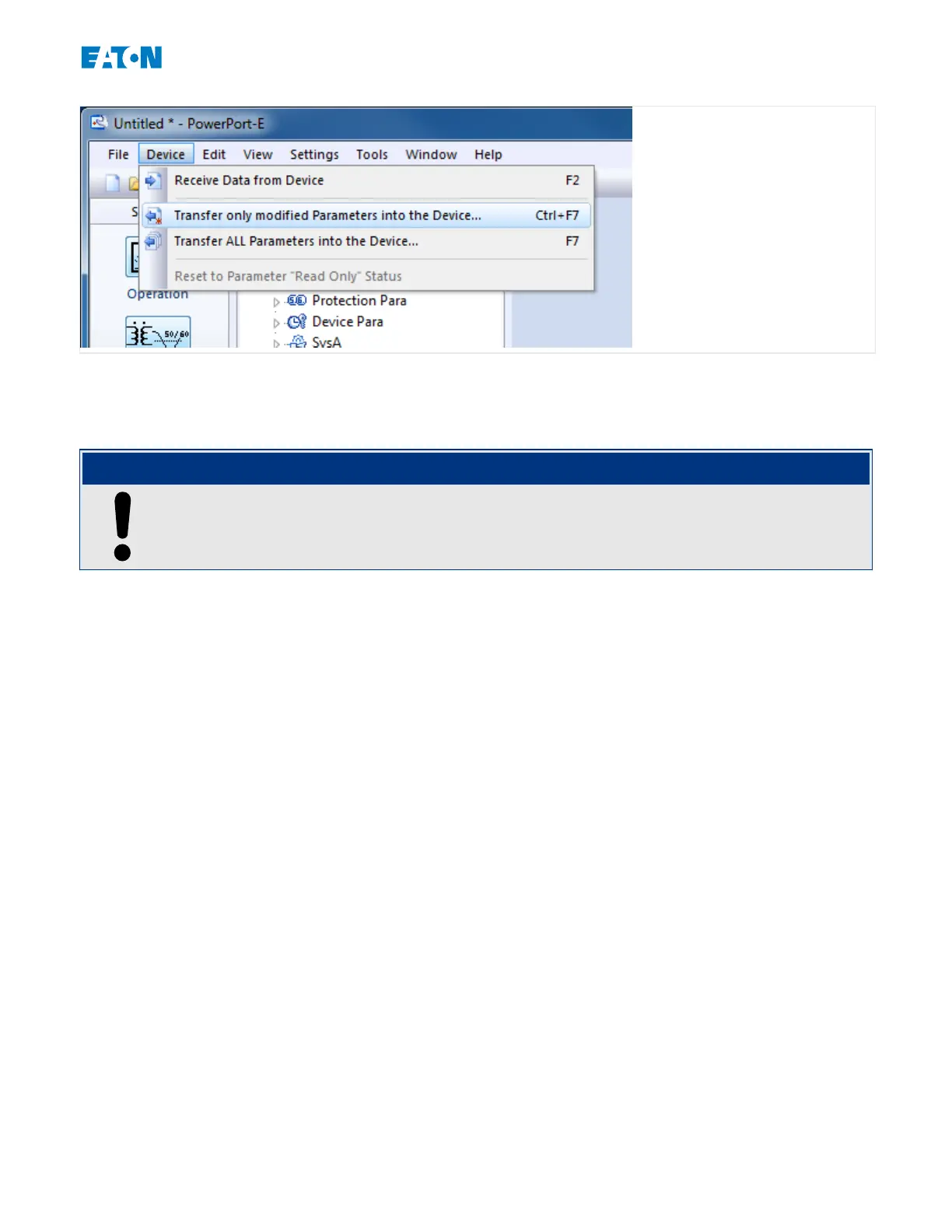•
This transfer of the changes involves entering the password of the protective device.
•
After it has been correctly entered the changes are sent to the device (and the
device activates the new settings).
NOTICE!
Note that the standard/default passwords do not represent any serious security level. It is
strongly recommended to modify them to some individual values.
25www.eaton.comE-Series Family Quick Start Guide
2 Quick Start – Operating Software PowerPort-E
2.1.6 Change Settings in the Protective Device
