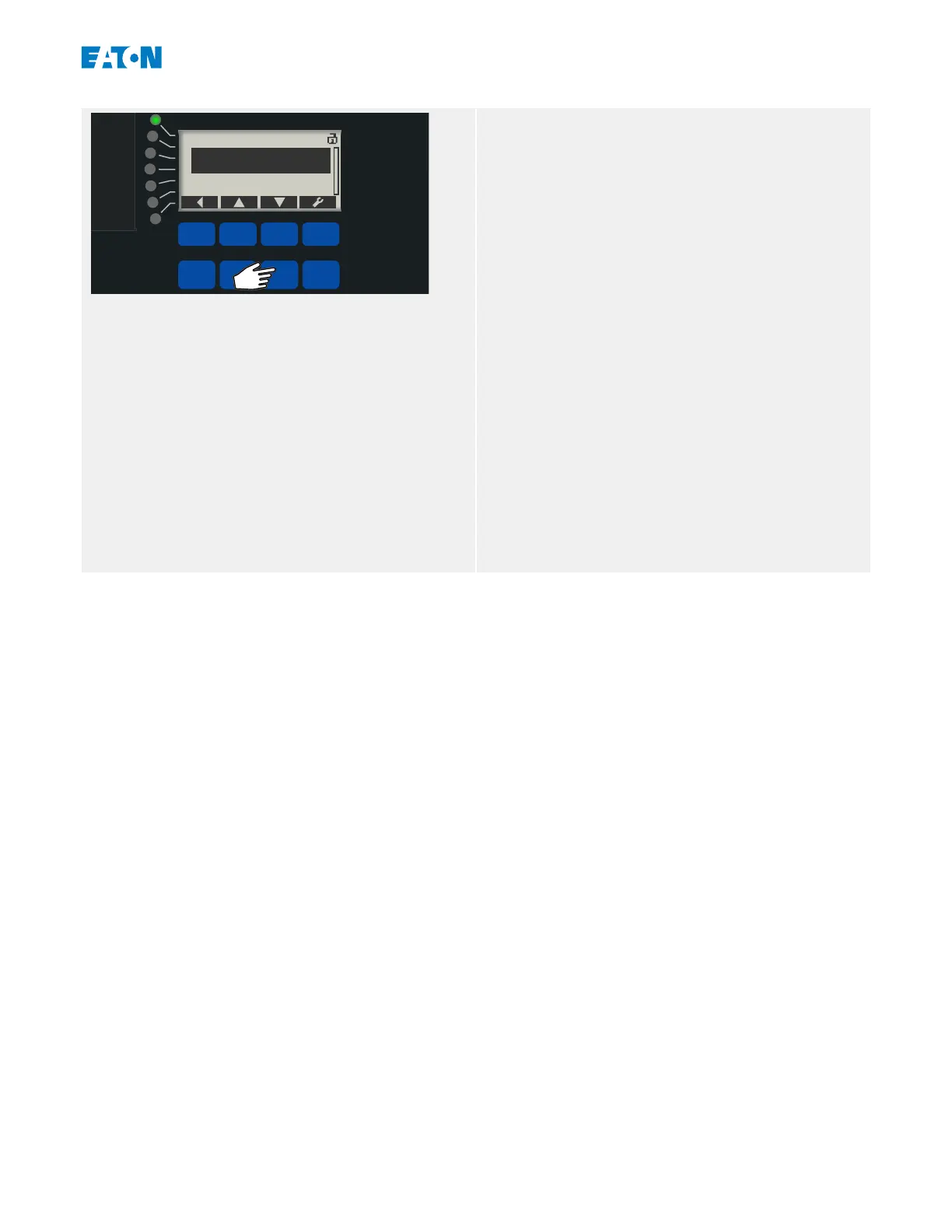Operational
Info
Ack/Rst
Ok
CTRL
That rst »Ok« pressing that you have just
done brings you back to the screen showing the
selected parameter, »50P[2] . Pickup«.
• However, the new value “1.23 In” is now•
shown.
• The two asterisk characters “*” indicate•
that there are temporary changes, just like
in the previous example.
• In the top right corner of the display,•
an open lock symbol indicates that the
entered password is still eective, i. e. the
respective access level is open.
Press »Ok« again. A conrmation dialog asks
you to explicitly accept your changes. Press
the corresponding Softkey for “Yes” (or “No” to
cancel).
The protection device performs a validity
check, and after this, it uses the new setting
(unless it detects a validity problem or
incosistency with respect to the new value).
43www.eaton.comE-Series Family Quick Start Guide
3 Quick Start – Operation via Panel
3.7 Parameter Changes – “Ok” key
