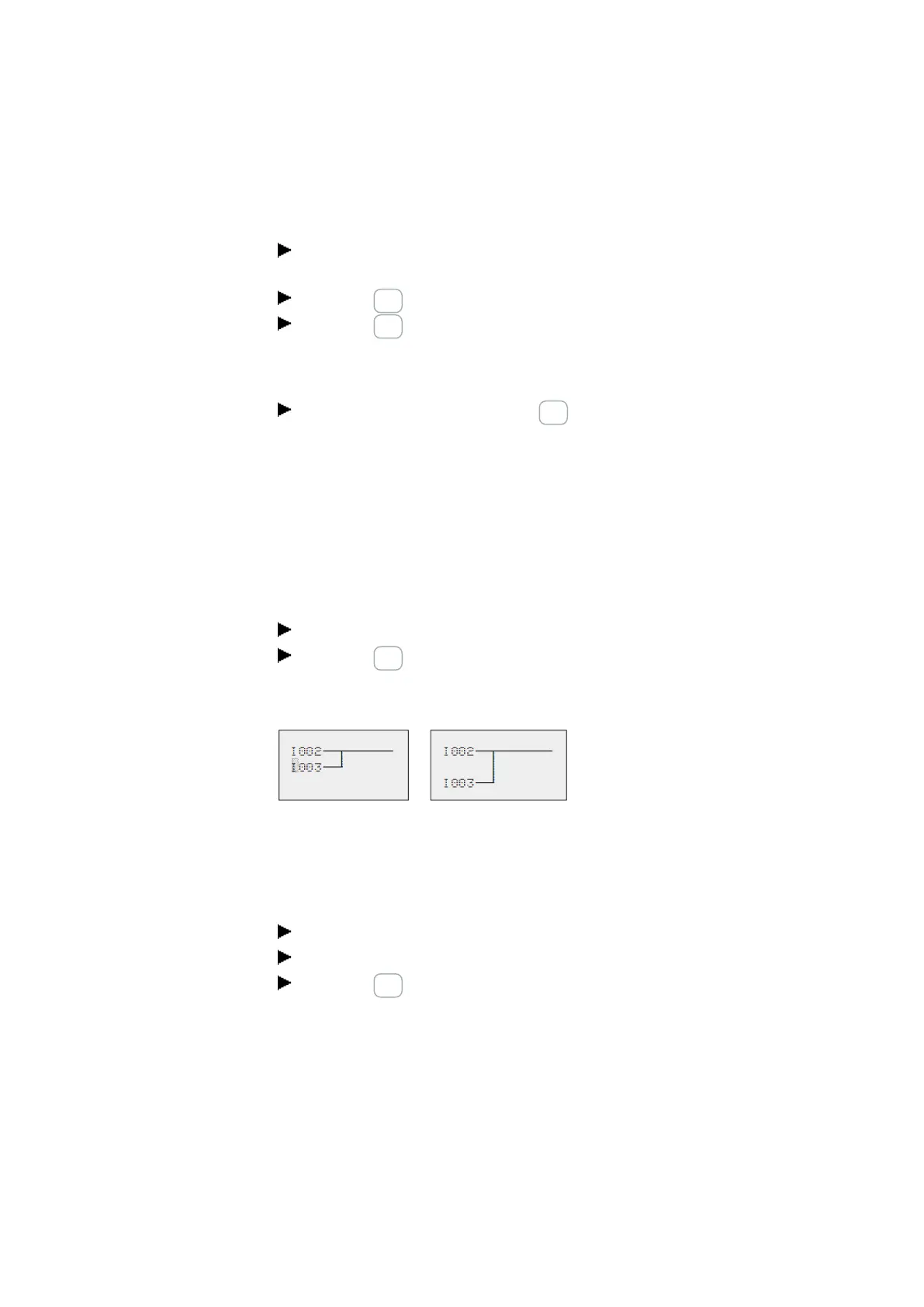5. Programming on the device
5.4 Working with contacts and coils
5.4.6 Deleting connections
Move the cursor onto the contact field or coil field to the right of the connection
that you want to delete.
Press the ALT button to switch to Connect mode.
Press the DEL pushbutton.
The easyE4 device deletes a connection branch.
Closed adjacent connections will be retained.
Close the delete operation with the ALT button or by moving the cursor to a con-
tact or coil field.
5.4.7 Adding a rung
The circuit diagram display shows three of the 256 rungs at the same time. Rungs out-
side of the display, including empty rungs, are scrolled by easyE4 automatically in the
circuit diagram display if you move the cursor beyond the top or bottom of the display.
A new rung is added below the last connection or inserted above the cursor position:
Position the cursor on the first contact field of a rung.
Press the ALTbutton.
The existing rung with all its additional connections is “shifted” downwards. The cursor
is then positioned directly in the new rung.
Figure 85: Inserting a new rung
5.4.8 Deleting a rung
The easyE4 device only removes empty rungs (without contacts or coils).
Delete all contacts and coils from the rung.
Position the cursor on the first contact field of the empty rung.
Press the DEL pushbutton.
The subsequent rung(s) will be “pulled up”
and any existing links between rungs will be retained.
easyE4 11/18 MN050009 EN www.eaton.com
139
