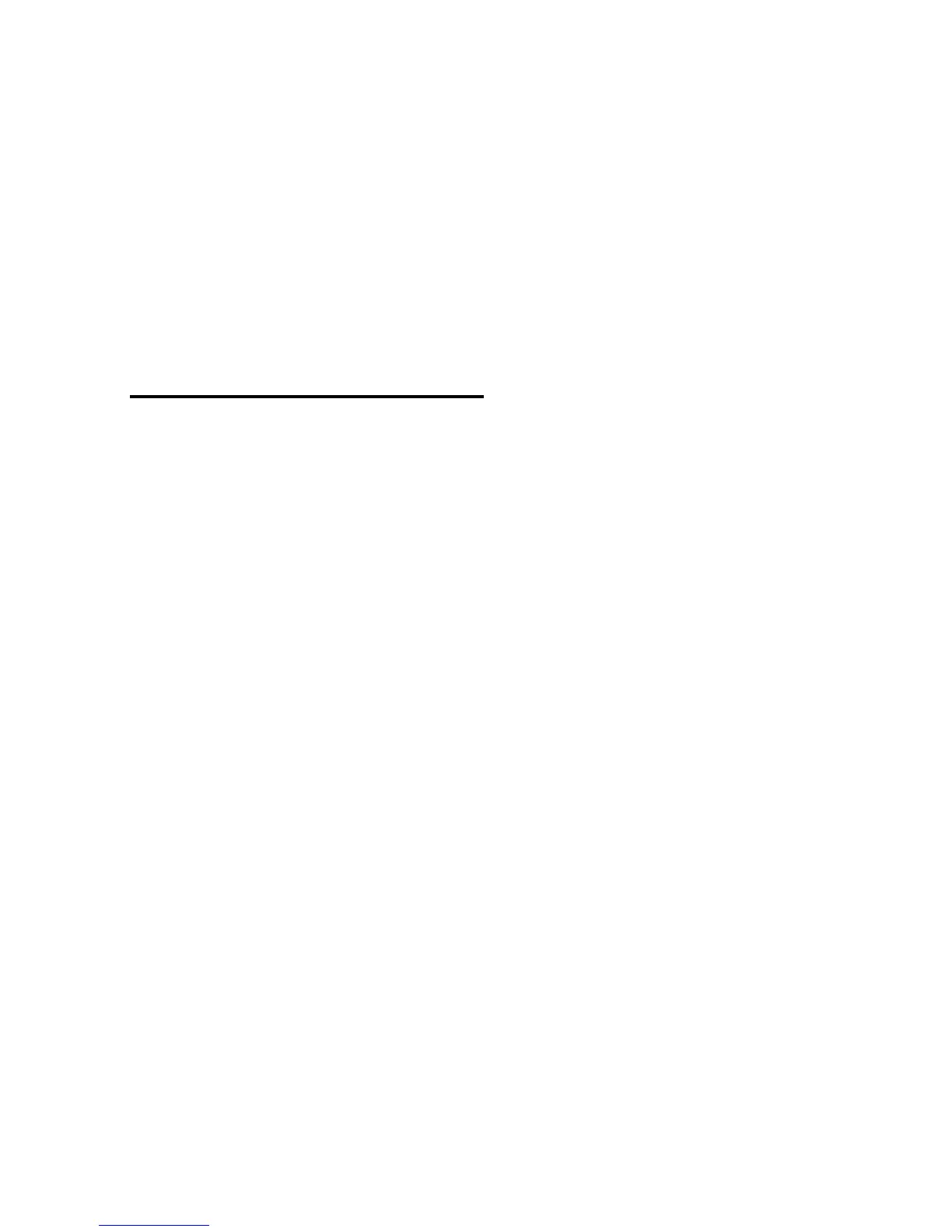Introduction
Page 13
Installer access
The installer has their own access code to access the installer menu
options for system configuration.
There is only one installer access code. It cannot be used to set or unset
the system or to access the user options.
Note: The installer may be able to call into your control unit and program it
remotely (e.g. using the Downloader software or web interface). Depending
on how your installer has programmed the system, you may receive a
phone call from the installer to request access.
Eaton SecureConnect™
Eaton SecureConnect allows you to monitor and control your alarm system
over the internet from your phone or tablet. Using the app, you can, for
example:
View the status of your system.
Receive notifications of alarms or set/unset actions (even when the
app is not open).
View camera images generated by an alarm or other event.
Set and unset the system.
Switch outputs on or off.
For details of how to install and use SecureConnect, please refer to the
SecureConnect App User Guide.
