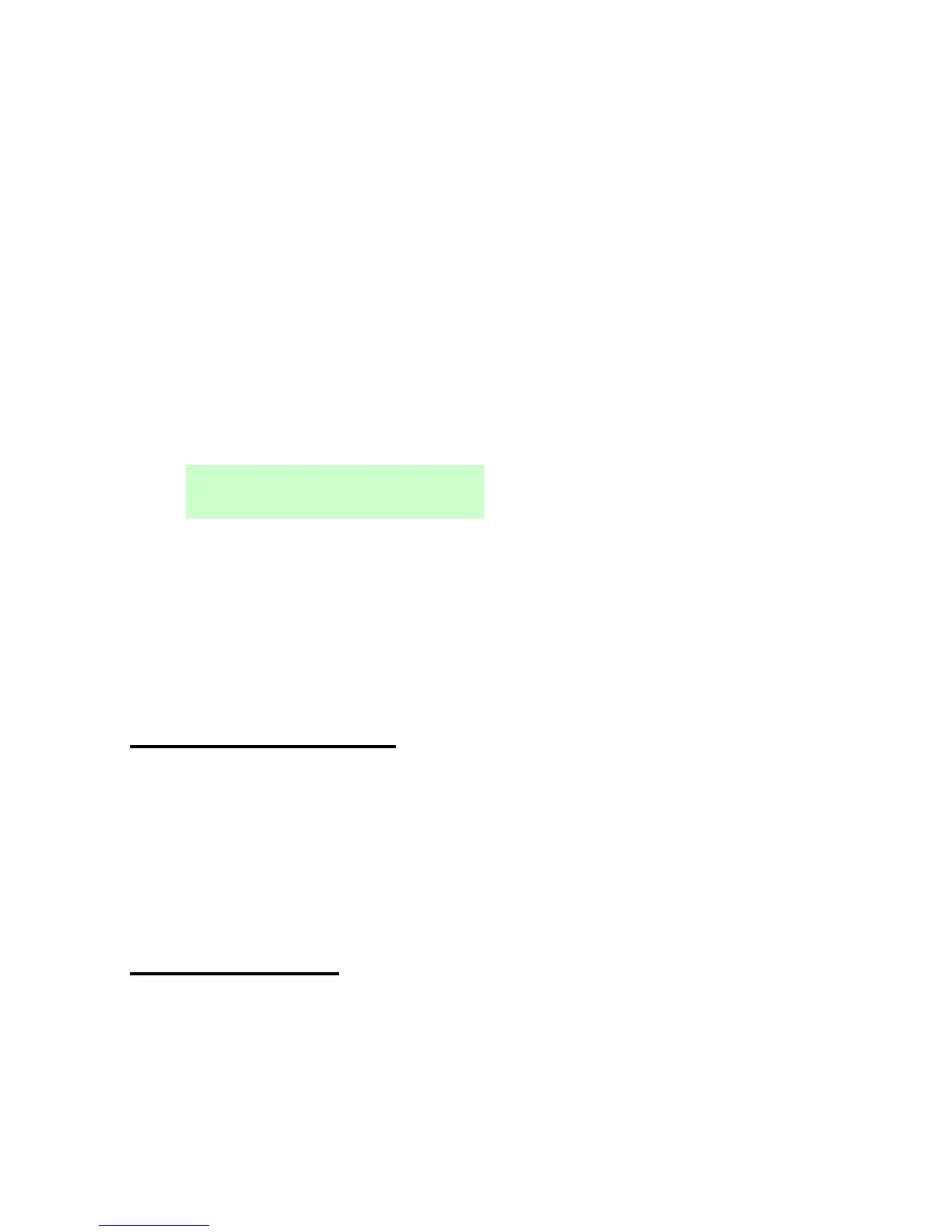Managing Alarms
Page 29
The control unit saves alarm information in the log. See page 41 for
details of how to view the log.
Installer resets
If the alarm requires an installer reset, there are several ways that this can
be accomplished:
The installer can visit your site and reset the system by entering the
installer code and exiting the installer menu.
If a suitable communicator is enabled, the ARC can send a signal to
the control unit to allow you to reset the system yourself.
If configured by the installer, the ARC can give you a special code for
you to reset the system yourself. If this method is enabled, you will see
a message similar to the following while acknowledging an alarm:
1. Note down the 4-digit number ("4321" in this example).
2. Press to clear the message. The display returns to normal.
3. Call the ARC and quote the 4-digit number.
4. If satisfied with your identity, the ARC provides a reset code.
5. Enter the reset code at the keypad to reset the alarm.
Accidental alarms
Your installer may have configured your system so that if you set off an
alarm accidentally, you have an "Abort Time" (by default 120 seconds) in
which to cancel the alarm. Go immediately to a keypad and enter your
access code. If you do this within the Abort Time, the system will send an
“Alarm Abort” message to the ARC (if used).
If the alarm is cancelled after the Abort Time, immediately call any ARC the
control unit communicates with to notify them of the accident.
Viewing alerts
An alert is an event that is not directly related to an intrusion event, such as
a low battery, a communications fault or an active "Technical Alarm" zone
(which is often used to monitor equipment such as freezers).
An alert does not cause the external siren/strobe unit to operate or the
keypads to give a continuous alarm sound. Instead, the navigation key on
