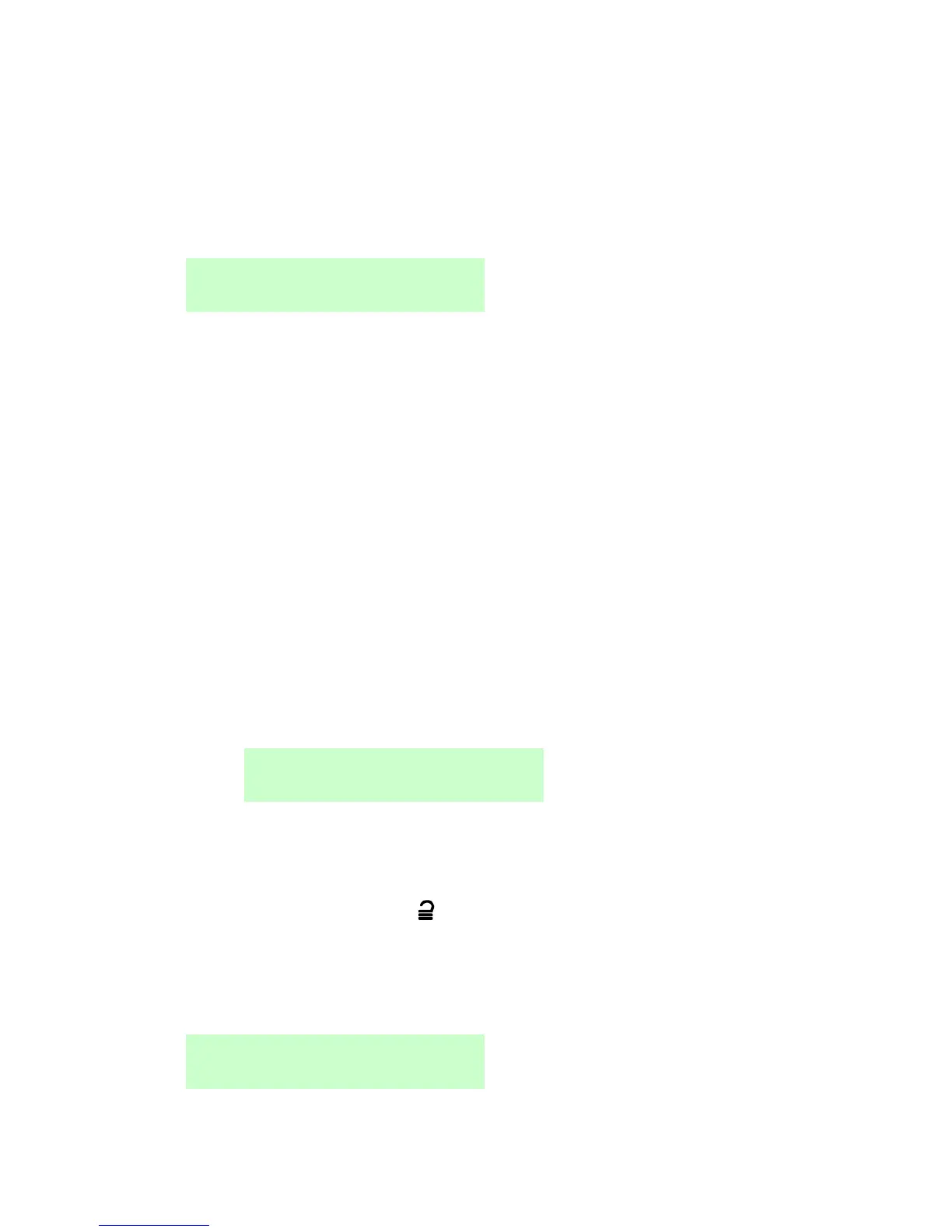Setting and Unsetting
Page 16
Note: A zone is armed only when ALL of the partitions that it
belongs to are set.
d) Repeat steps b) and c) as required.
e) Press .
6. If you see a fault warning such as:
a) Press to override the warning and continue setting (if your
installer has allowed this).
b) Contact your installer for assistance.
7. You will hear a continuous exit tone (unless the system is configured
for silent or instant setting).
If you have the final exit door open, or you trigger one of the detectors
on your entry/exit route, the keypad gives an interrupted setting tone
(this is normal).
The system sets when one of the following occurs, depending on how
the system is configured:
Immediately (instant set).
After a specified period of time. You need to make sure you exit
the premises before the exit timer expires. The bottom line
shows the remaining time:
When you have exited the premises and either pressed an exit-
terminate button, closed the final door or operated a lock. The
bottom line shows which of these methods is being used.
Note: You can press either the or key to stop the system setting before
it has set.
How do I know that the system is set?
When the system sets the keypad briefly shows:
