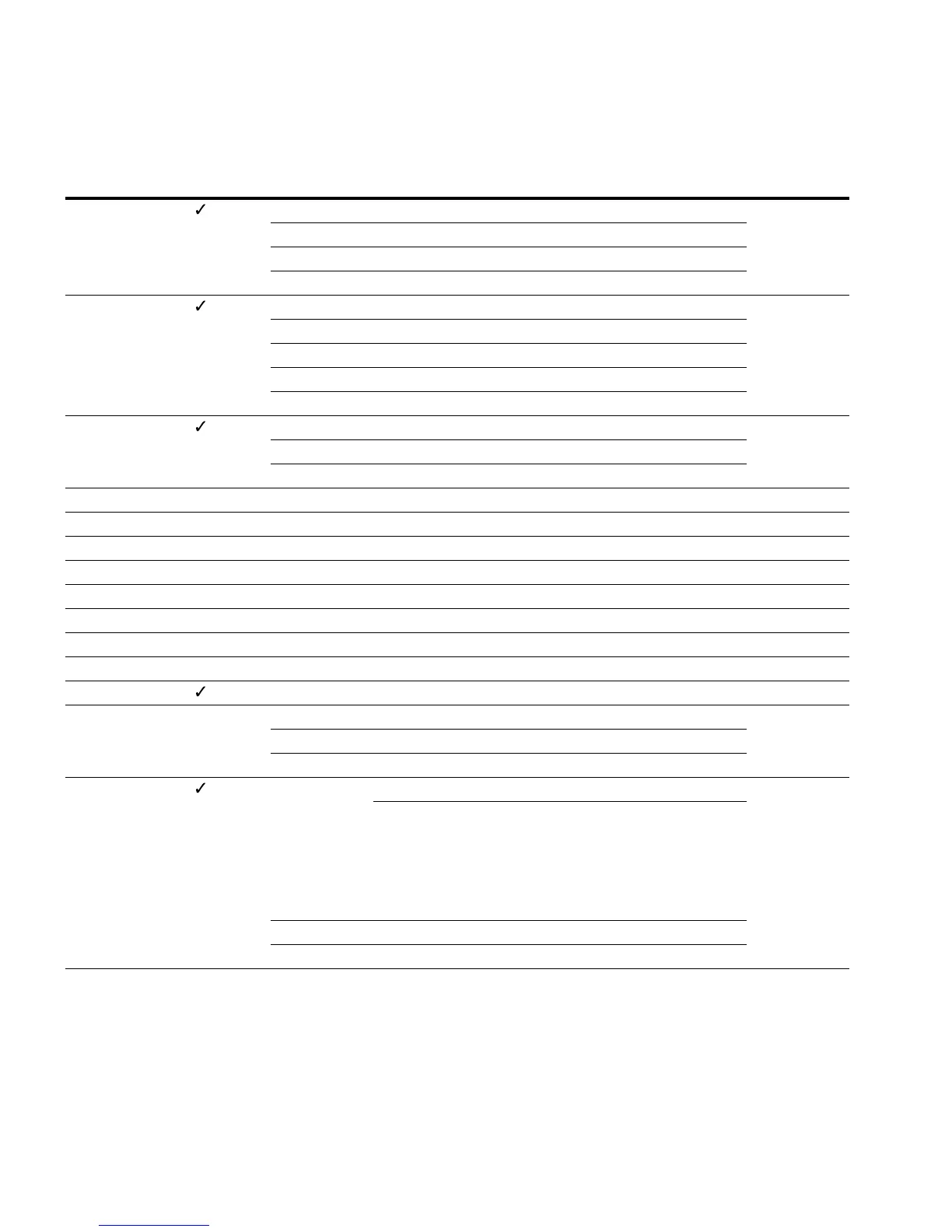Parameters
126 M-Max Series Adjustable Frequency Drive MN04020003E—October 2013 www.eaton.com
System Parameter, continued
PNU ID
Access
RUN Value/Range Description
Factory Setting
(P1.3)
S2.6 813 — Parity type 0
0 None
1 Even
2 Odd
S2.7 814 — Communication timeout 0
0 = Not used
1= 1s
2= 2s
…255 = up to 255s
S2.8 815 — Reset communication status
0 = Not used
1 = Resets parameter S2.1
Unit Counter
S3.1 827 X — MWh counter 0.00
S3.2 828 X — Operating days (d) 0
S3.3 829 X — Operating hours (h) 0
S3.4 840 X 0–0000 RUN counter, days —
S3.5 841 X 0–24 RUN counter, hours —
S3.6 842 X 0– 0000 Fault/alarm counter —
User Set
S4.1 830 0–15 Display contrast 15
S4.2 831 X — Restore factory defaults 0
0 = Factory setting or changed value (user setting for parameter)
1 = Restores factory settings for all parameters
S4.3 832 — Password 0000
The password protection applies to all parameters
Password forgotten (see “Service and Warranty” on Page 17)
Setting a password requires user to select a value and confirm
value a second time. Password protection can be disabled by
inputting the password value into parameter S4.3 after it has
been set. All other parameter changes will require the password
before the user can modify.
0000 Deactivated
0001–9999 Activated, set individual password
