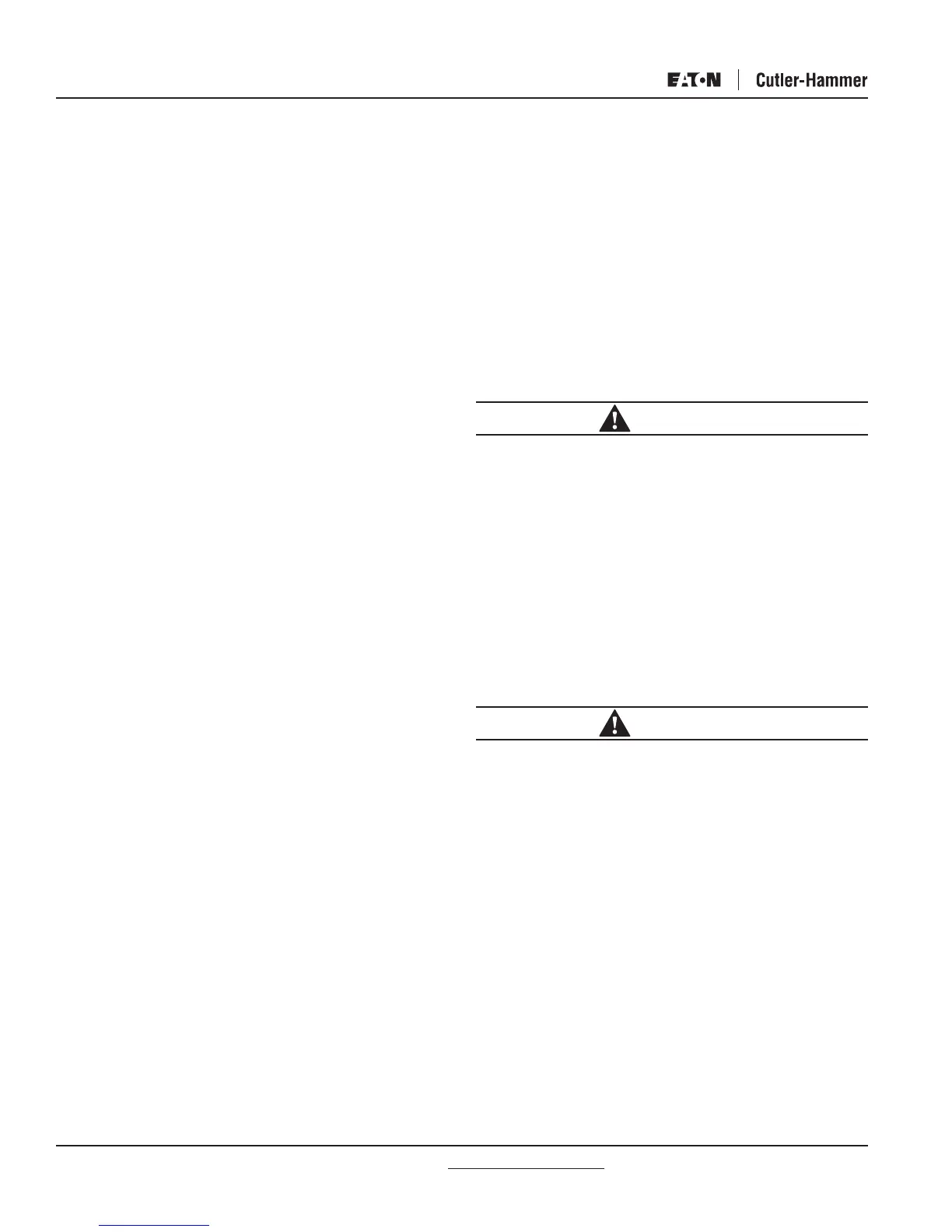Page 12-2
Effective 10/02For more information visit: www.cutler-hammer.eaton.comIL17562BH04
Setting Page 8, settings P8L1 to P8L22, allow the user to select which
alarm or trip events operate the alarm relay. Normally, the user should
direct all alarms of functions in use to the alarm relay by these
settings.
It is recommended to use the alarm relay in Mode 2, and to direct all
alarm conditions to it. Connect the annunciator to terminals 17 and 18.
With this connection, an alarm is raised if the relay or its power supply
fails; as well as for all other problems the MP-3000 can actively report.
However, if the MP-3000 is deenergized routinely in service, use the
alarm relay in Mode 1 and connect the annunciator to terminals 18 and
19 to avoid nuisance alarms.
The alarm condition is automatically cleared if the measurement
causing the condition falls below the alarm setting. At this time, the
Alarm LED and Alarm relay will reset.
All possible alarm conditions are listed in Table 12.1. Related probable
causes and solutions are also shown in this table.
12.2.2 Trip Conditions
A trip condition operates the trip contact; and other contacts pro-
grammed to respond to the particular offending condition. These
conditions fall into two groups:
• When the measurement is greater than the programmed setting
value. Start delays, and run or pickup delays, must expire before
the function can trip. The red Trip LED lights and a message
appears in the Display Window to assist the operator.
• The MP-3000 may detect a malfunction. Is usually external to the
motor control – such as a broken report-back signal circuit from the
machine or process. There are also conditions that may be internal
to the control system, such as a bypass of the trip contact or an
MP-3000 internal self-monitoring failure. See Paragraph 12.3.
NOTE: The STEX alarm is conditional. While the motor is running, it is
an alarm. If the motor is stopped before it clears, it becomes a
trip. Refer to Sections 5.5.1 and 5.5.2.
Trip conditions have these features:
• A time tag and a listing of the metering values just prior to the
occurrence of a trip is stored in memory and can be recalled by
using the Log Mode Display (Table 4.5).
• For IOC and ground fault trips, the offending transient fault
overcurrent values are saved in the log with the time tag.
• The Display Window automatically alternates between the last item
displayed and the cause of the trip condition. If two or more trip
conditions occur at the same time, the display alternates between or
among the menu item and the cause of each trip.
• The internal Trip relay is always actuated. The other three output
relays may be actuated, depending on output configuration settings
and which specific trip occurred.
• The trip condition must be manually reset by using the Reset
pushbutton. The remote reset input (terminal 8), the REMOTE INPUT
or INCOM command, can also be used to reset the trip condition.
NOTE:
• A thermal-model trip (I2T trip) cannot be reset until the thermal
bucket level drops (cools) below the I2T alarm setting.
• A trip caused by a jogging function (starts per time exceeded,
antibackspin timing, time between starts) is not cleared by resetting,
and counts down with remaining time visible on the display. The trip
then clears itself.
Trip conditions from operating causes or motor problems are listed in
Table 12.3. Related probable causes and solutions are also shown in
this table.
NOTE: If the MP-3000 is in Program mode with the motor running and
a trip condition occurs, the relay exits the Program mode
without saving any setting changes which might have been
entered in the scratchpad area up to that time. After diagnos-
ing the trip, begin the reprogramming job over again. Note that
the relay was protecting the motor with only its old settings at
the time of the trip.
12.3 Troubleshooting the MP-3000
Troubleshooting the MP-3000 is straightforward. If the Operator Panel
is inoperative (either the LEDs and the Display Window are off or they
are not responding properly), check Table 12.3. When doing so, keep
in mind that the most likely and easy to check problems are listed first.
WARNING
IF THE MP-3000 IS REPLACED, THE USER MUST REPROGRAM
ALL SETTING VALUES FOR THE SPECIFIC APPLICATION IN THE
NEW UNIT. DO NOT ATTEMPT TO RESTART THE MOTOR UNTIL
ALL VALUES ARE ENTERED AND CHECKED. DAMAGE TO
EQUIPMENT AND/OR PERSONNEL INJURY MAY OCCUR IF THIS
PROCEDURE IS NOT FOLLOWED.
The MP-3000 can prevent saving settings that are inconsistent with
proper protection. If a programming error of this type occurs the user
will not be able to exit the programming mode by pushing Prog. See
Section 5.0.1 Conditional Setting Ranges for more information.
The MP-3000 performs continuous internal diagnostic checks. If a
malfunction is detected during a diagnostic check, one of the mes-
sages listed in Table 12.4 is displayed. The user setting P12L16
determines whether the relay just alarms for these problems, or alarms
and trips the motor.
WARNING
USERS WITH CRITICAL PROCESSES MAY CHOOSE TO ALARM
ONLY, BUT IT IS ESSENTIAL TO REPLACE THE RELAY AS SOON
AS POSSIBLE. ASSUME THAT THE RELAY IS NOT PROTECTING
THE MOTOR IF ONE OF THESE ALARMS OCCUR. MANUALLY
MONITOR THE MOTOR AND PROCESS CLOSELY. DO NOT RELY
ON MP-3000 DISPLAYS IN THIS CASE.
If the motor trips or alarms for one of these failures, the MP-3000 must
be replaced. Return to the factory for repair. There are no user service
procedures.
12.4 Technical Assistance
For information, technical assistance, or referral to an authorized
distributor, or instructions for returning products for repair, contact
Cutler-Hammer Power Management Applications Support at 1-800-
809-2772, Option 1. Or connect to our web site at www.cutler-
hammer.eaton.com and follow the Power Management Products
link.