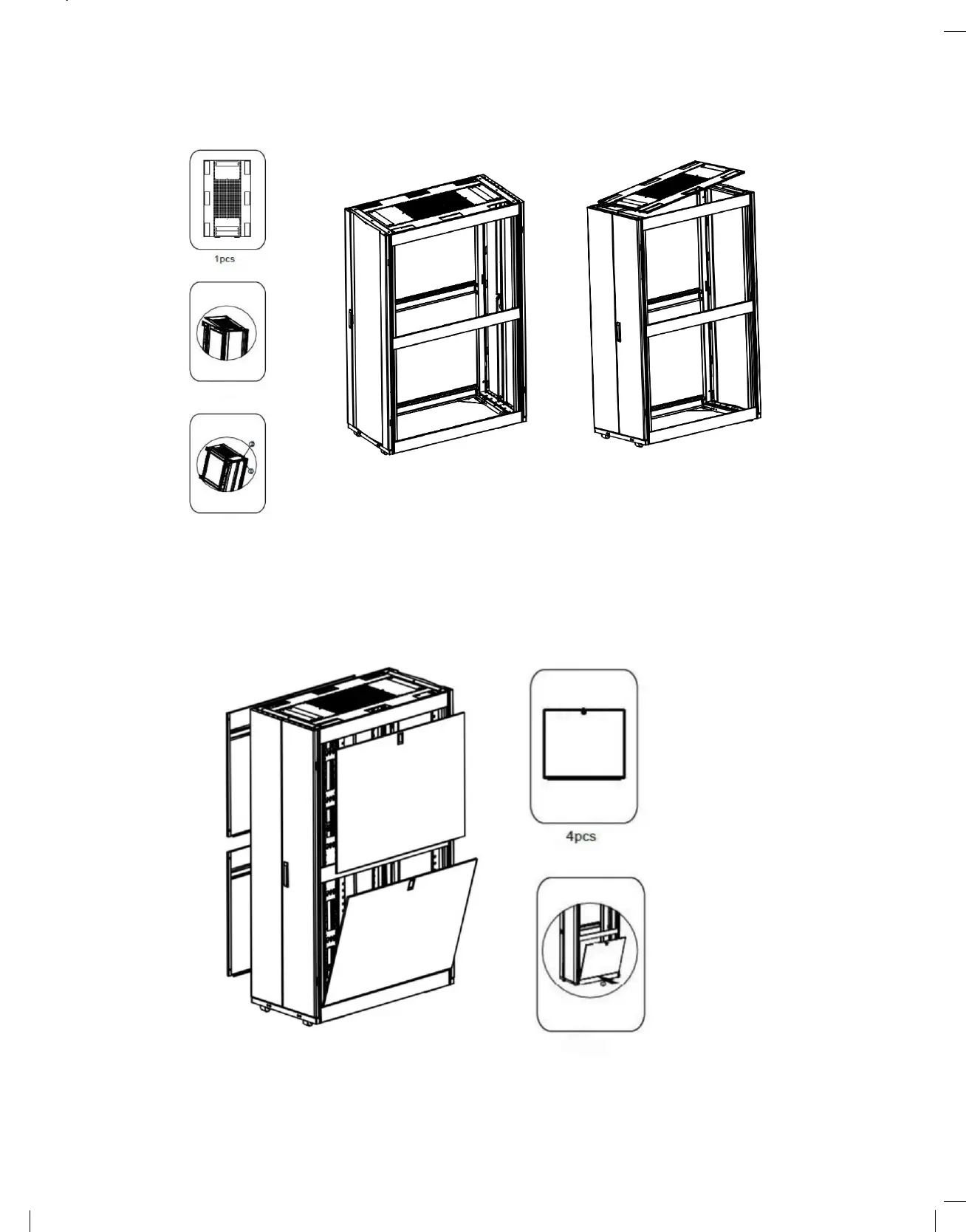⚫ Step 7: Fixed the top cover
While holding the top cover,arrange the 2 pins near the rear of the top cover into the holes in the enclosure frame.Pull the roof panel downward until it’s
close to the enclosure frame.
⚫ Step 8: Side panel installation
Option 1. For PB series
Installation the side panel latch on to the side panel.Open side panel latch by sliding it down and then install the side panels into the frame as below:
