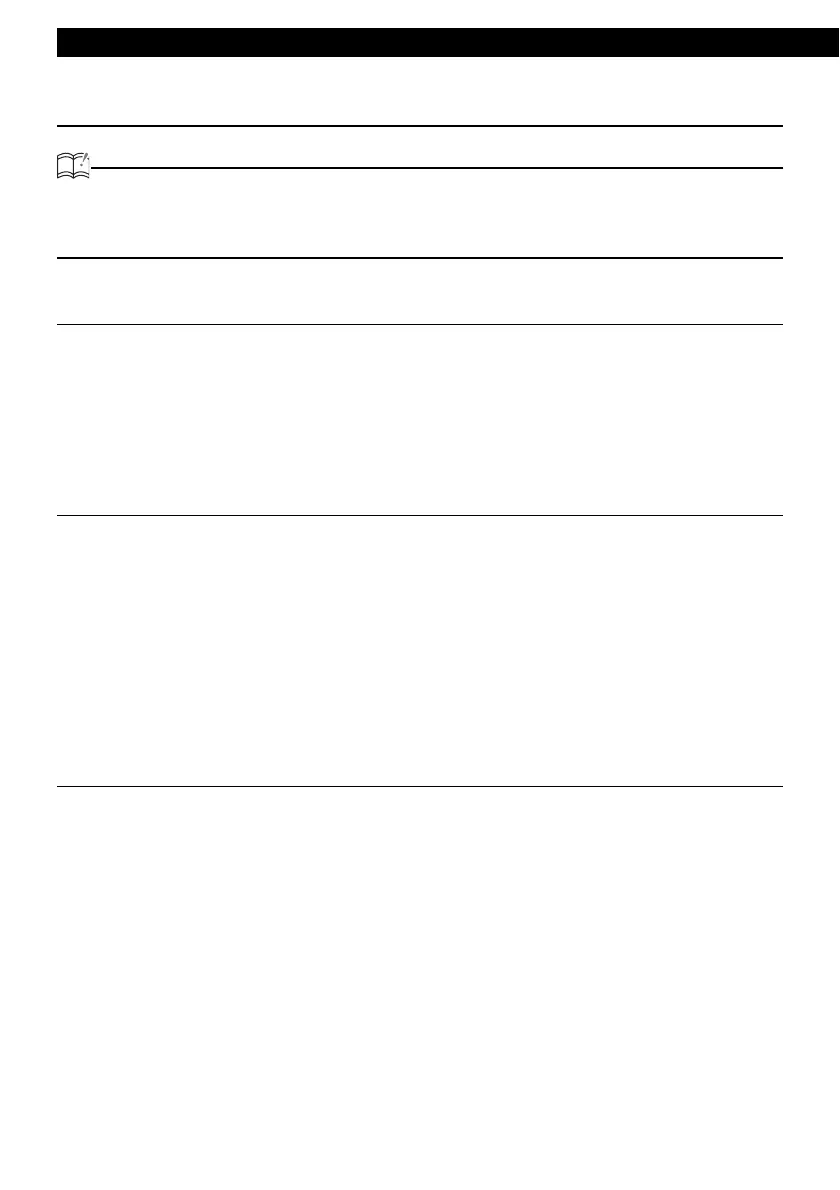24
Operation
About MP3/WMA
ATTENTION
The making of MP3/WMA files by recording from sources such as broadcasts, records, recordings,
videos and live performances without permission from the copyright holder for uses other than
personal enjoyment is prohibited.
What is MP3/WMA?
MP3 (MPEG Audio Layer III) is a standard format for audio compression technology. By using MP3,
a file can be compressed to one-tenth the size of the original.
WMA (Windows Media
TM
Audio) is format for audio compression technology. WMA files can be
compressed to a size smaller than MP3 files.
This main unit has limitations on MP3/WMA file standards and recorded media and formats that can
be used.
Playable MP3 file standards
• Supported standards:
MPEG-1 Audio Layer III
• Supported sampling frequencies:
44.1, 48 (kHz)
• Supported bit rate:
64, 80, 96, 112, 128, 160, 192, 224, 256, 288, 320 (kbps)
* Supports VBR. (64~320 kbps)
* Does not support free format.
• Supported channel modes:
monaural, stereo, joint, dual
Playable WMA file standards
• Supported standard:
WMA Ver.7
WMA Ver.8
WMA Ver.9
• Supported sampling frequencies:
32, 44.1, 48 (kHz)
• Supported bit rate:
48, 64, 80, 96, 128, 160, 192, 256, 320 (kbps)
* Supports VBR (48~192 kbps).
* Does not support lossless compression.
* Does not support WMA files recorded at a frequency of 48 kHz with a bit rate of 96 kbps.