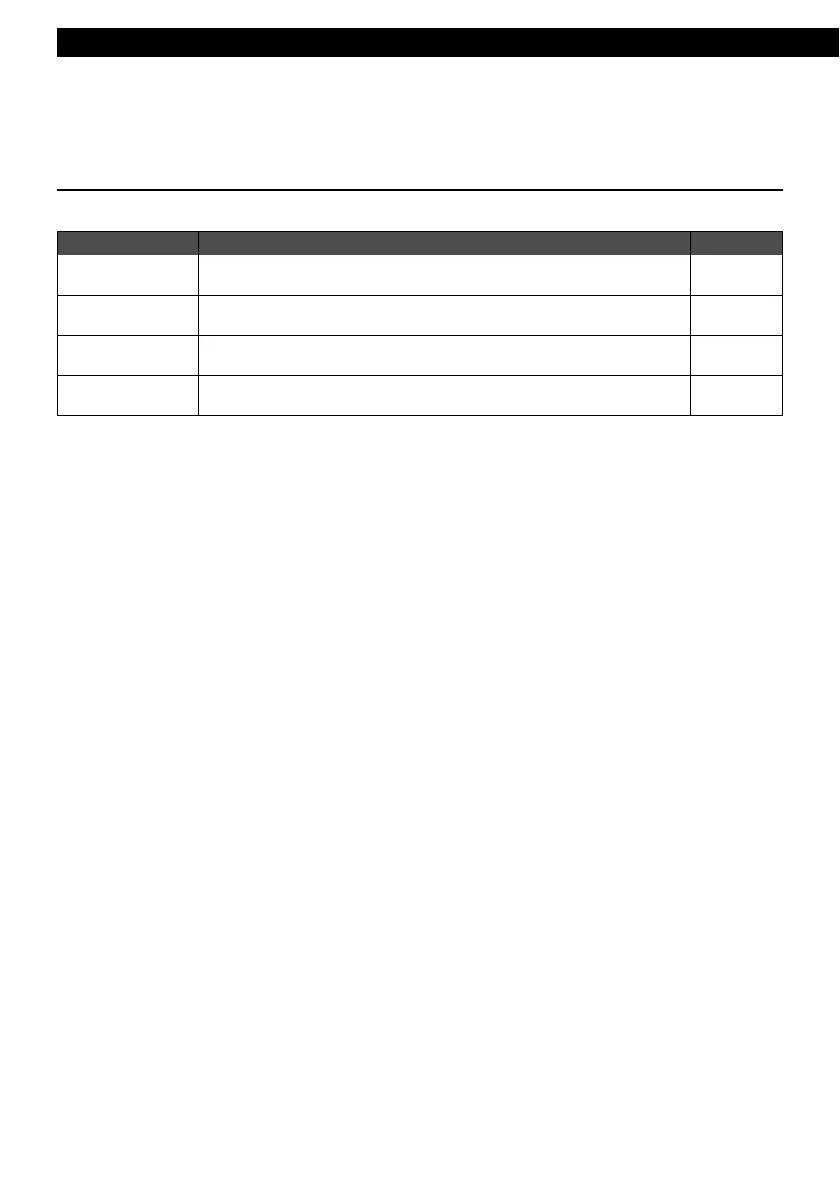66
Various Settings
How to operate the Sound Adjustment Mode
Various Settings
About Sound Adjustment Mode
The system has several features that allow you to adjust the acoustic characteristics inside the cabin.
Item Function Page
PEQ
(Parametric EQ)
3-band setting, the frequency, and the Q curve pattern can be adjusted.
69
Position
(Position selector)
A preset speaker level for each seat, and the balance can be selected. 70
X-Over
(Cross over)
Specified frequency bands are allocated to each speaker for improved sound
integration.
70
Non-F setting
(Non-fader setting)
The sub-woofer phase can be switced. 71
