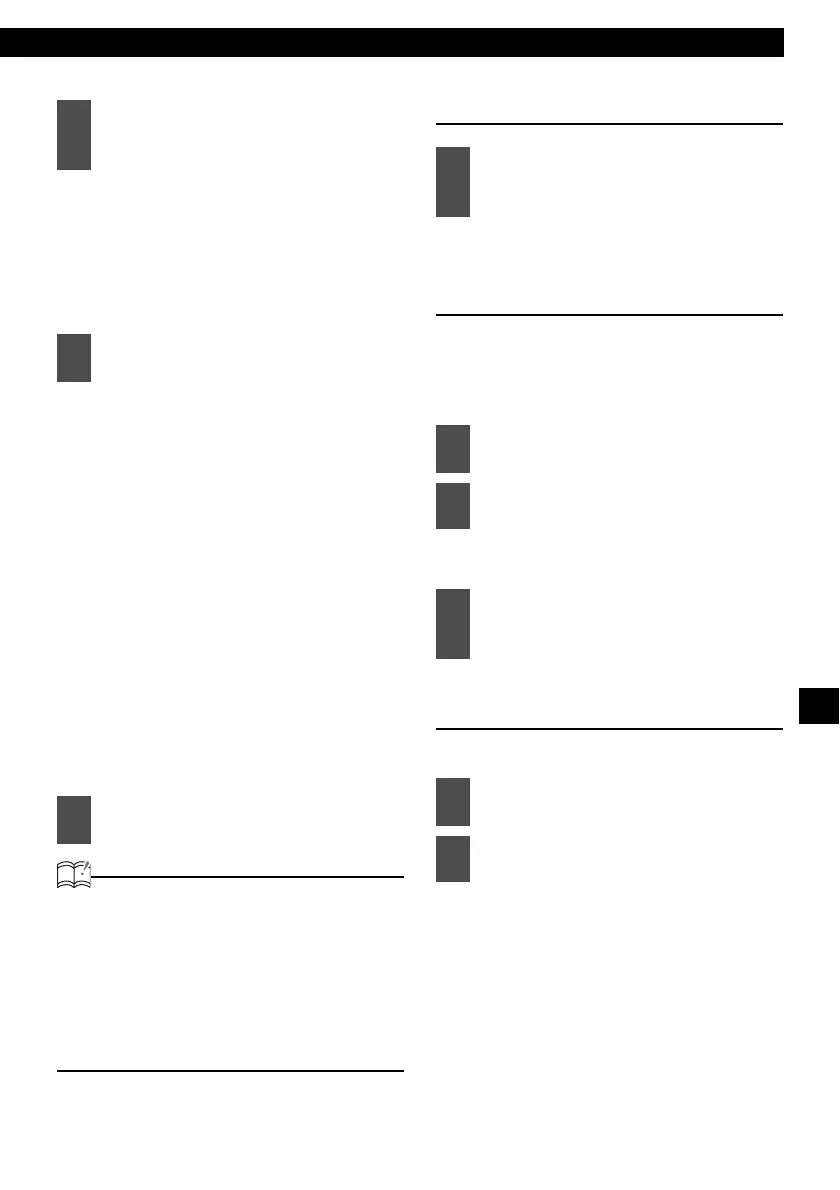Making changes with Function Mode
77
XIV
The character will be inserted where
the cursor is flashing.
Right:
Advances the cursor to the right.
Left:
Returns the cursor to the left.
Up:
Moves the character forward in its
type.
Down:
Moves the character backward in its
type.
[Symbol] First character [!]
! ↔ “ ↔ # ↔ $ ↔ % ↔ & ↔ ’↔ ( ↔
) ↔ * ↔ + ↔ , ↔ - ↔ . ↔ / ↔ : ↔ ; ↔
< ↔ = ↔ > ↔ ? ↔ @ ↔ ' ↔ _ ↔
! ↔ www
[Upper-case alphabet characters] Initial
value [A]
A ↔ B ↔ C ↔ www ↔ X ↔ Y ↔ Z ↔
A ↔ www
[Numeric characters] Initial value [1]
1 ↔ 2 ↔ 3 ↔ www ↔ 8 ↔ 9 ↔ 0 ↔
1 ↔ www
ATTENTION
• To change the type of character to be
entered, repeat steps 3 and 5.
• A maximum of 16 characters may be
entered per title.
• 30 titles can be stored.
• When the data storage area is full, the
"FULL DATA" message appears. If new data
is input, the older data will be deleted.
Deleting a station name/disc title
The station name/disc title that is
displayed at this point will be deleted.
Setting the guide tone
The main unit is set at the factory to emit a beep
tone in response to button operation. The guide
tone feature may be disabled in the following
procedure:
The guide tone setting mode is
activated.
Setting clock display (Clock ON/
OFF)
Switches the clock display to ON/OFF.
The clock display setting mode is
activated.
4
Press the [SELECT] (Right/Left)
button to select the positions
where characters will be input.
5
Press the [SELECT] (Up/Down)
button to select characters.
6
Press the [ENTER] button to save
the title.
1
Press the [RTN/BAND] button for
more than two seconds while the
title setting mode is activated.
1
Press the [SELECT] (Up/Down)
button to select Guide Tone.
2
Press the [ENTER] button.
3
Press the [SELECT] (Up/Down)
button to select Guide Tone ON/
OFF.
1
Press the [SELECT] (Up/Down)
button to select Clock ON/OFF.
2
Press the [ENTER] button.