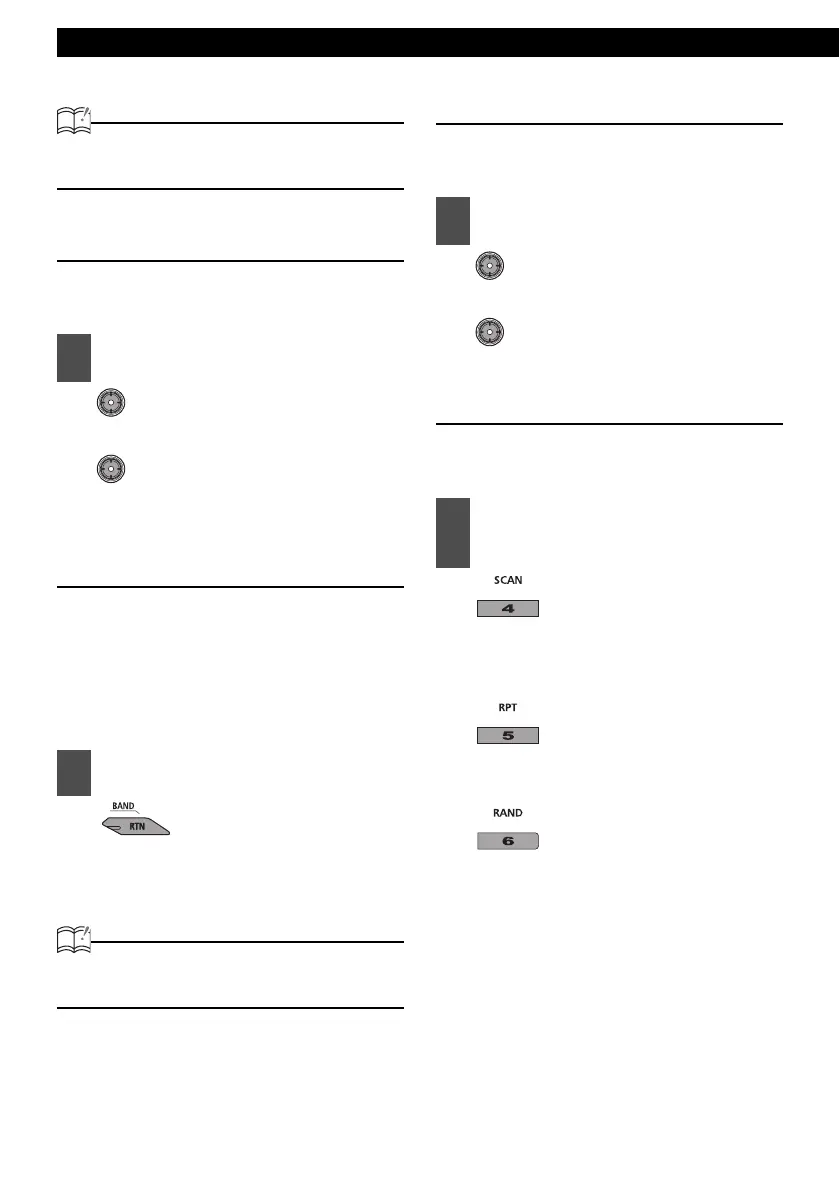28
Operation
ATTENTION
For details on how to operate the rotary mode
function, refer to page 19.
FOLDER UP/DOWN
MP3/WMA
(Up):
Selects the next folder.
(Down):
Selects the previous folder.
Returning to the root directory of
the CD (MP3/WMA file)
In the root directory, when a file cannot be
played, the system will return to the first file that
can be played. (In the configuration example, the
file is returning to 001.mp3. Refer to page 25.)
CD, MP3/WMA
:
The main unit will move to the root
directory and the first music track
(file) will be played.
ATTENTION
When there is no file to be played in the root
directory, the file in the first folder is played.
FAST FORWARD/REWIND
CD, MP3/WMA
(Right):
Fast forwards.
(Left):
Rewinds.
SCAN/REPEAT/RANDOM
CD
:
The main unit will play the first 10
seconds of each track. To cancel,
press button again.
:
Repeating the same track. To can-
cel, press button again.
:
Change the order of the tracks,
and play them in random order.
Press the button again to cancel
this operation.
1
Press the [SELECT] (Up/Down)
button.
1
Press the [RTN/BAND] button.
1
Press and hold the [SELECT]
(Right/Left) button.
1
Press the [4 SCAN] button, the [5
RPT] button or the [6 RAND]
button.