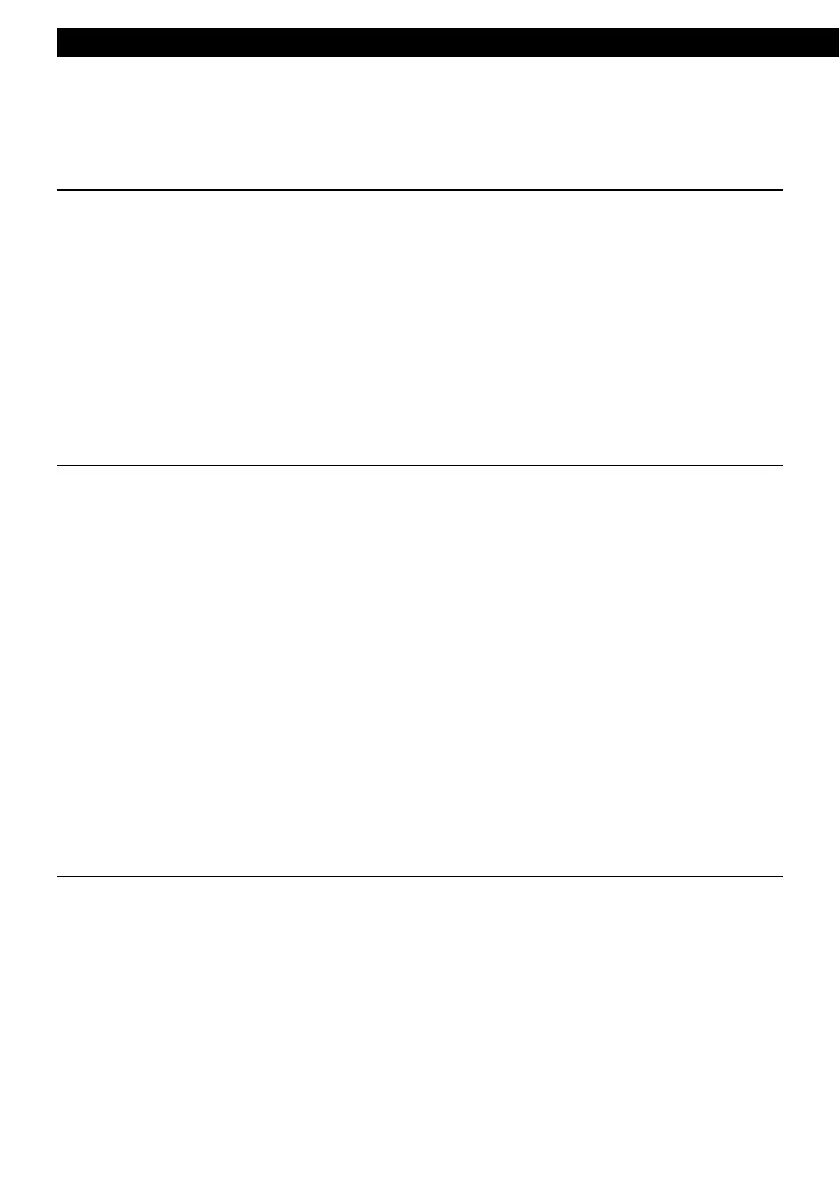32
Operation
How to operate the USB music file player
Operation
About playable USB memory standards
• Supported File System:
FAT 12/16/32
• Playable Audio Format:
MP3/WMA
• Max.Current:
500mA
• Compatibility:
USB1.1/2.0
• Correspondence:
USB mass storage class
Playable MP3 file standards
• Supported standards:
MPEG-1
MPEG-2
MPEG-2.5
Audio Layer III
• Supported sampling frequencies:
MPEG-1:32, 44.1 (kHz)
MPEG-2:16, 22.05, 24 (kHz)
MPEG-2.5:8, 11.025, 12 (kHz)
• Supported bit rate:
MPEG-1: 32, 40, 48, 56, 64, 80, 96, 112, 128, 160, 192, 224, 256, 288, 320 (kbps)
MPEG-2: 8, 16, 24, 32, 40, 48, 56, 64, 80, 96, 112, 128, 160 (kbps)
MPEG-2.5: 8, 16, 24, 32, 40, 48, 56, 64, 80, 96, 112, 128, 160 (kbps)
* Supports VBR. (8~320 kbps)
* Does not support free format.
• Supported channel modes:
monaural, stereo, joint, dual
Playable WMA file standards
• Supported standards:
WMA Ver. 7
WMA Ver. 8
WMA Ver. 9
• Supported sampling frequencies:
8, 11.025, 12, 22.05, 32, 44.1 (kHz)
• Supported bit rate:
8, 16, 24, 32, 40, 48, 64, 80, 96, 128, 160, 192 (kbps)
* Supports VBR (40~95 kbps)
* Does not play DRM.
