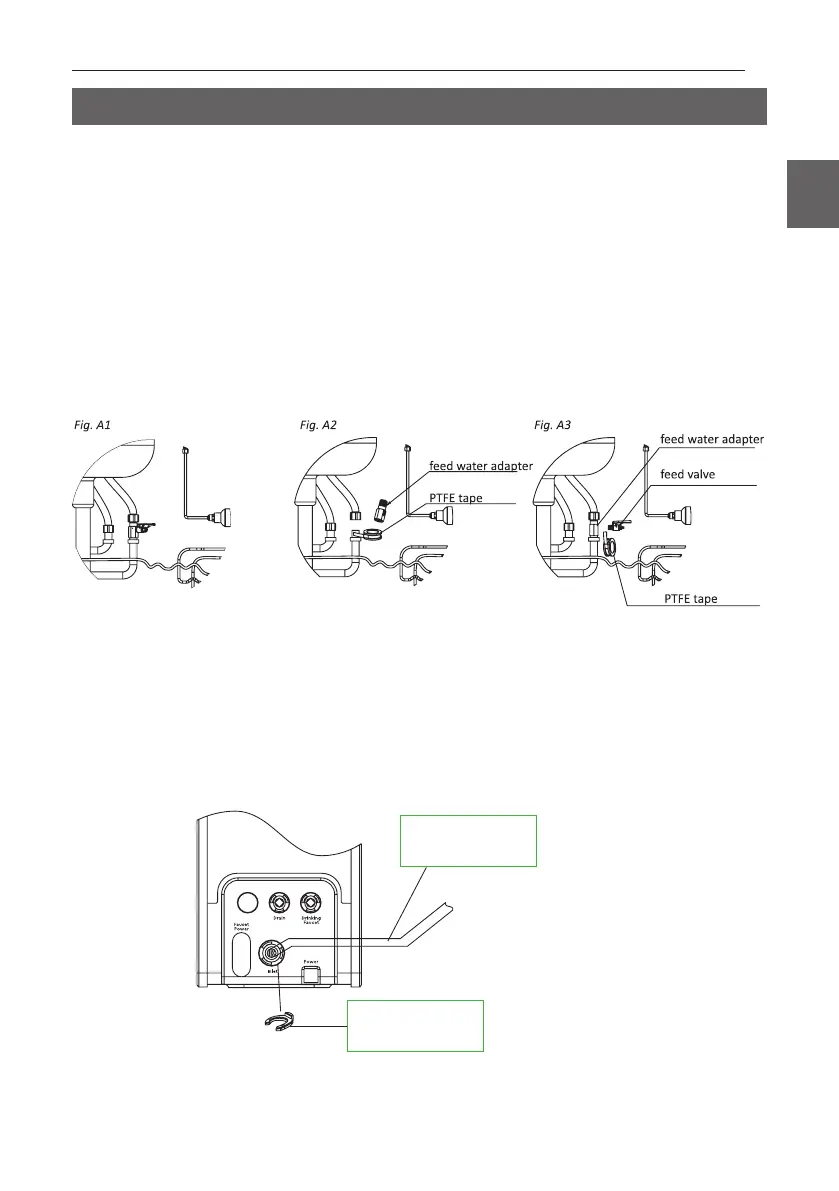9
EN
INSTALLER AND USER GUIDE FOR CROSS 90 DIRECT FLOW REVERSE OSMOSIS FILTER
This manual is the intellectual property of Ecoso. Copying and reprinng is prohibited. © 2023
1. Remove the reverse osmosis system from its packaging and check the equipment.
2. Shut o water supply in your kitchen or whole home and open water tap where you are about
to install the system (on your kitchen sink) for 1 minute to relieve pressure in the system, and
then close it.
3. Screw the feed water adapter with valve (4) into the cold water plumbing.
Connecons size is selected to t most common size ½ inch pipe. If your pipe is of another size,
prepare an appropriate adapter.
4. Unscrew the compression nut from the feed valve (4) and put it on the 3/8” white tube. Push
the white tube on the end of feed valve’s ng and screw on the compression nut. Connect the
free end of the 3/8” white tube with the quick connect ng “Inlet” on the connecon panel of
the rack. Insert the 3/8“ quick coupling lock plate between the quick connect and the claw of the
water inlet pipe.
3/8” PE pipe in
proper length
3/8” quick coupling
lock plate
3. FILTER INSTALLATION