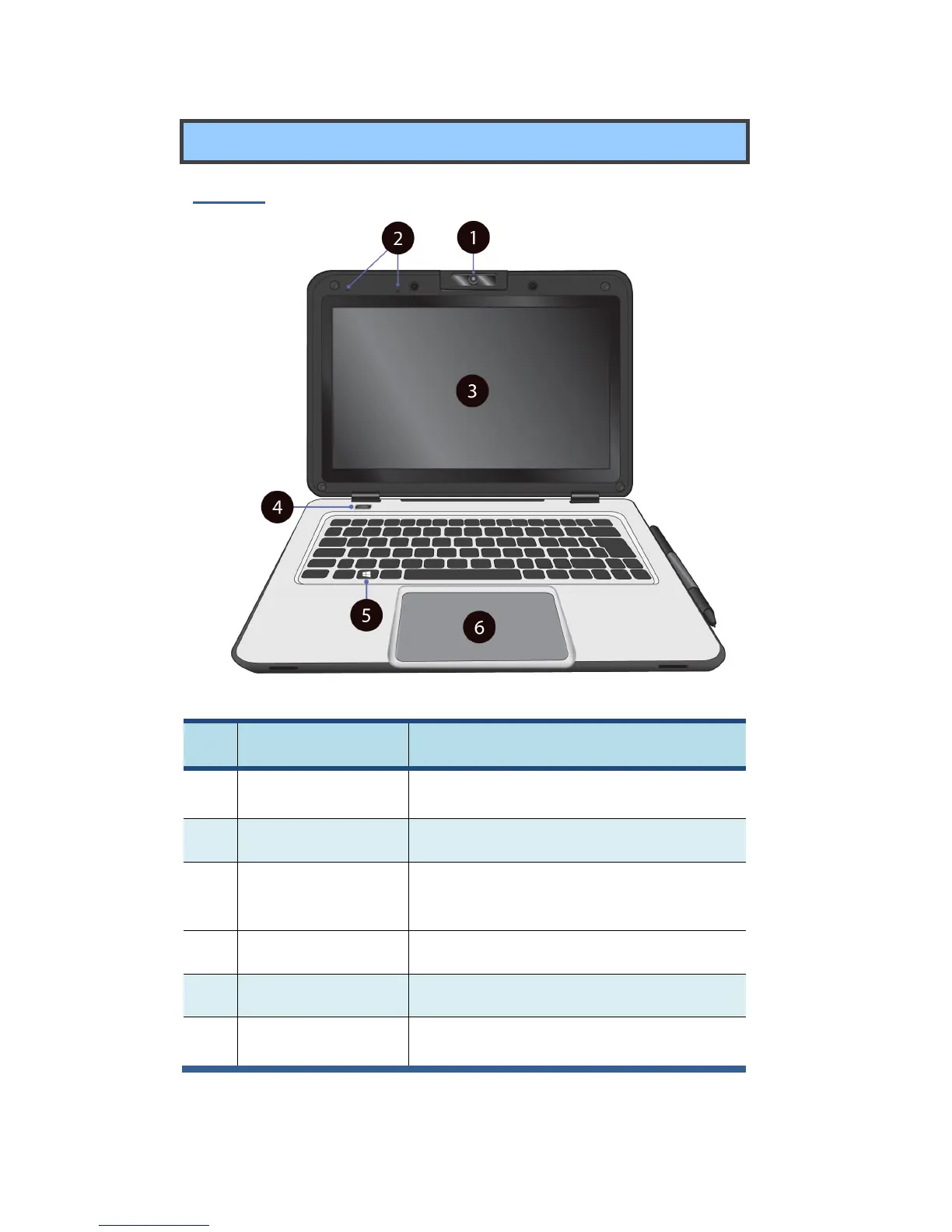Name Function
1 Rotatable camera
Often for taking self-portraits as well as for
video conferencing.
2 Microphone
Mainly for sound and speech recording
3
Touchscreen
The main display of your laptop and a
see-touch device. You can look at it and
also touch it with your fingers to control it.
4
Power button
Press it to power on/off your laptop.
5
Windows key
Press here to open the Start menu.
6
Touchpad
Allows you to control your system using
figure gestures