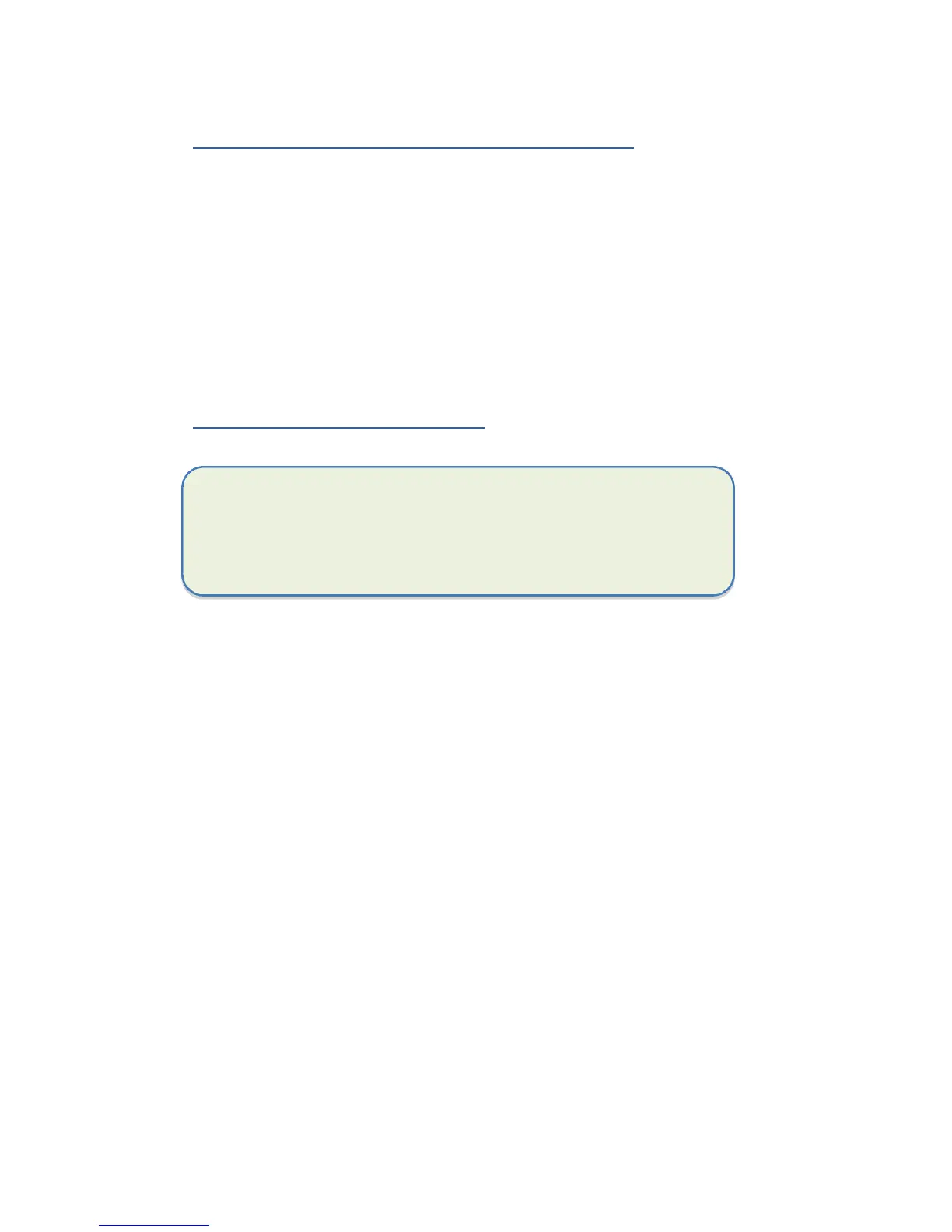Putting your computer into sleep mode
When you will be away from your computer for a short time, put the
computer to sleep.
Do one of the following:
• Close the display panel
• Press the power button briefly one time.
• Open the Start menu and then select <Power> → <Sleep>.
Waking up your computer
Note: It is recommended that you put your computer to sleep before
you move it. Especially, if your laptop comes with a traditional hard
disk, instead of a modern SSD, moving your computer while the
hard disk is spinning can sometimes damage the hard disk, causing
loss of data.
Do one of the following:
A: Pressing the power button briefly one time.
B: Pressing the windows key.
C: Tapping the touchpad, or opening the display panel.