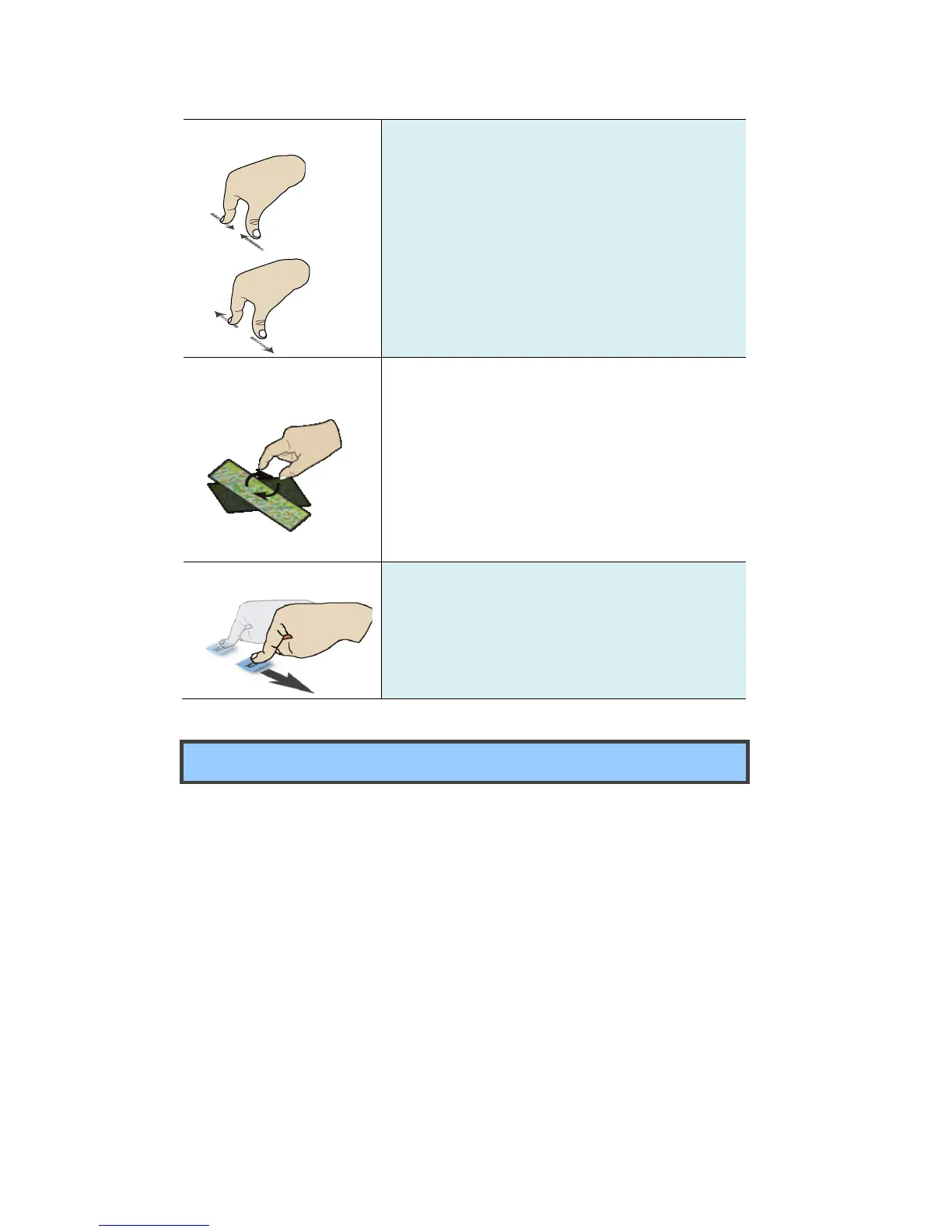Move two fingers together or apart while
touching the screen. This is to zoom in and
out on visual apps, such as pictures and
maps.
Rotate
Place two or more fingers on an item and then
turn your hand.
This enables you to turn an object. (Note:
Not all items can be rotated, depending upon
the app.)
Slide
Drag your finger across the screen.
This can scroll through lists and pages, and
can also move an object or be used to draw or
write, depending upon your apps.
Linux supporting
You laptop supports Windows and Linux and you can choose which one
to install in the BIOS setup menu.
To make the operating system selection, you need to:
1. Open the BIOS Main menu.
2. Find and click [OS Selection].
3. In the popup menu, select your OS to be installed.