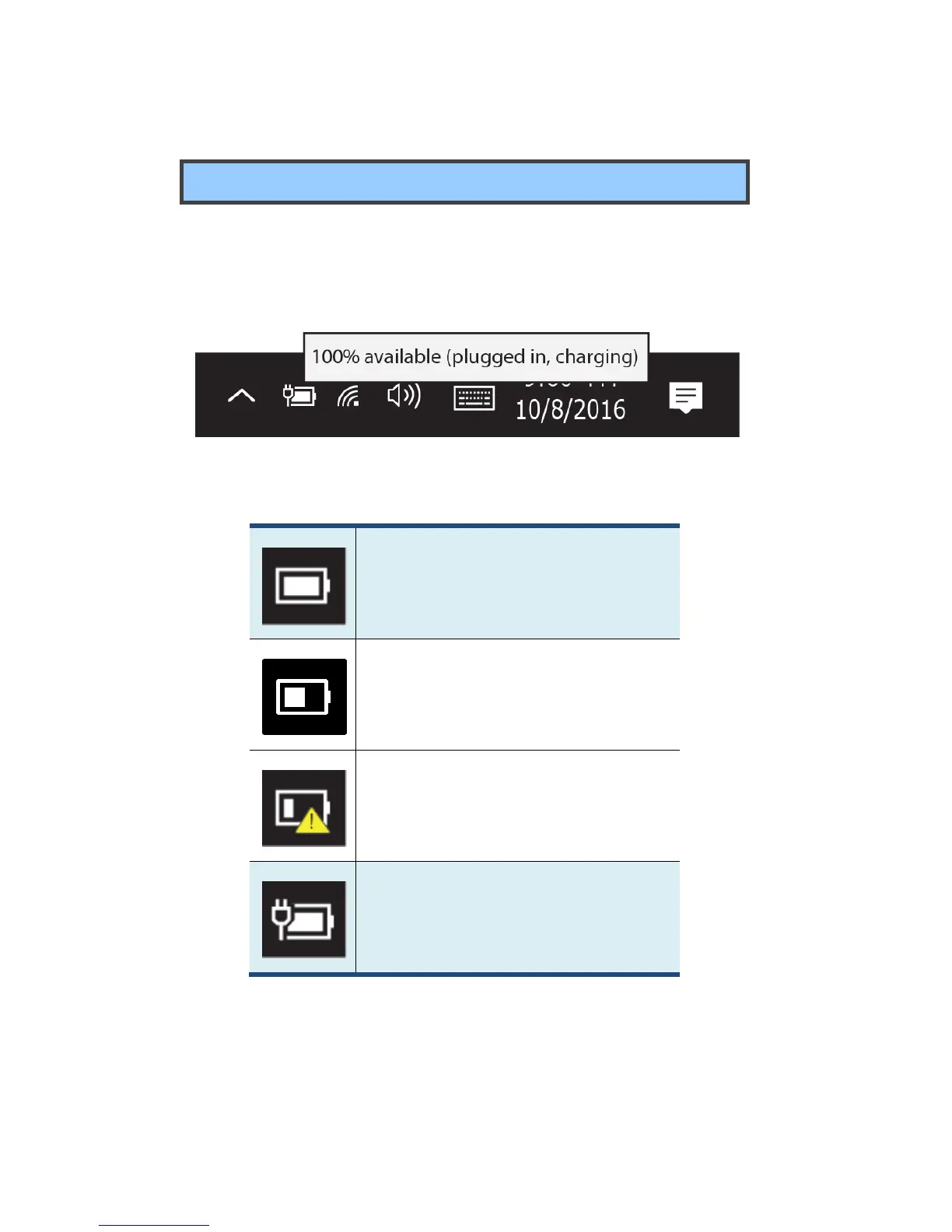Inspecting your battery status
In Desktop, move the cursor to the battery icon in the taskbar. A pop-up
dialog box appears and shows you the remaining battery percentage, as
shown below.
The battery icon reveals the status of your battery, which described
as below.
Battery is starting to drain
Battery is about to completely
drain, and you should stop using your
computer and charge it at once.
Battery is being charged.
The battery is an expendable supply, so when using it over a long time,
the capacity/battery life is shortened. If the battery life is reduced to
under half of its initial time, we recommend purchasing a new battery.