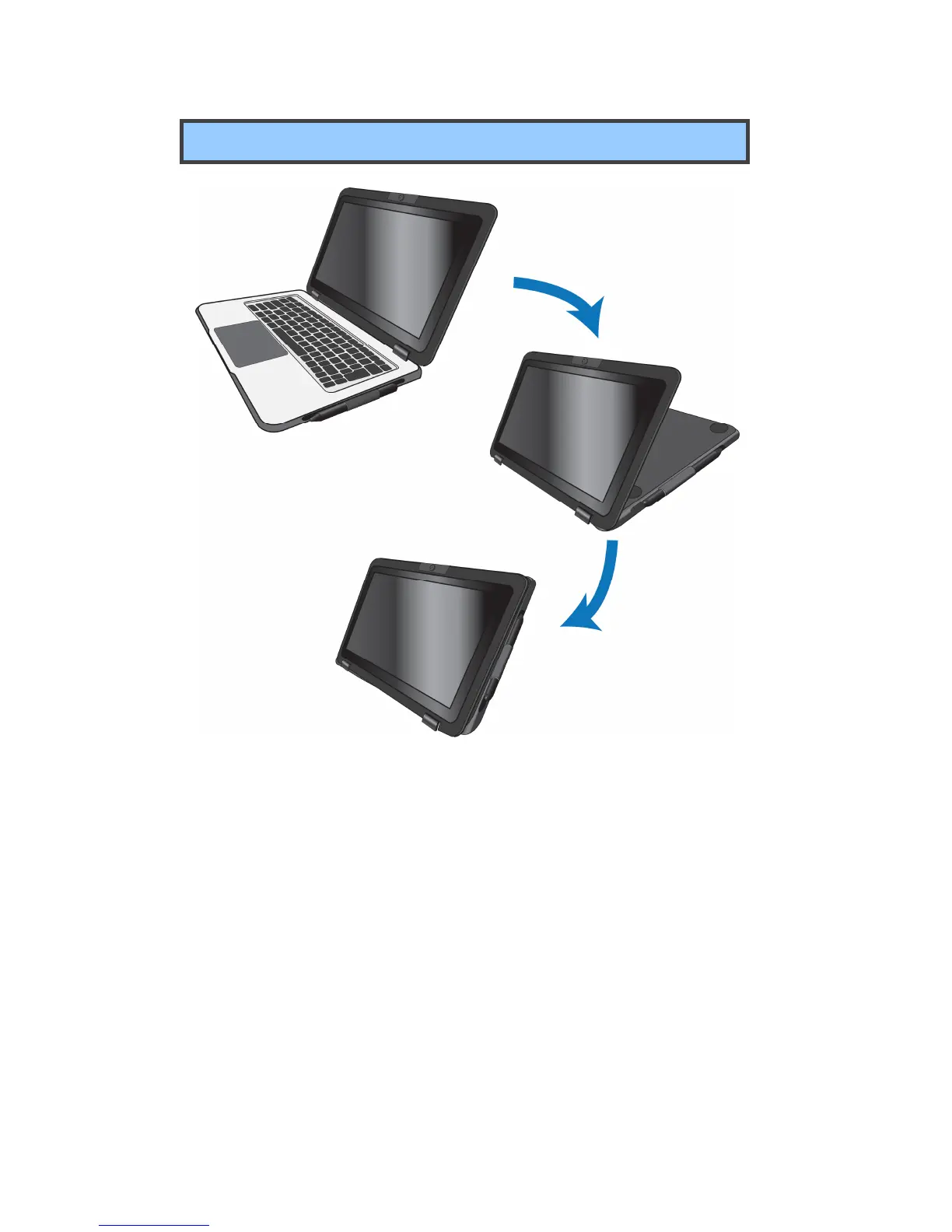Folding the keyboard
This laptop supports a swiveling 11.6-inch touchscreen that can
be used in several different ways. Opening the device as a
standard laptop gives you access to the keyboard and touchpad,
while folding the keyboard behind the screen turns it into a tablet.
You also can prop the notebook's screen up in stand mode, which
is ideal for viewing videos and presentations.