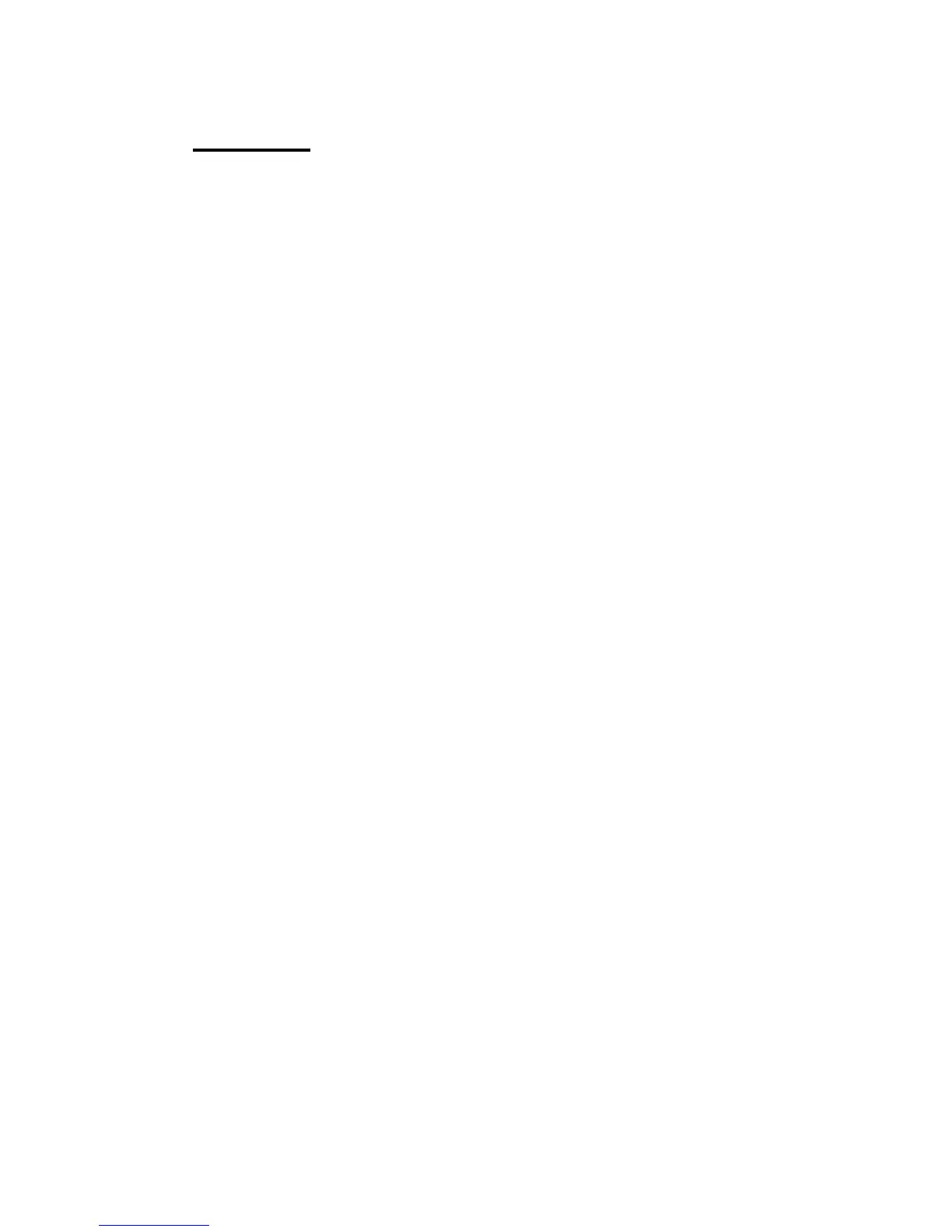Contents
1. Getting to know your computer ............................................... 1
Package contents ........................................................................................................ 1
Layout ............................................................................................................................... 2
Front ....................................................................................................................... 2
Front end .............................................................................................................. 3
Right ....................................................................................................................... 3
Left .......................................................................................................................... 4
Digital pen (optional) ....................................................................................... 5
Function keys ..................................................................................................... 6
Folding the keyboard.................................................................................................. 7
Your rotatable camera ............................................................................................... 8
2. Using your computer ................................................................ 9
Powering ON/OFF ....................................................................................................... 9
Powering on your computer ......................................................................... 9
Powering on for the first time ....................................................................... 9
Powering off your computer ...................................................................... 10
Putting your computer into sleep mode ............................................... 11
Waking up your computer .......................................................................... 11
Basic touchpad operations ................................................................................... 12
Basic touchscreen operations ............................................................................. 13
Linux supporting ........................................................................................................ 14
Fingerprint .................................................................................................................... 16
3. Windows Interface ..................................................................... 19
Desktop and virtual desktop experience ......................................................... 19
Taskbar.......................................................................................................................... 20
Start menu ........................................................................................................ 20
Search box - Cortana ................................................................................... 21
App shortcuts area ........................................................................................ 22