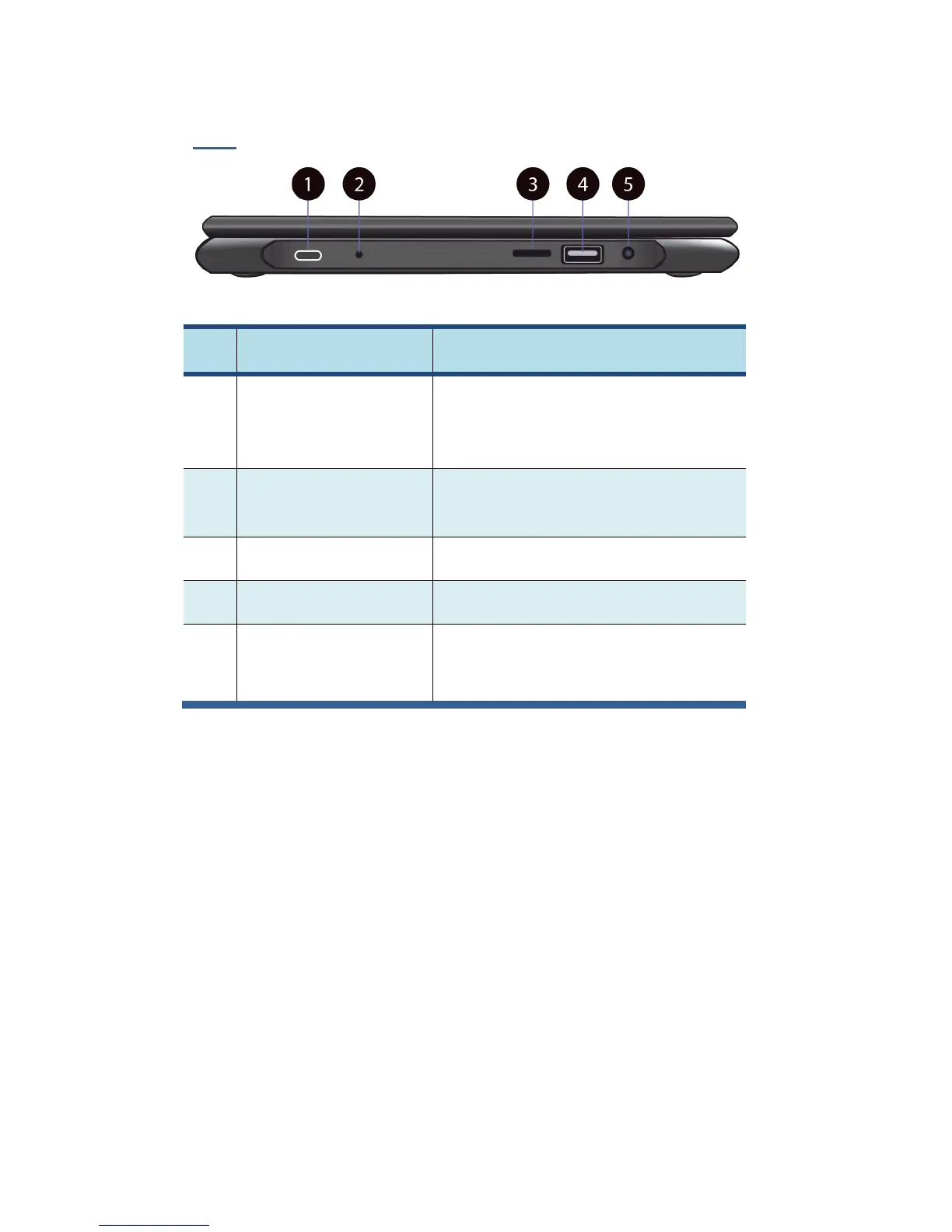Name Function
1 USB Type-C port
Plug your USB Type-C supported
devices here.
Plug the provided adapter here to
charge the battery.
2 Charging indicator
It shows the charging status of your
laptop. It shows blue when the battery
is fully charged.
3 Micro SD card slot
Plug your micro SD card here
4 USB Type-A port
Plug your USB Type-A devices here.
5
Combo Audio jack for
microphone/headphone