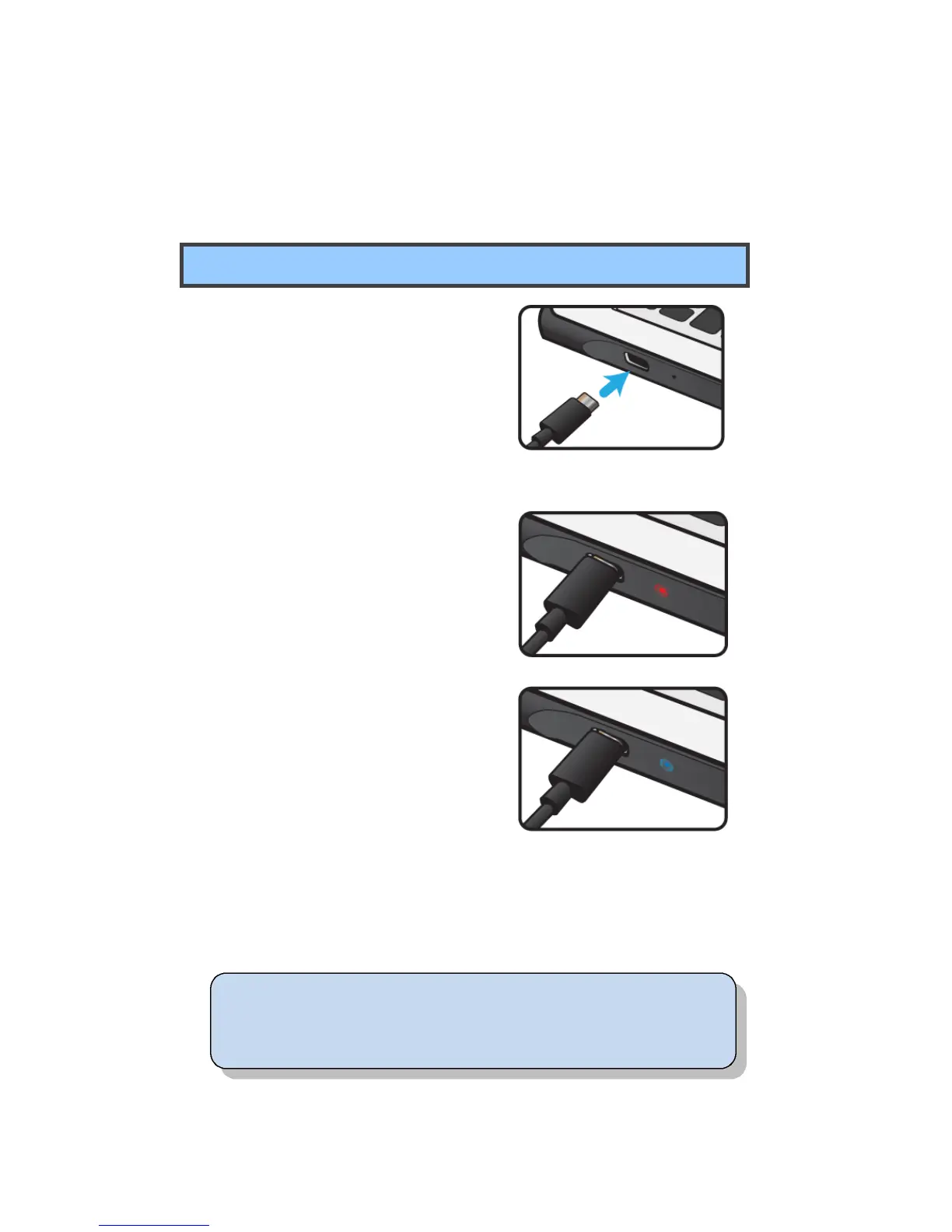5. Battery
Charging your battery
1. Plug the USB Type-C head of the
adapter into the USB Type-c port,
which you can find on the left side
of your laptop.
2. Plug the adapter into a
wall-socket.
3. You shall see the battery indicator
lights up in red.
4. When the battery is fully charged,
the battery indicator will turn into
blue
While system is off, it takes around 5 hours to fully charge the battery.
After fully charged, the battery Life reaches 6 hours on full HD video
playback
Note: If the remaining power in your battery capacity is 95% or
above, plugging the adapter will not fully charge your battery.