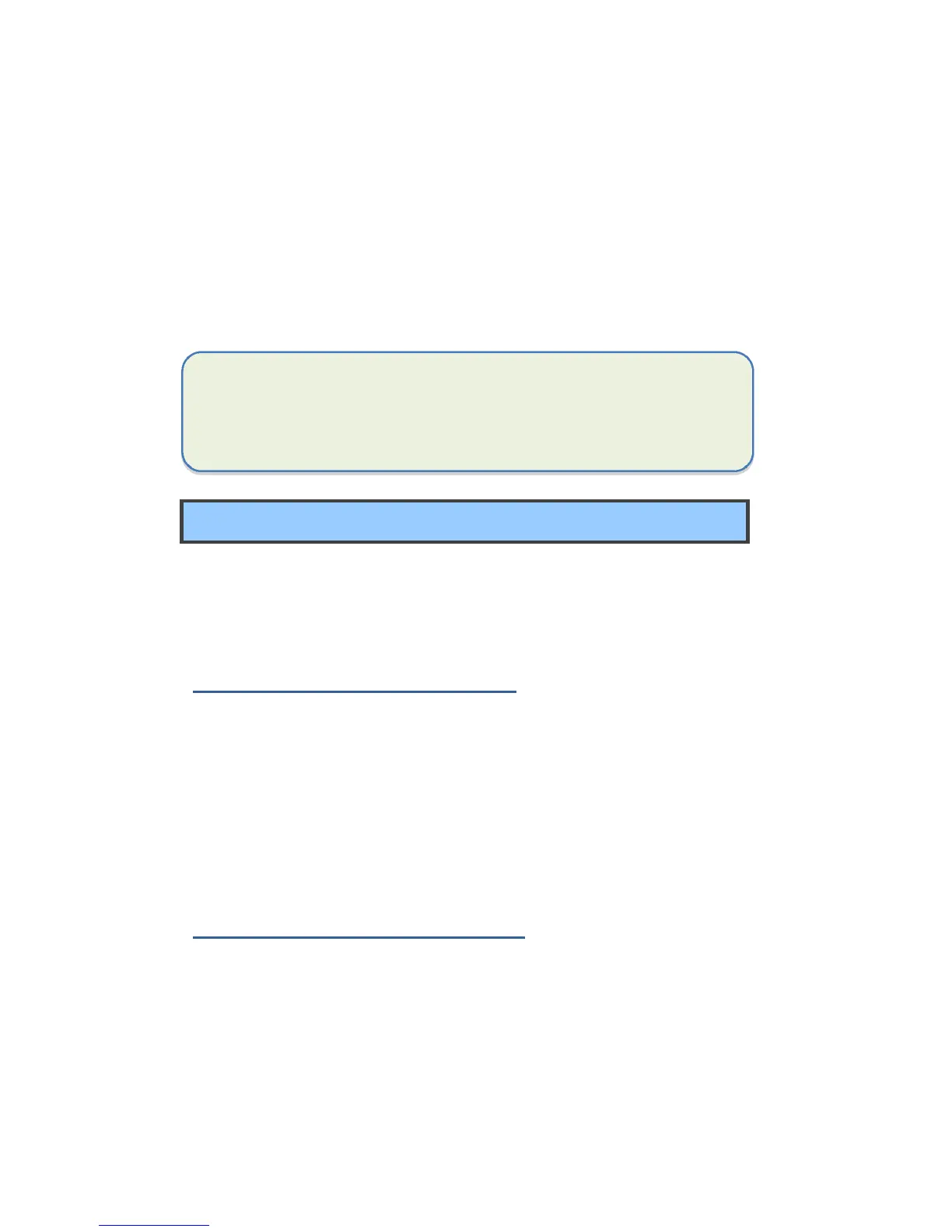.
3. Click the option “Show available networks”, and a network list will
appear on the right part of your screen.
4. Click your desired network’s name in the list, and then click Connect.
Follow the instruction on the screen to establish the connection.
Note: Some networks require a network security key or password for
connection. If necessary, ask the network administrator or the Internet
service provider (ISP) for the required information.
Micro SD Card Slot
You can utilize your micro SD cards as removable disks and conveniently
exchange data with digital devices such as a digital camera, digital
camcorder, MP3, etc.
To insert your micro SD card
1. Insert the micro SD card into the card slot.
2. Follow the message on the screen to open and view the files.
3. A Windows Explorer runs and shows all the folders and files in the
micro SD cards, and you can save, move and delete data as you are
handling a storage device.
To remove your memory card
1. Press the card and release. The card will pop up.
2. Pull the card out by holding the end of the card.