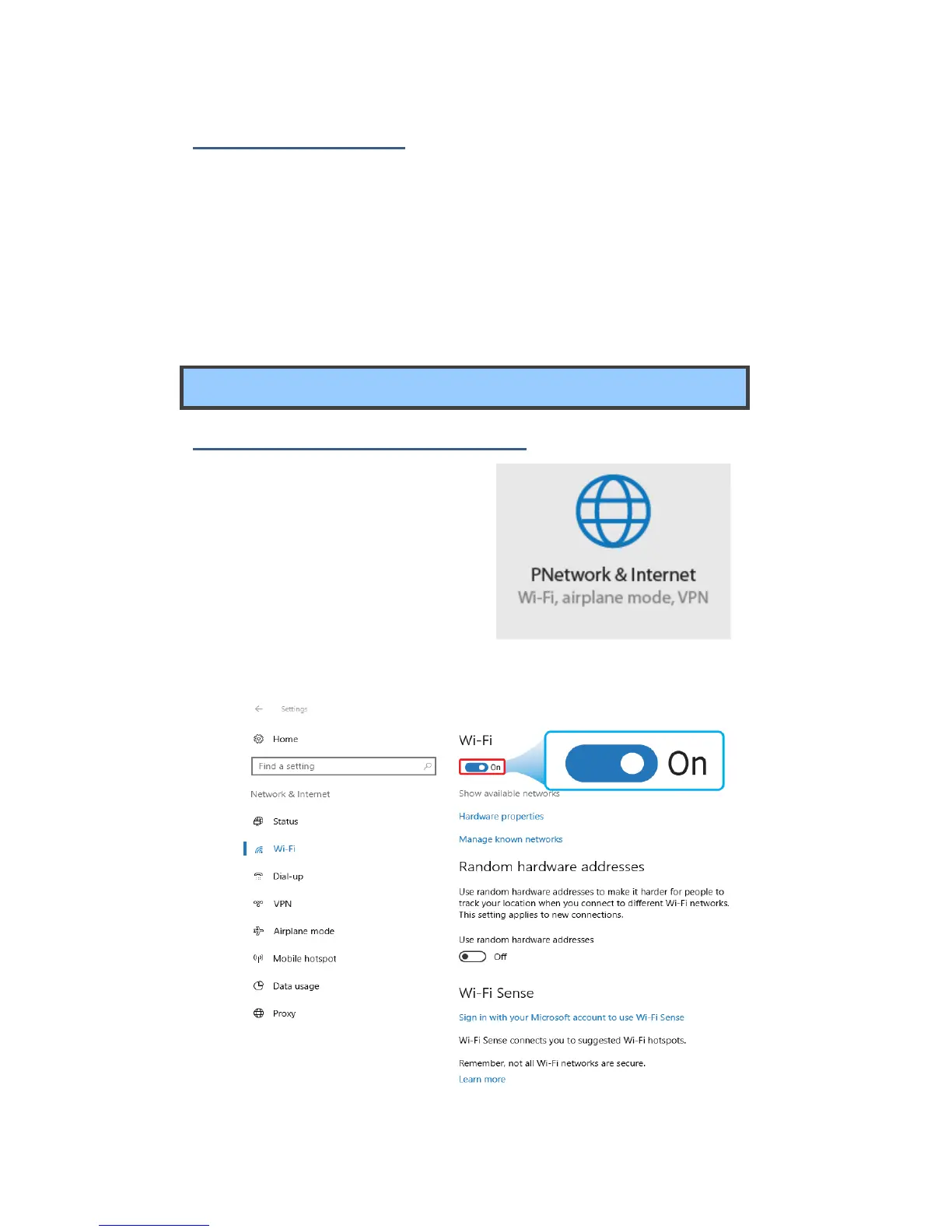Removing an App
To remove an app:
1. Right click the app that you want to remove from your Start menu or
taskbar.
2. Click <Unpin from Start> or <Unpin from taskbar> to remove it from
your Start menu or taskbar.
Wireless LAN
Enabling wireless connection
1. Open Settings menu and select
<Network & Internet>.
2. Select <Wi-Fi> and set the
function to ON, as shown below