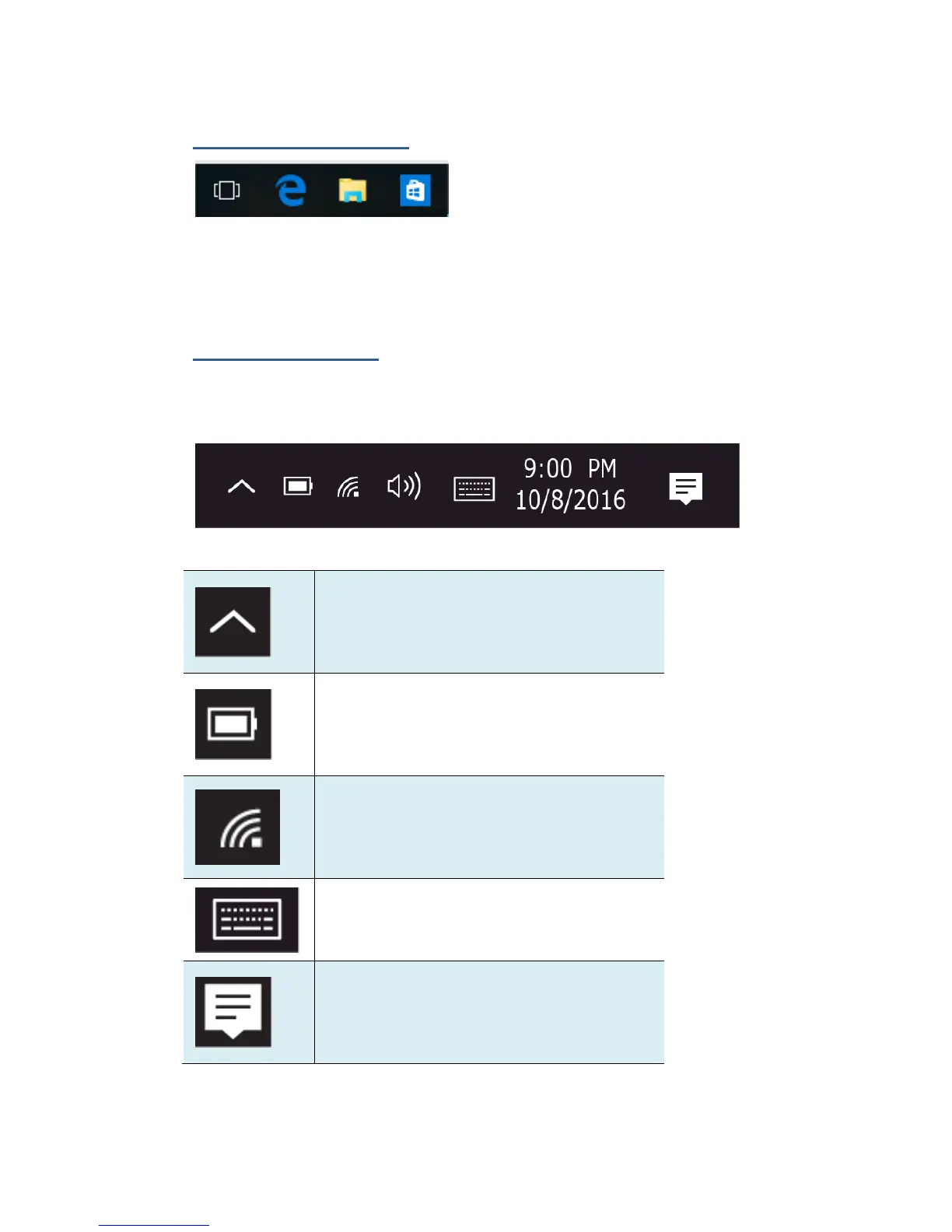App shortcuts area
In this area, you can put the shortcuts of your frequently used apps. For
how to arrange this area, please refer to page 25
Notification area
The right part of the taskbar holds several icons that show you the status
of your laptop, as shown below.
This is an area called Notification Area, where
Click here to show more hidden status
icons.
Shows you the current battery status.(For
detail, please refer to page 30)
Shows you the status of your wireless
network connection.
Click here to open a touch keyboard, with
which you can type text directly on the
screen.
Click here to show the system notifications
and several shortcuts.