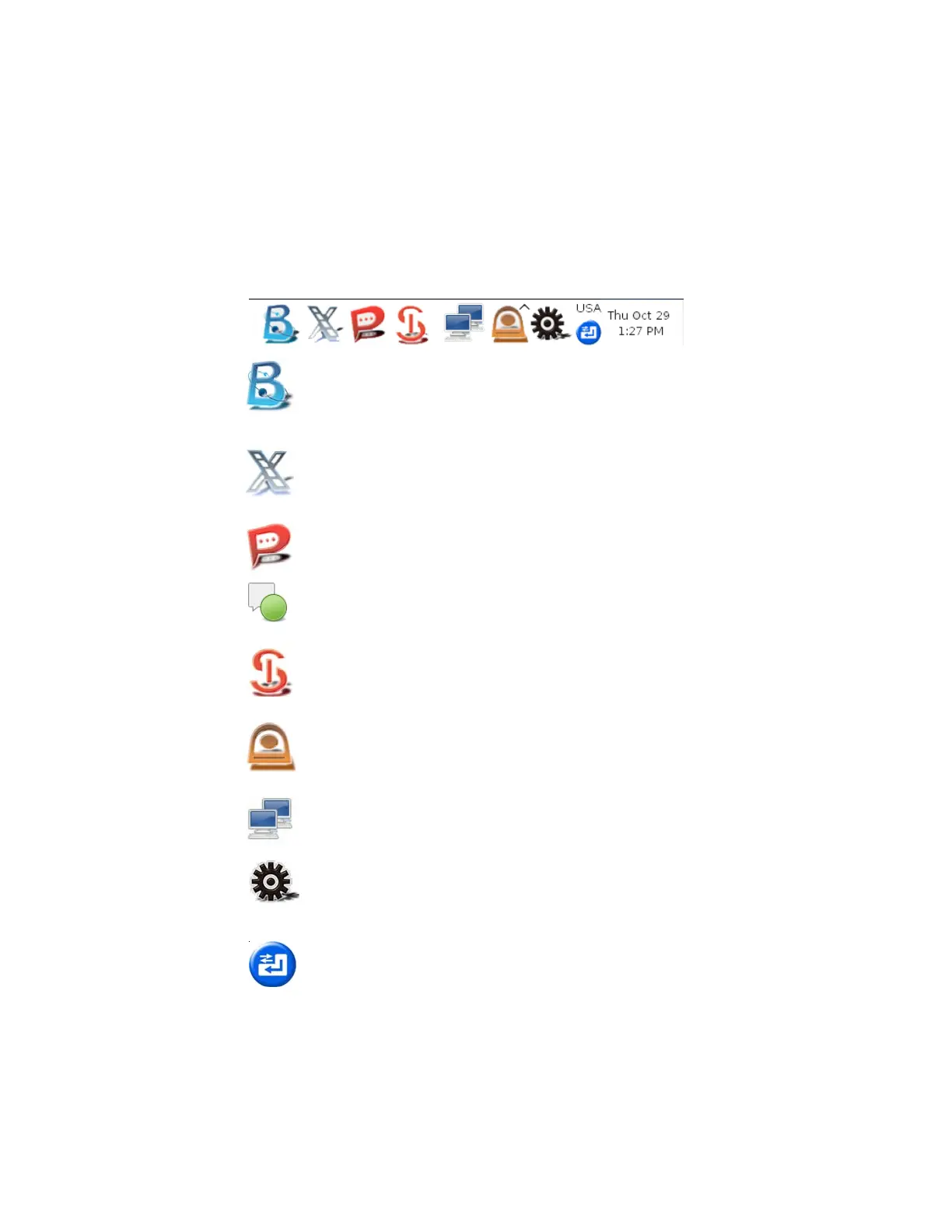Setting Up eJIFFY
64
Feature Icons
The following illustration shows the main feature icons that eJIFFY provides on the
menu.
ePix: Photo viewing.
eWeb: Firefox for web browsing/webmail and watching flash video.
Shows ePal on-line connection status.
Shut Down/Restart: Ends your session and turns off the computer./Ends
your session and restart the computer..
Click once to connect the storage disk to your computer. Click for the second
time to remove your storage disk safely. (please refer to the FAQ for more
usage information.)
Shows the network connection status.
ePal: On-line chat tool to use the most popular IMs in the world. (MSN,
ICQ, AIM, etc.)
Language Control Panel
Switch Keyboard Languages
