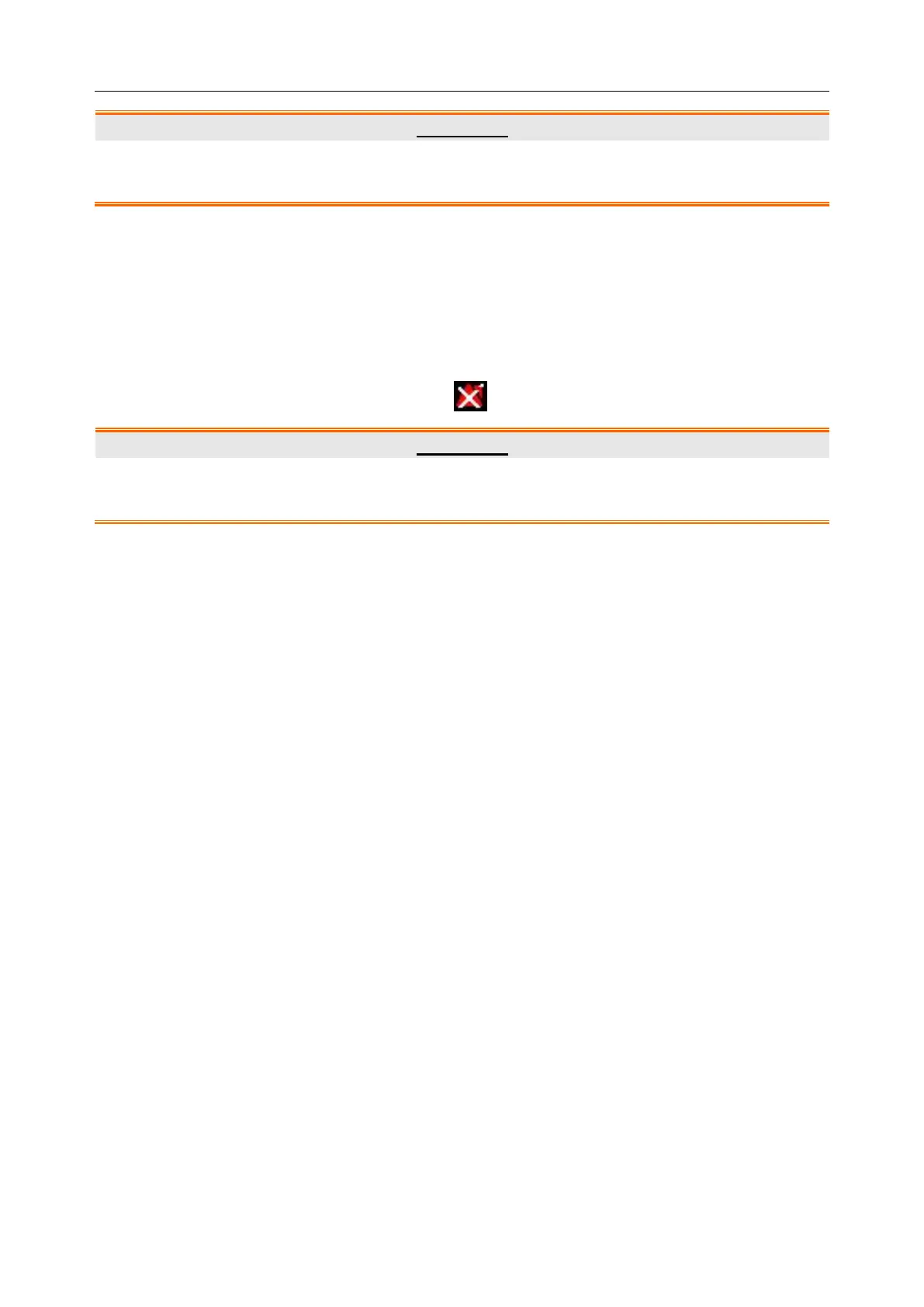Patient Monitor User Manual Monitoring NIBP
- 131 -
WARNING
If liquid is inadvertently splashed on the equipment or its accessories, or enters the
conduit or inside the monitor, contact local Customer Service Center.
15.6 NIBP SETUP
Pick the NIBP hot key on the main screen to open the NIBP SETUP.
NIBP alarm setting
ALM: pick ON to enable prompt message during the NIBP alarm; pick OFF to disable
the alarm function, and there will be a besides NIBP.
WARNING
In order to avoid endangering the patient’s life, the user should use this function
cautiously.
ALM LEV: selectable from HIGH, MED. HIGH represents the most serious case.
ALM REC: pick ON to enable report printing upon NIBP alarm.
SYS ALM HI, SYS ALM LO, MAP ALM HI, MAP ALM LO, DIA ALM HI, DIA
ALM LO are for the user to set up the alarm limit for each type of pressure. NIBP alarm
is activated when the pressure exceeds the set upper alarm limit or falls below lower
alarm limit.
UNIT
Options include mmHg and kPa.
INTERVAL
It is used to set time interval for automatic measuring. Available selections include
1/2/3/4/5/10/15/30/60/90/120/240/480 min. Press START button to start the first auto
measuring. Pick MANUAL selection in INTERVAL item to set up the measuring mode to
MANUAL.
CONTINUAL
It is used to start continuous measuring. Once this function is activated, the menu will not be
shown on the screen and continual measurement will perform immediately.
DEFAULT
It enables you to access the menu for default configuration of NIBP. Two options are
available: factory default config and user default config. A dialog box will pop up for your
confirmation after either option is selected.