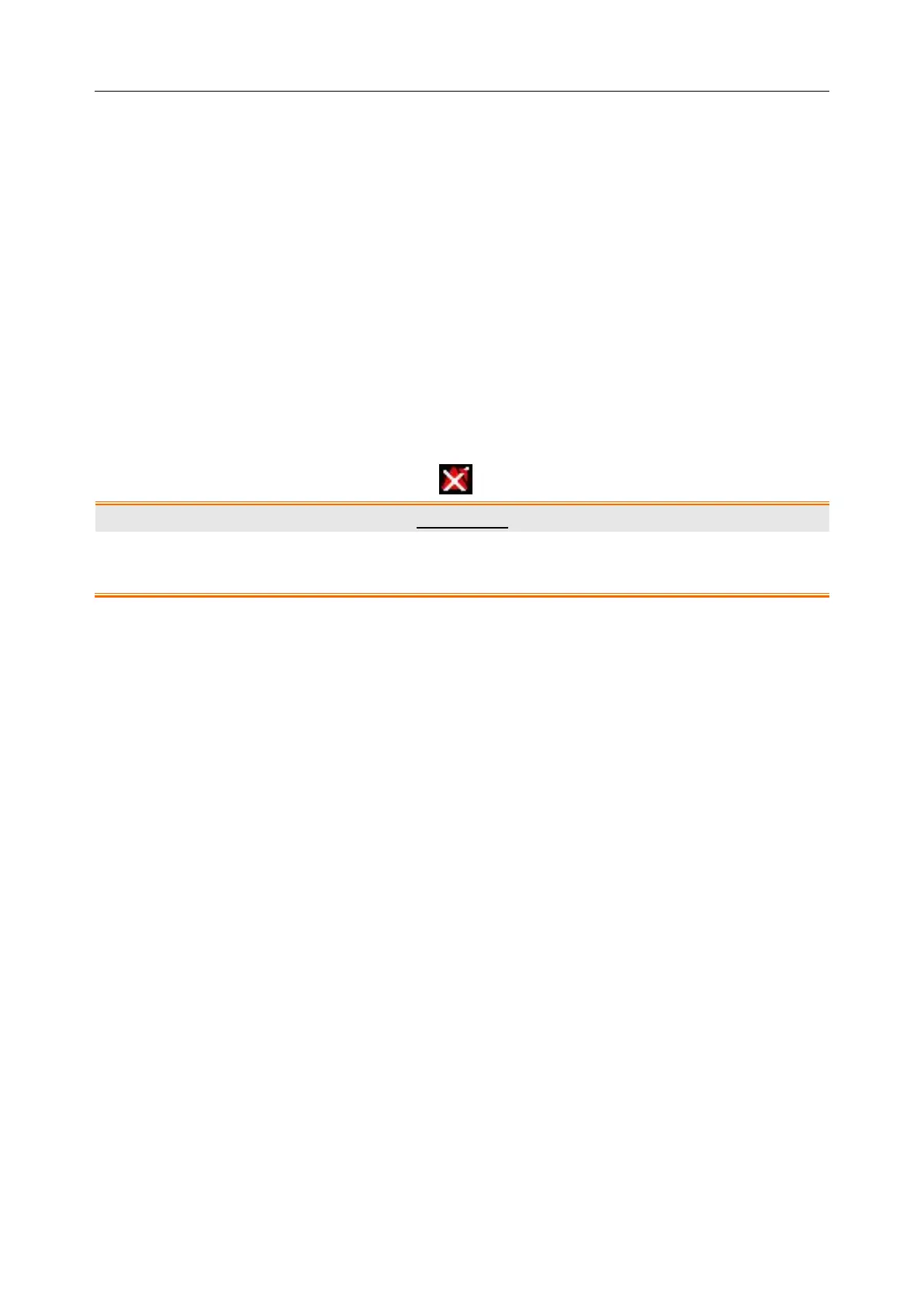Patient Monitor User Manual Monitoring CO
2
(Optional)
- 152 -
5 Periodically check the flow sensor and tubing in case of excessive moisture or
secretion buildup.
6 Always connect the airway adapter to the sensor before inserting the airway adapter
into the breathing circuit. In reverse, always remove the airway adapter from the
breathing circuit before removing the sensor.
7 To avoid dead space, place the sensor as close to the patient as possible.
18.3 CO
2
SETUP
Parameter Setup and Adjustment
Turn the knob to select and press CO
2
hot key on the screen to activate CO
2
SETUP.
The items to be set up in the menu include:
ALM: Select ON to enable and store alarm prompt when CO
2
parameters have alarms.
Select OFF to disable alarm and display beside CO
2
. The default is ON.
WARNING
In order to avoid endangering the patient’s life, the user should use this function
cautiously.
ALM LEV: Select from HIGH, MED. Level HIGH represents the most serious alarm,
followed by Level MED. Change in ALM LEV can only affect the physiological alarm
levels of CO
2
parameters including EtCO
2
upper limit, EtCO
2
lower limit, FiCO
2
upper limit,
AwRR upper limit and AwRR lower limit. The default alarm level is MED.
ALM REC: Select ON to generate output from the recorder ever since CO
2
parameter alarm
occurs. The default value is OFF.
CO
2
ALM HI: to adjust the upper alarm limit of EtCO
2
. If the measuring value is larger than
CO
2
upper alarm limit, CO
2
HIGH appears on the screen. After the measuring value returns
to the normal one, the information disappears.
CO
2
ALM LO: to adjust the lower alarm limit of EtCO
2
. If the measuring value is smaller
than CO
2
lower alarm limit, CO
2
LOW appears on the screen. After the measuring value
returns to the normal one, the information disappears.
FiCO
2
ALM HI: to adjust the upper alarm limit of FiCO
2
. If the measuring value is larger
than FiCO
2
upper alarm limit, FiCO
2
HIGH appears on the screen. After the measuring
value returns to the normal one, the information disappears.
AWRR ALM HI: to adjust the upper alarm limit of AwRR. If the measuring value is larger
than the upper alarm limit of AwRR, AWRR HIGH appears on the screen. After the
measuring value returns to the normal one, the information disappears.
AWRR ALM LO: to adjust the lower alarm limit of AwRR. If the measuring value is
smaller than the lower alarm limit of AwRR, AWRR LOW appears on the screen. After the
measuring value returns to the normal one, the information disappears.