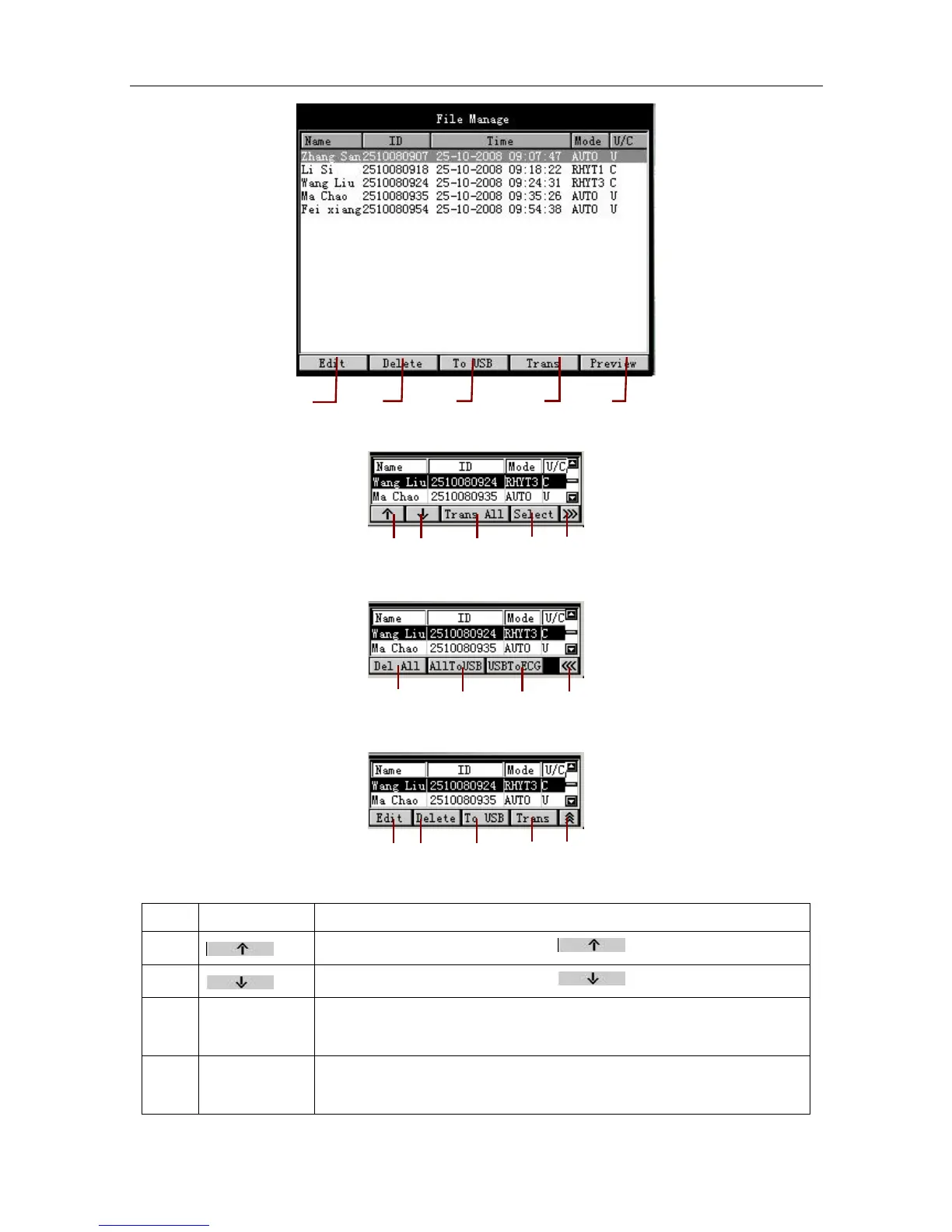SE-601 Series Electrocardiograph User Manual About SE-601 Application
- 27 -
Figure 3-13 SE-601B / SE-601C File Manage Screen3
Figure 3-14 SE-601A File Manage Screen1
Figure 3-15 SE-601A File Manage Screen2
Figure 3-16 SE-601A File Manage Screen3
Name Explanation
A
Press the function key F1 below to highlight a file.
B
Press the function key F2 below to highlight a file.
C
Trans All
Press the function key F3 below Trans All to transmit all the files
to the PC.
D
Select
Press the function key F4 below Select to open the File Manage
screen3.
J
K L M N
A B C D E
F G H I
J K L M O