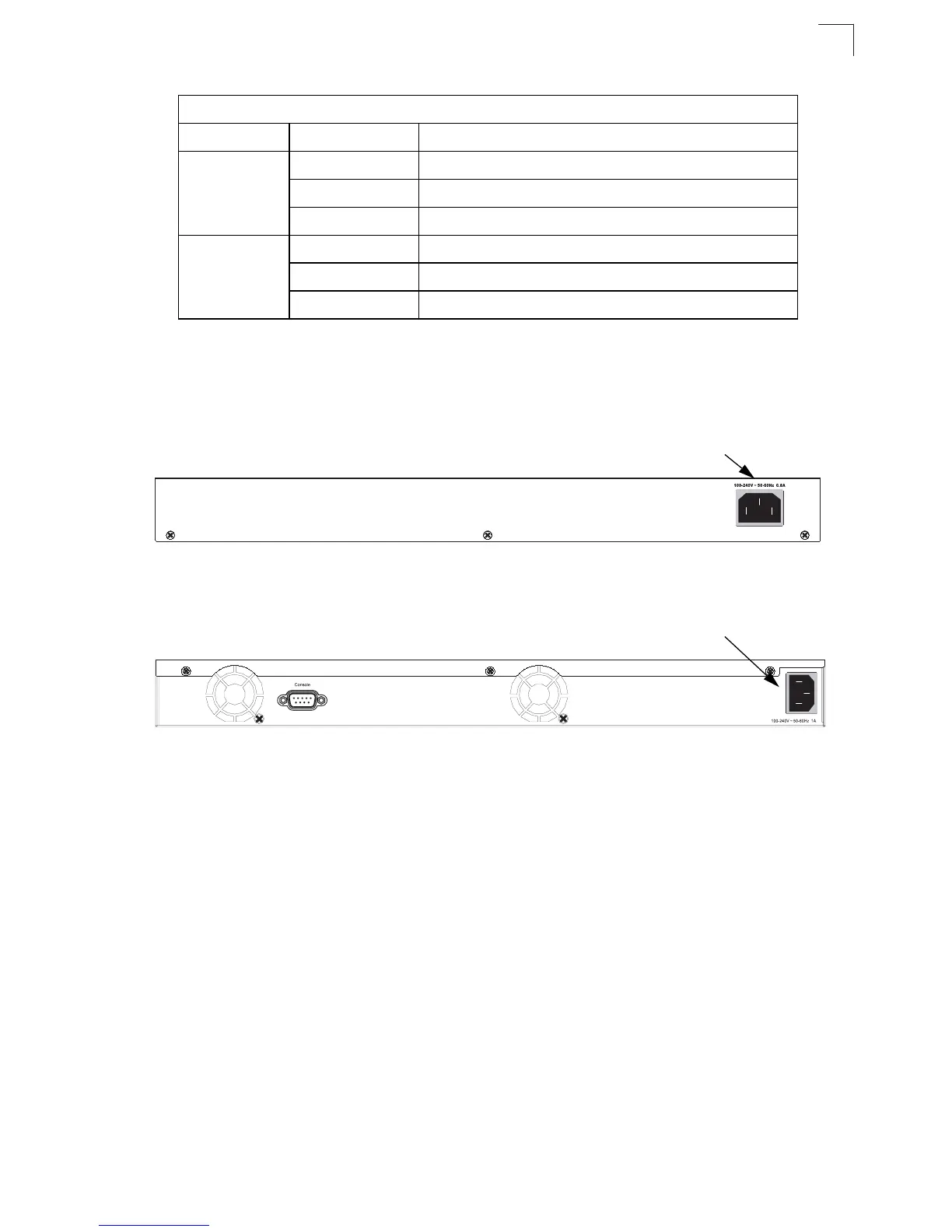Features and Benefits
1-5
1
Power Supply Sockets
There is one standard power socket on the rear panel of each switch for the AC
power cord.
Figure 1-7. ES3528M Power Supply Sockets
Figure 1-8. ES3552M Power Supply Sockets
Features and Benefits
Connectivity
• 24/48 10/100BASE-T ports plus 4 Gigabit combination ports (RJ-45/SFP).
• Auto-negotiation enables each RJ-45 port to automatically select the optimum
speed (10 or 100 Mbps), and the communication mode (half or full duplex) if this
feature is supported by the attached device; otherwise the port can be configured
manually.
• Independent RJ-45 10/100BASE-T ports with auto MDI/MDI-X pinout selection.
• Unshielded (UTP) cable supported on all RJ-45 ports: Category 3, 4 or 5 for
10 Mbps connections, Category 5 for 100 Mbps connections, and Category 5 or
better for 1000 Mbps connections.
Table 1-3 System Status LEDs
LED Condition Status
PWR
(Power)
On Green Internal power is operating normally.
On Amber Internal power supply has failed.
Off Power off or failure.
DIAG
(Diagnostic)
On Green System self-diagnostic test successfully completed.
Blinking Green System self-diagnostic test in progress.
On Amber System self-diagnostic test has failed.
Power Socket
Power Socket