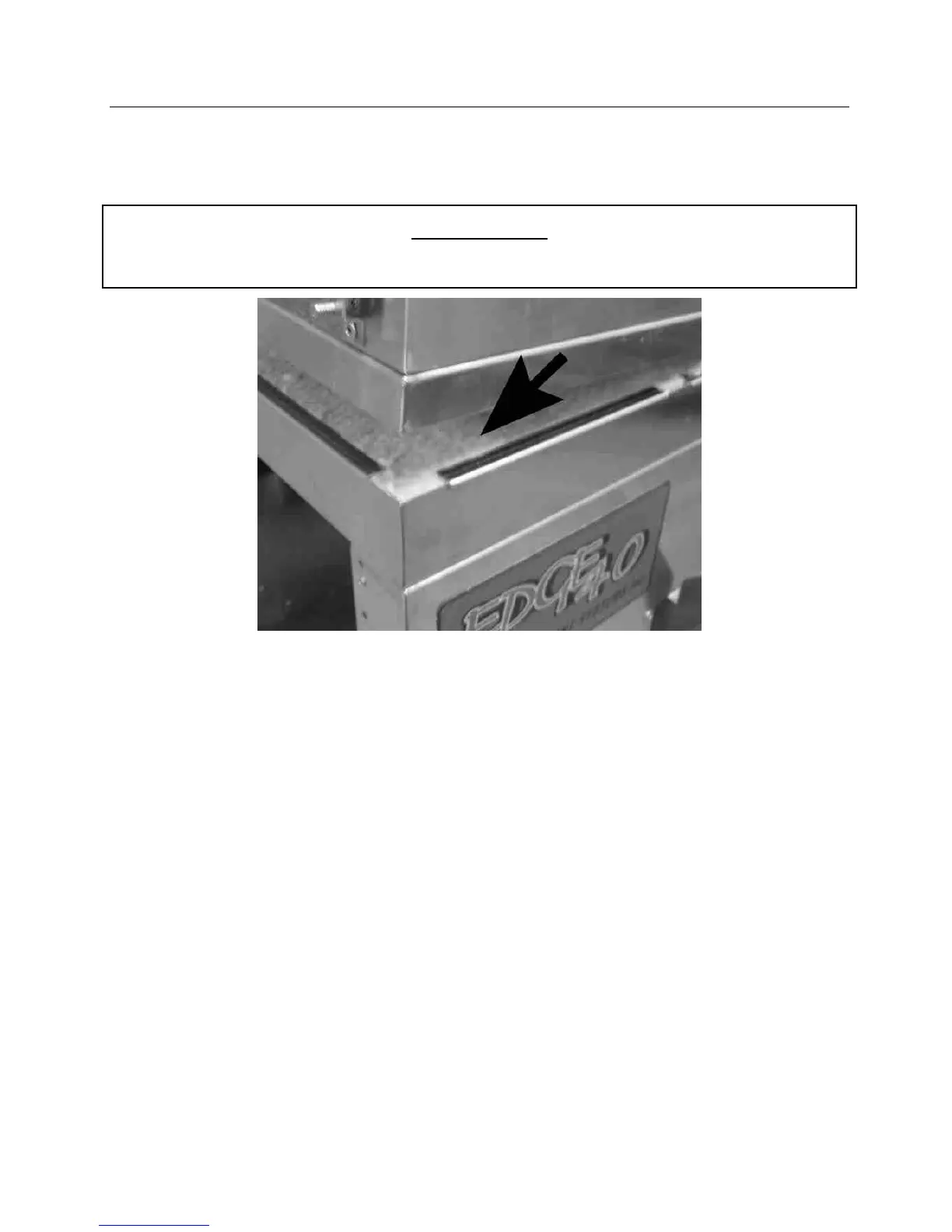EDGE30 / EDGE2440 / EDGE40 / EDGE2460 / EDGE60 / EDGE3860
Installation and Operating Manual
Original Instruction Manual 9 Rev 2.1 July 12, 2016
8. Repeat steps 5 and 6 with the next oven(s), stacking each oven on top of the lower
oven. Ensure that the one (1) inch connecting lip on the bottom of each upper oven
fits securely over the lower oven. (Figure 7)
WARNING
Do not place your hands or fingers under the connecting lip. The edge of the
connecting lip is sharp and can cause severe cuts or perhaps loss of a finger.
Figure 7
9. When done assembling the stack, place the oven lid on top of the final oven. Secure
the lid using (4) 10-32 x 3/8 screws included in the hardware kit.