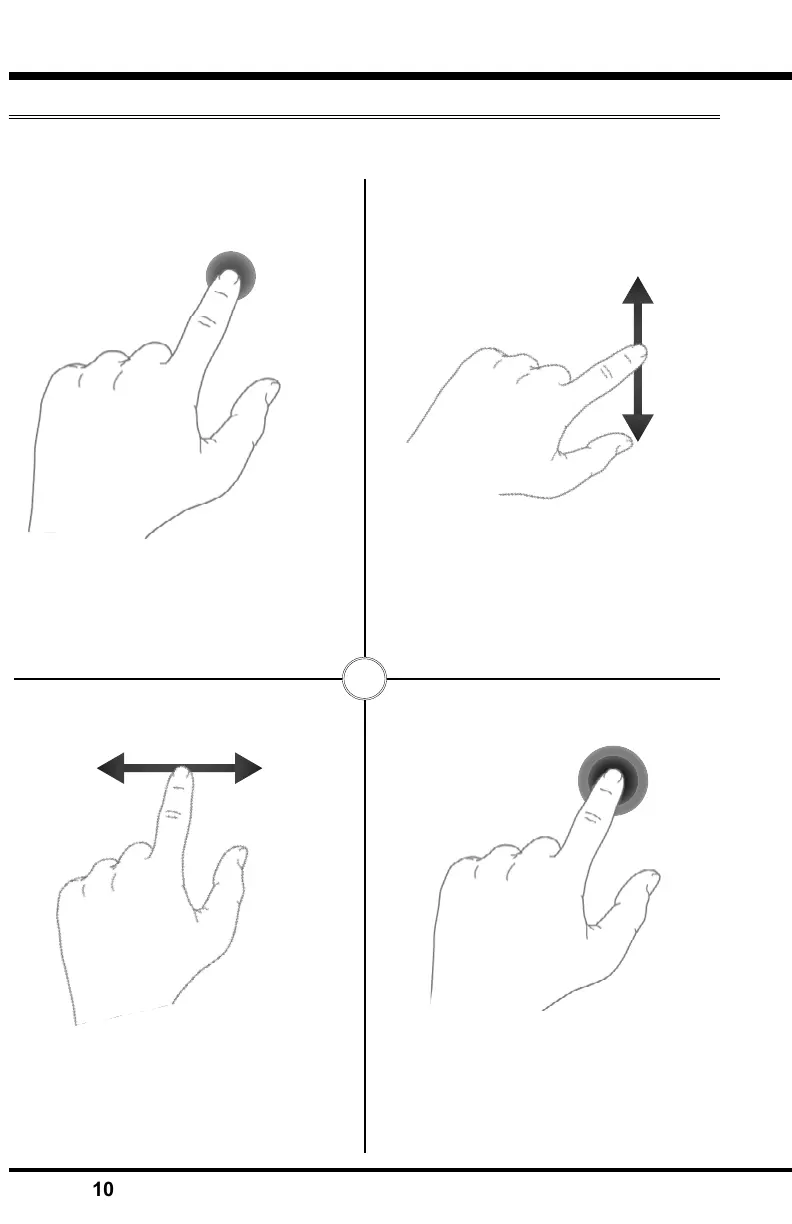10
Touch Screen
Press/Select Vertical Swipe
Use these gestures to navigate and control the display.
Drag up or down menus, and
scroll through menu items.
Select options, input val-
ues, enter menus, etc.
Horizontal Swipe
Scroll through gauge screens
or change option values.
Double Tap
1
2
Enter sub-menus such as
gauge editor.