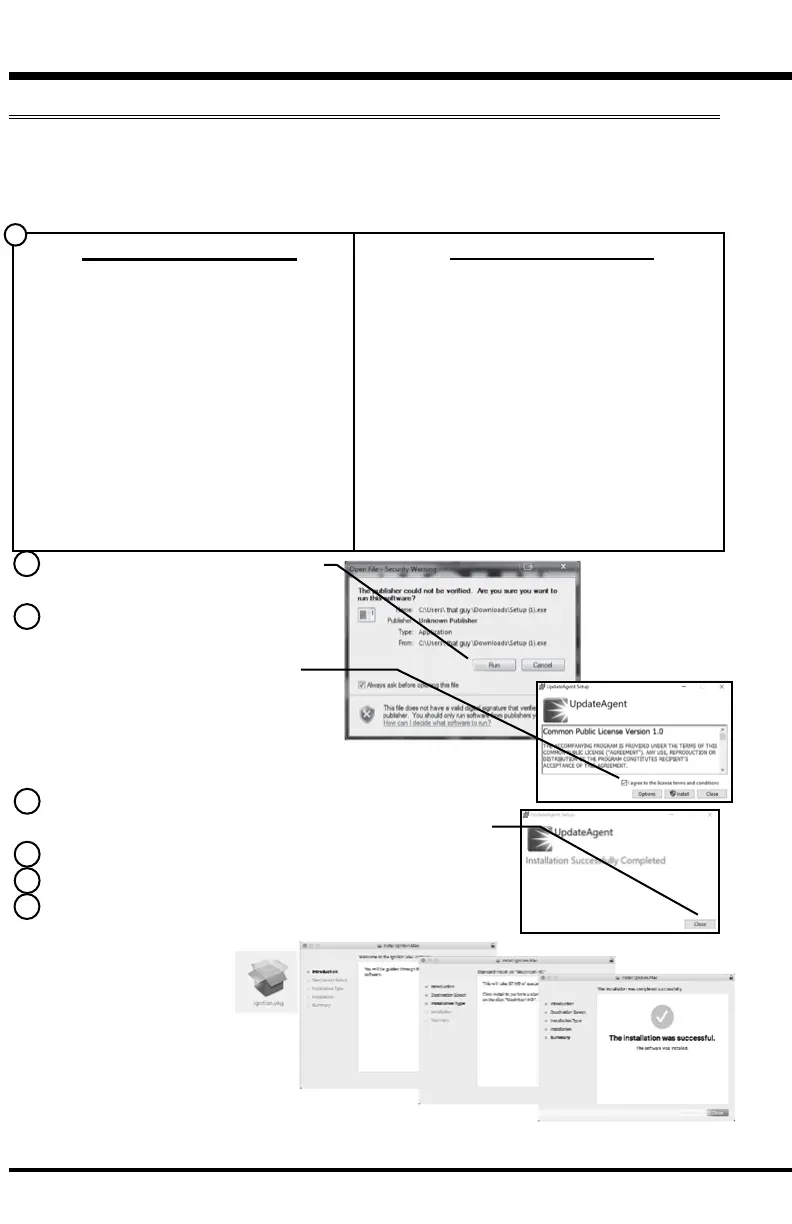12
Update Software
Downloading Update Agent 1.0
Update Agent 1.0 may be used to update the device via the USB
connection. The software may be downloaded to the computer
using either the internet, or a downloader installed on the device.
A) Go to: www.edgeproducts.com
B) Click the UPDATES tab
located at the top of the page.
C) Select the DOWNLOAD
Update Agent 1.0
button, either Mac or PC
(Windows).
A) Connect the device to a computer
using the supplied USB cable.
B) Browse the le explorer and
locate the CTS3 drive.
C) Double-click the drive and open
the folder labeled “Updater”.
D) Inside the Updater folder, double-
click the Mac or Windows folder
depending on the computer type.
E) Double-click the IgnitionInstaller.
It is updater.sh for Mac users.
Method 1 - Internet
Method 2 - Device
2 Click the RUN button on the
pop-up menu.
3 Read and click the box to
accept the license agreement
terms, then select INSTALL.
NOTE: If you are asked to
install the Universal Serial
Bus, Click the Install button to
continue.
4 Select the CLOSE button
after the installation has successfully completed.
5 Double-click the Update Agent 1.0 desktop icon.
6 Fill out the registration form.
7 Refer to the next page for performing product
updates.
NOTE: Edge Products makes
updates available periodically
to add coverage and features.
Updates could include a
new version of the update
software. When you elect to
update, please refer to the
“Download” tab and follow
instructions for CTS3 updates
in the event software should
upgrade.
1