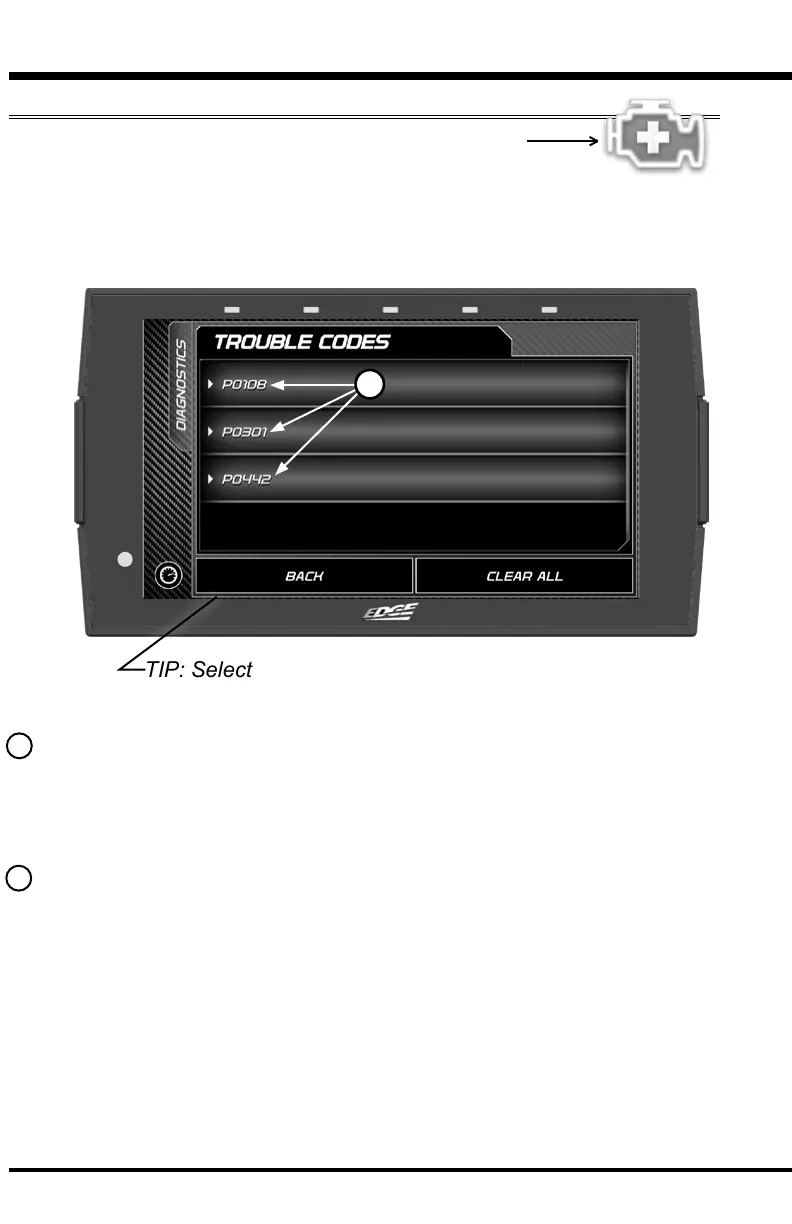38
Diagnostics
Trouble Codes
While in the Main Menu, select the Diagnostics icon.
The trouble codes screen will appear. If any codes have been
initiated, they will show in the list as a P####.
NOTE: Trouble codes are created when an issue is detected by vehicle
sensors. Use this feature to view and clear these trouble codes.
1 If a code has been initiated, select the code to see a description of the
issue.
TIP: Write the codes down for future reference.
2 Once you have read the code(s) description, you have the option to
clear them. Select Clear All to clear the codes from the device and reset
the vehicle’s check engine light.
TIP: Select the back button
to return to the main menu.
NOTE: If a DTC persists, this could indicate a vehicle malfunction, We
recommend seeking a qualied professional in resolving the issue.
Program the vehicle back to stock prior to service.
1