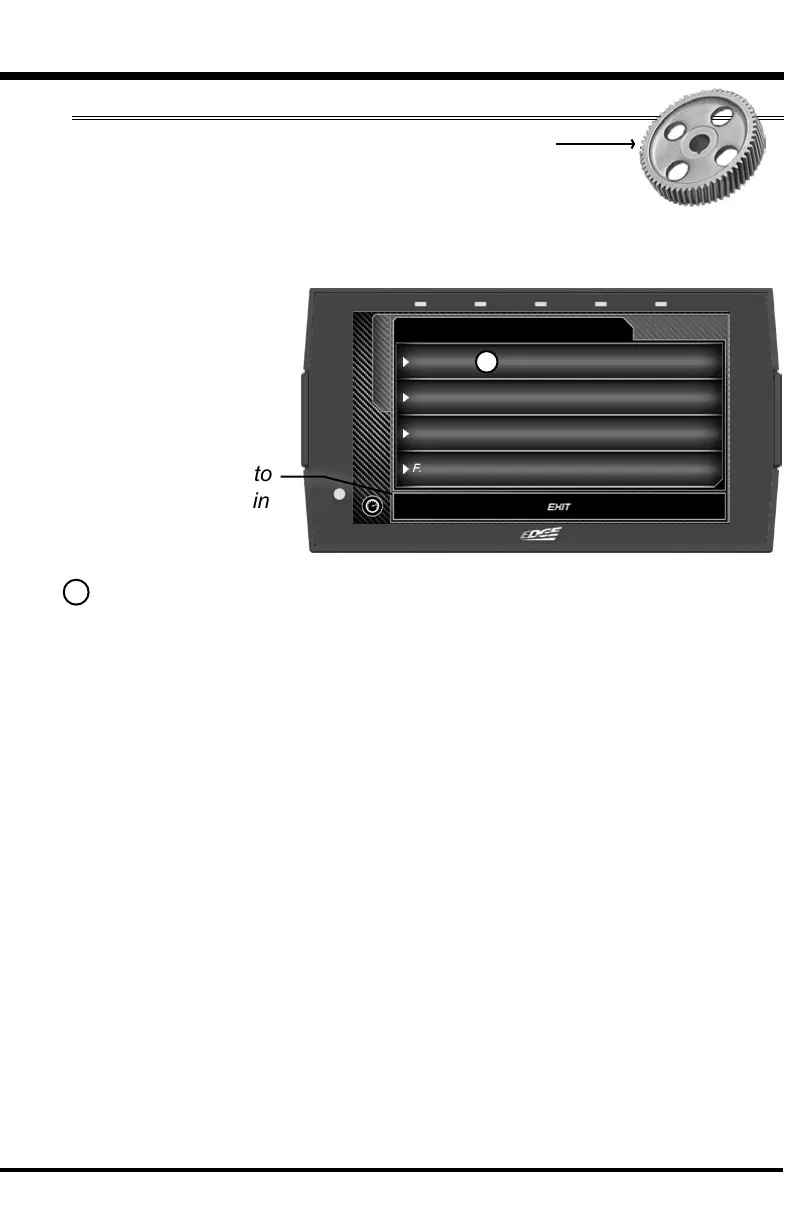41
Help/Info
Device Info
While in the Main Menu, select the Settings icon,
and open the Help/Info Option.
The device info described below assists our Tech Support team
when support is needed.
Device Info
Enter License Codes
Tutorials
F.A.Q’s
SETTINGS
HELP/INFO
1
TIP: Select Exit to
return to the main
menu.
1 Click the Device Info option. The following information will appear:
Application Info - Gives version information for the various applications
running on the device.
Database Info - Gives version information for the various databases
stored on the device such as Tunes, PIDs, and DTC codes.
Tool Info - Gives information about the device such as the serial
number, born date, licenses, tool type, etc.
Vehicle Info - Information about the vehicle such as the vehicle
identication number (VIN) and Engine Control Module (ECM).
Tuned Vehicle Info - Information about the vehicle that this device has
tuned such as the VIN and ECM.
Debian - Information about the Linux Debian build the device is using.
Open SSL - Information about the Open SSL
Boost - Information about Boost software.
FCC - Information about FCC compliance.