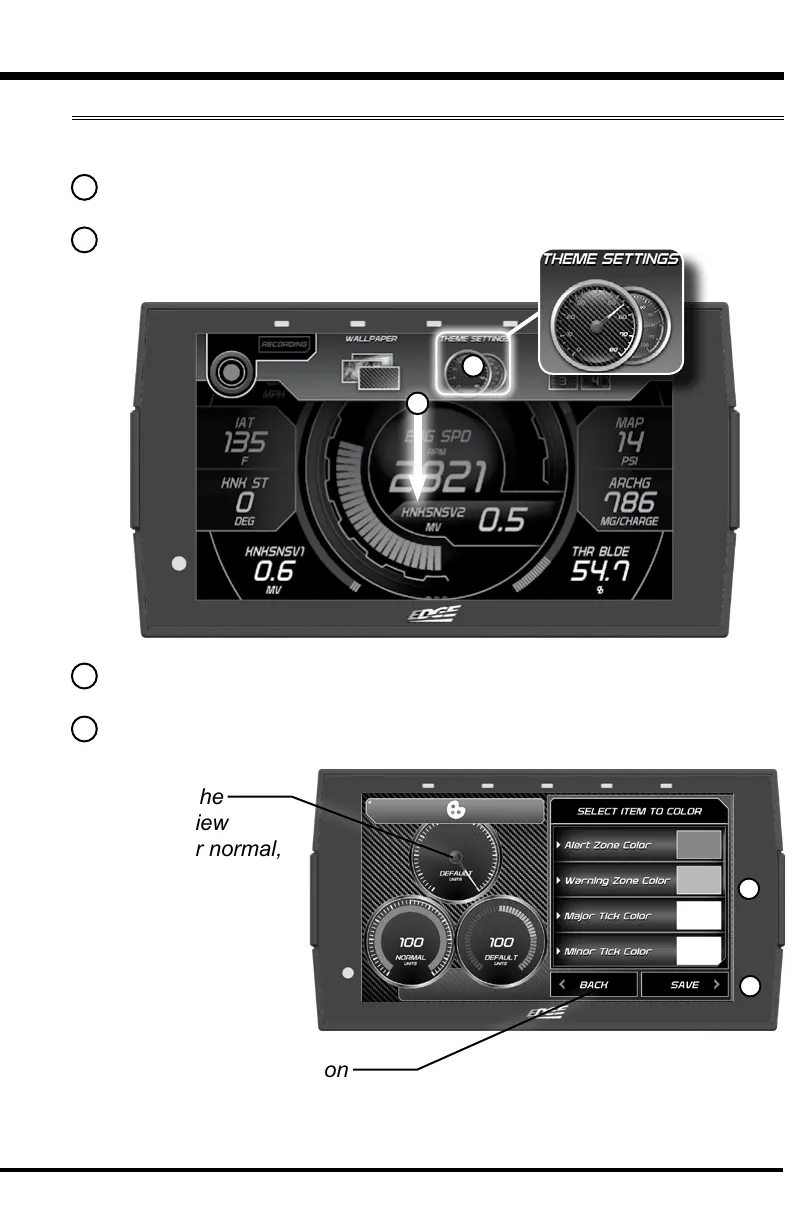25
Theme Settings
1 While the Gauge Screen is in view. Open the pull down menu by swip-
ing downward starting from the top of the screen.
2 Select Theme Settings.
Change and modify individual gauge element colors & transparency.
3 The following editor will come into view, showing your options.
4 Select Save to apply the changes.
TIP: Select the back button
to return to the gauges.
TIP: Touch the
gauges to view
them in their normal,
warning, and alert
states.
2
1
3
4