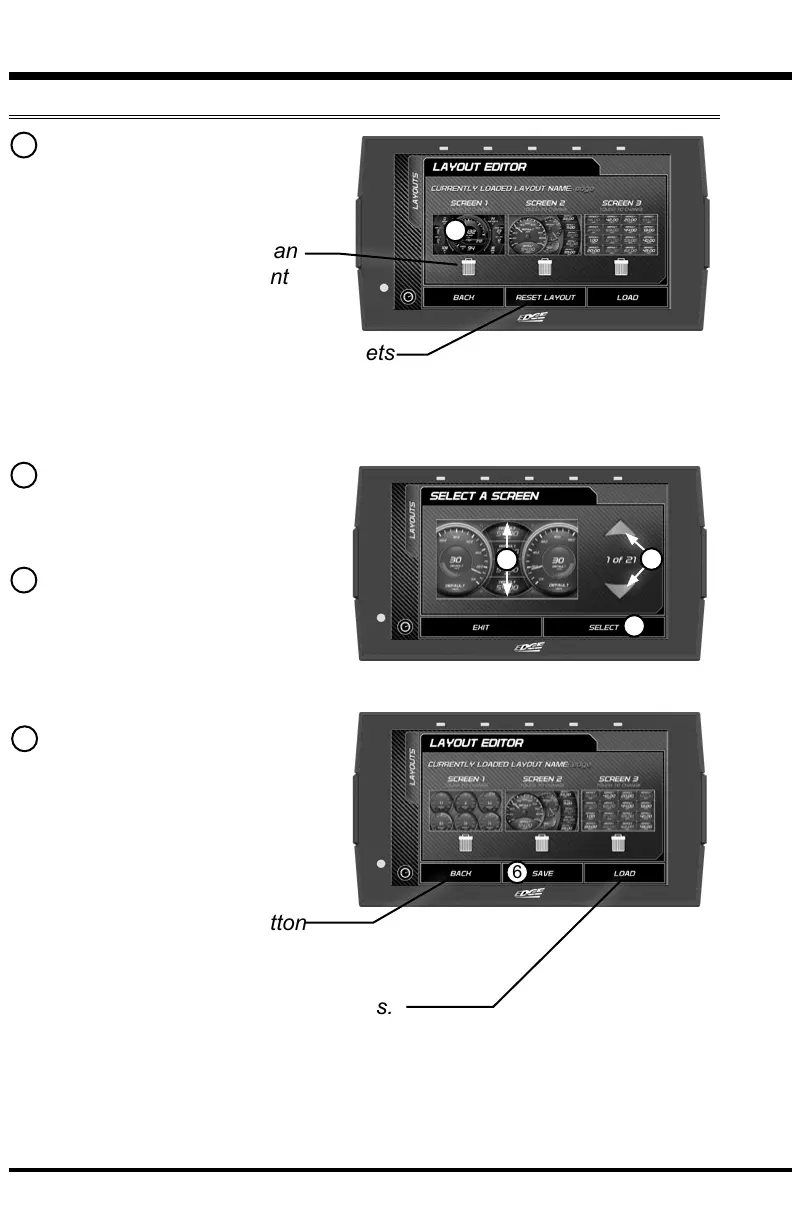24
3 Once the Layout Editor is open,
select one of the 3 layouts.
4 Toggle through the screen
style options by either swiping the
image up/down, or selecting the
up/down arrows.
5 Press the Select button to
choose the new layout style. You
will be brought back to the Layout
Editor screen.
6 Press the Save button on the
Layout Editor screen. You will be
given the option to Save as new
Layout. Use the keypad to enter
a name for your custom layout
then press Save.
TIP: Select the Trash Can
icon to delete the current
layout settings.
TIP: Option to load dierent layouts.
6
5
3
TIP: The Reset Layout option resets
the layout to the factory default, including pid selections.
TIP: Select the back button
to return to the gauges.
4
4