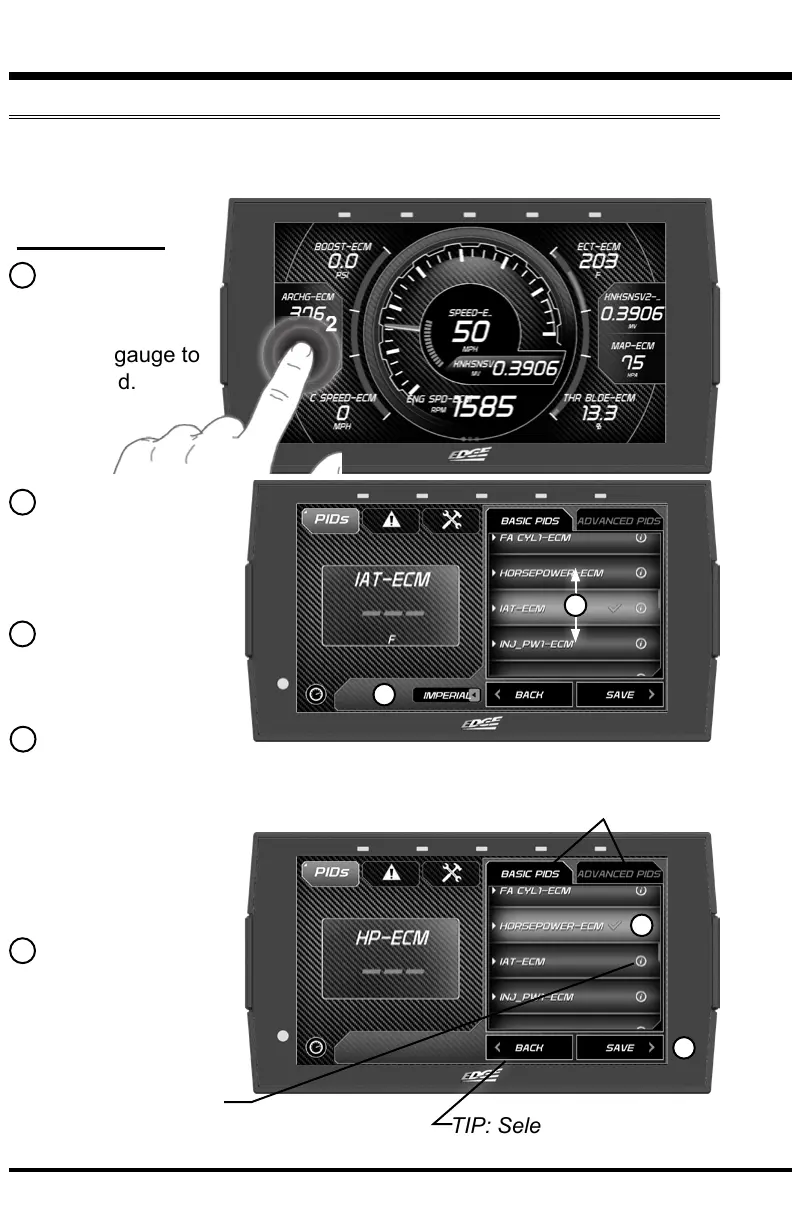28
Individual Gauge Setup
Each gauge within a gauge layout can be modied individually. Settings
such as Unit of Measure, PIDs, Alert Settings, & Tick Marks may be
modied.
1 While the gauge
screen is in view,
Double Tap the
individual gauge to
be modied.
2 Select a PID from
the provided list.
Swipe up/down to see
the entire list.
3 A green check mark
will appear next to the
selected PID.
4 If the PID measures
temperature, speed,
or pressure use the
provided toggle switch
to change between
Metric or Imperial
units.
5 Select Save to
apply the changes.
PID Selection:
TIP: Select the back button
to return to PID groups.
TIP: The Information
icon provides more detail
regarding the PID.
3
2
TIP: If you don’t see what you
want and need a more expansive
list, change between Basic and
Advanced PIDS.
4
5