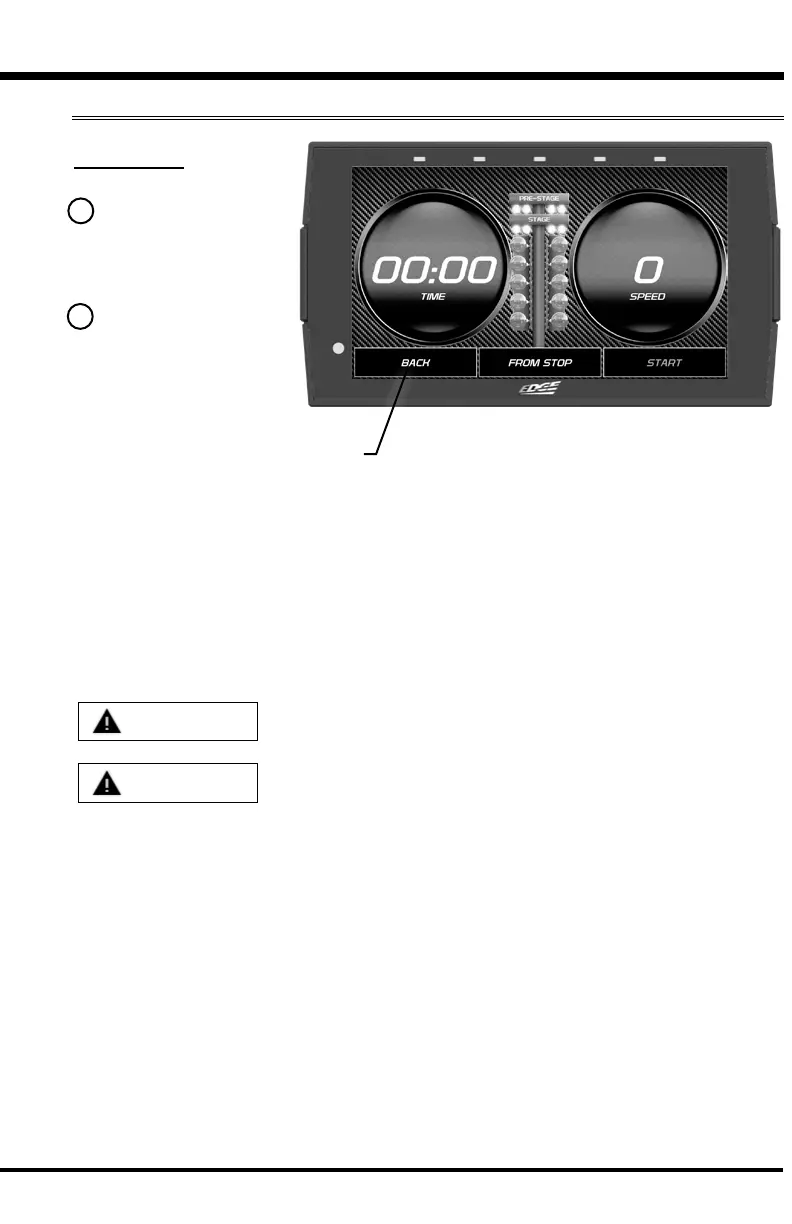15
0 TO 100
00:00
From Stop
4 Switch methods by
clicking the middle
button.
5 When the vehicle is
in place, release the
brake and proceed to
accelerate.
TIP: Select the back
button to return to the
main menu.
NOTE: Once the speed has been reached, the test will stop and the
results will be displayed. A digital drag slip will be created providing run
information such as reaction time, speed at specic distances, and other
useful information.
WARNING
Do not exceed legal speed limits on public roadways.
WARNING
Running performance tests with this product should
only be conducted in closed circuit, legally sanctioned
racing environments expressly for this purpose. Violating trac laws is
dangerous and could result in injury or vehicle damage or both.