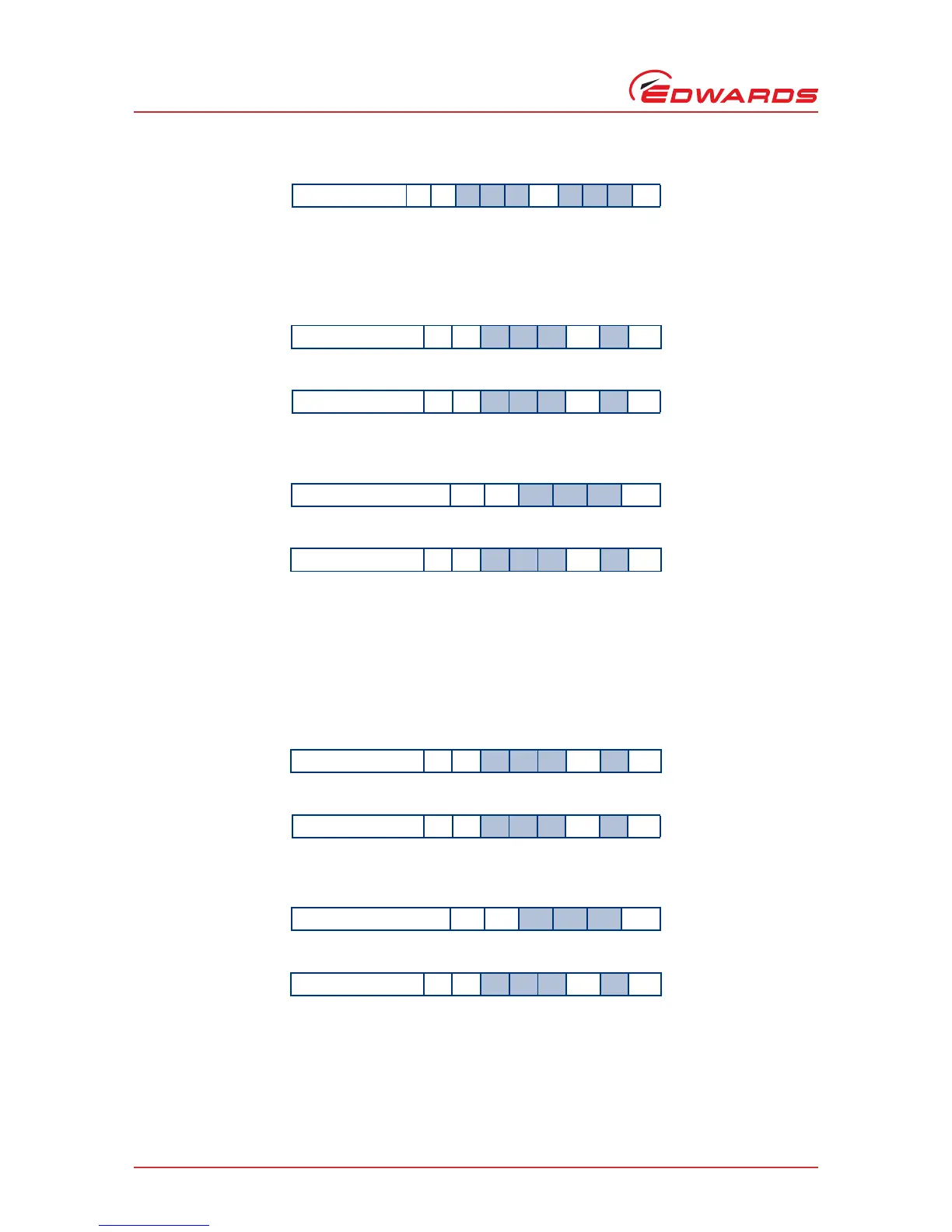B800-00-880 Issue D
Page 52 © Edwards Limited 2013. All rights reserved.
Edwards and the Edwards logo are trademarks of Edwards Limited.
Operation
The reply will be in the following format:
4.1.2 Powering a fan from the Controller
A fan can be powered from the nEXT controller, provided that the controller is not being used to control a vent valve.
To enable the fan, send the following command:
The reply will be in the following format:
The permanently enabled fan setting is now stored in memory within the nEXT pump.
When the pump is shipped, it is set up to run a vent valve. Send a query to find out what the setting is as follows:
The reply will be in the following format:
If the character 'd' is 8, then the fan is enabled. If it is anything else, configure the controller to run the fan.
4.1.3 Controlled venting options
If the controller is used to automatically control a vent valve, there are a number of venting options available, refer
to Table 19.
To set a vent option, send the following command, (where the character 'd' refers to the option number shown in
Table 19):
The reply will be in the following format:
The venting option is now stored in memory within the nEXT pump.
To check the venting option that is set, send a query as follows:
The reply will be in the following format:
Reply = S
8 5 5spd d dcr
Command ! S 8 5 3sp8cr
Reply * S
8 5 3sprcr
Command ? S
8 5 3cr
Reply = S
8 5 3spdcr
Command ! S 8 5 3spdcr
Reply * S
8 5 3sprcr
Command ? S
8 5 3cr
Reply = S 8 5 3spdcr
