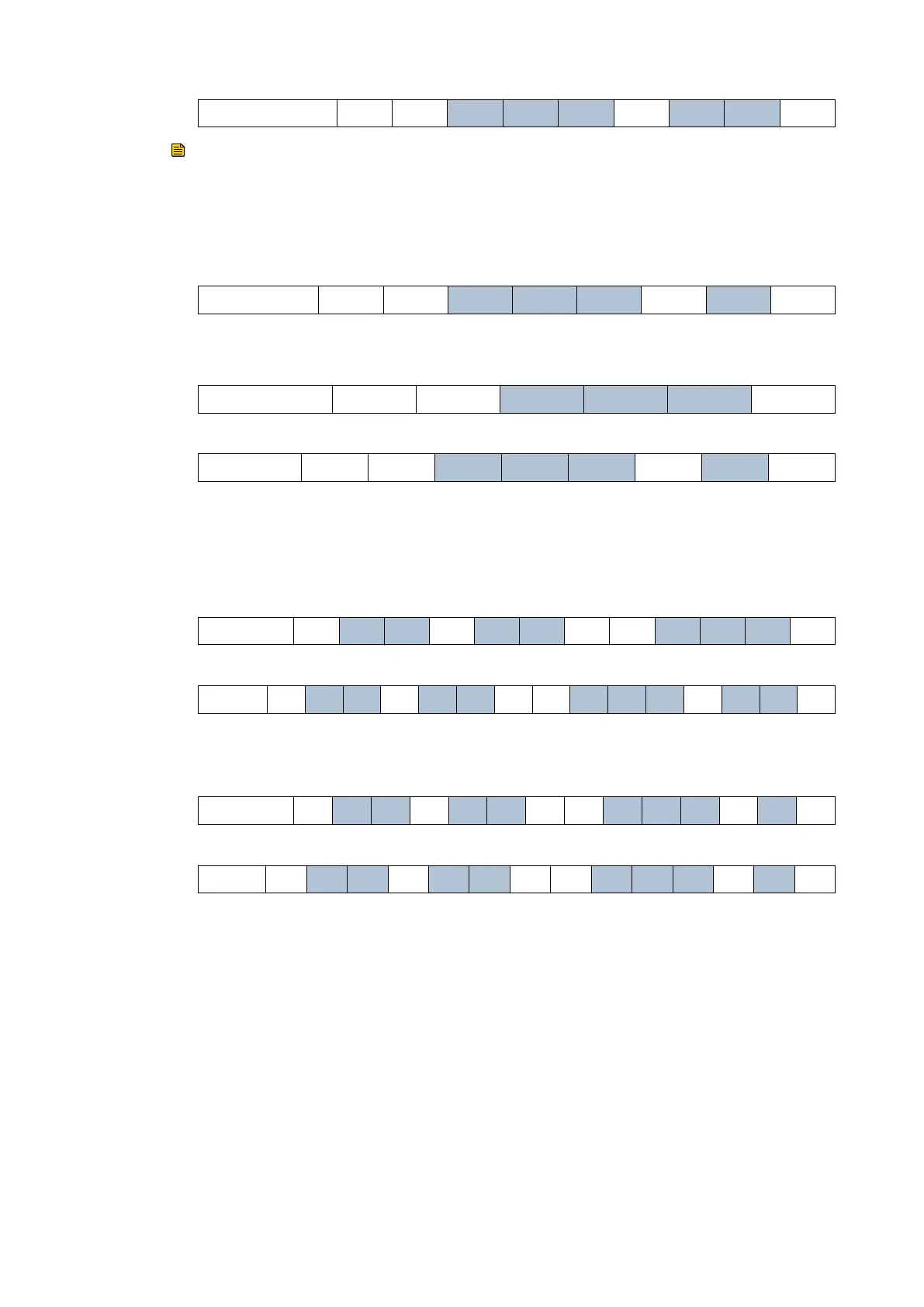Command ! S 8 5 0 sp d d cr
Note:
The address can be a decimal number from 1 t
o 98. The address number 0 is used to
disable mul‑drop mode. The address number 99 is reserved as a wild card and is used in
the query set up detailed later.
The reply will be as follows:
Reply * S 8 5 0 sp r cr
The mul‑drop address is stored in the pump.
To check if the pump has a mul-drop address, send the command that follows:
Reply ? S 8 5 0 cr
If the reply is as follows, the pump has mul‑drop mode disabled:
Reply = S 8 5 0 sp 0 cr
If the pump has a mul‑drop address, there will be no reply. Communicate with the
pump in mul‑drop message protocol. Refer to Mul‐drop operaon on page 55 for
more informaon about mul‑drop mode and mul‑drop message protocol.
To check the mul-drop address of the pump, send the query as follows (using wild card
address 99 which means 'any' node):
Command # 9 9 : 9 9 ? S 8 5 0 cr
The reply will be as follows, where dd shows the mul‑drop addr
ess of the pump:
Reply # 9 9 : 9 9 = S 8 5 0 sp d d cr
Mul‑drop mode can be disabled by assigning the pump an address 0. To do this, send
the command that follows (where dd shows the mul‑drop address of the pump and xx
shows the address of the node that is sending the command):
Command # d d : x x ! S 8 5 0 sp 0 cr
The reply will be as follows:
Reply # x x : d d * S 8 5 0 sp 0 cr
When the mul‑drop mode is disabled, the pump will not respond to mul‑drop
commands.
5.2 Conguring the nEXT pump using a TIC
The pump can be congured using the manufacturer's TIC Turbo and Instrument
Controller or TIC Turbo Controller. Refer to Connect the logic interface to the TIC on page
44.
The parameters of the pump that can be set using the TIC are:
▪ Power limit seng
▪ Controlled venng
opons, including operang a fan from the controller
▪ Standby speed seng
04/2022 - ©Edwards Limited
Page 68B80000880_G
B80000880_G - Congur
aon
