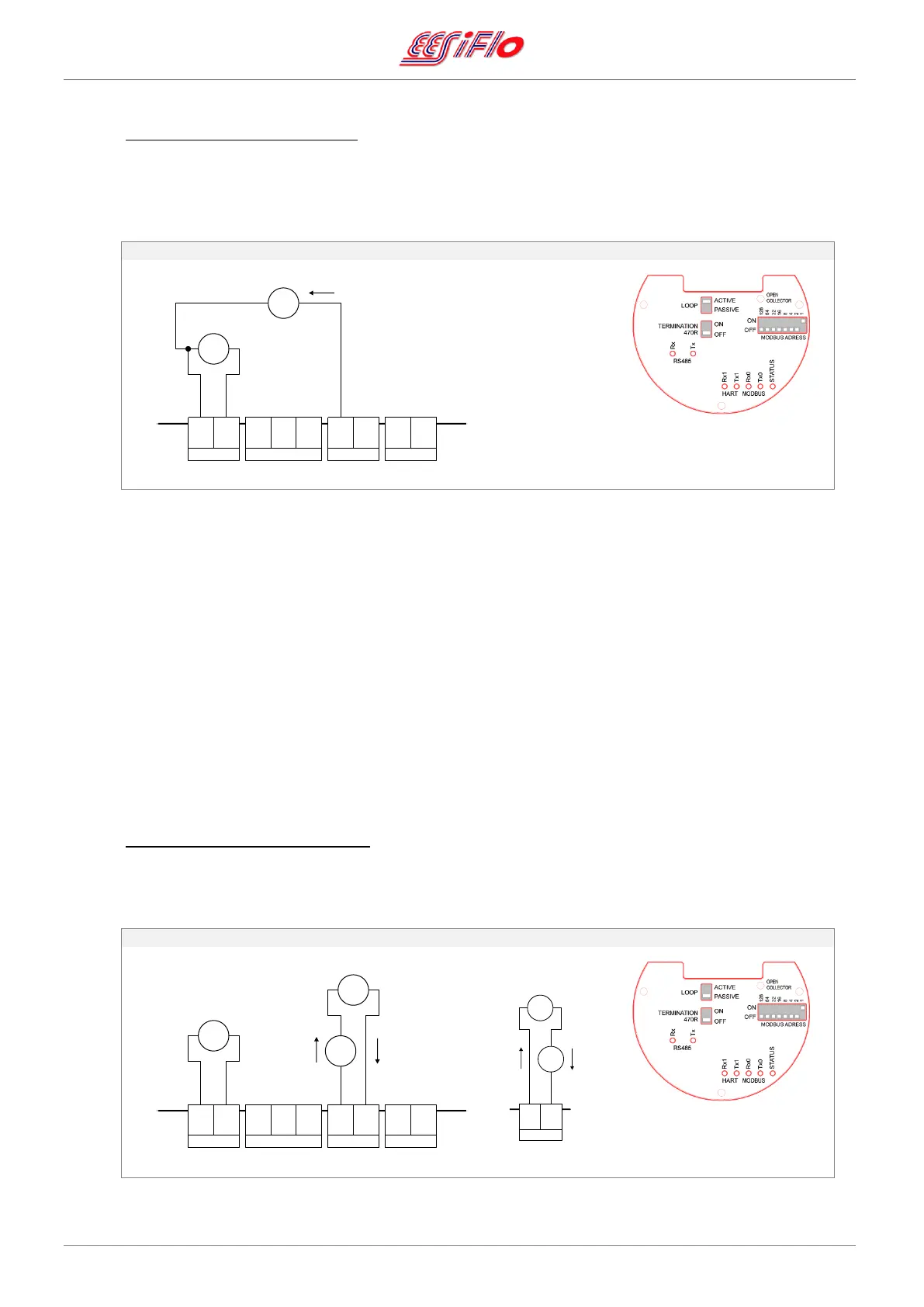EASZ-2 Manual v1.12 - 12.2.2018 Page 16 / 30
4.8.3. Current Loop – Active (4 - 20 mA)
Connect the power supply to the “Power” terminals and the active current loop to the “Loop” Out terminal
as follows using 3-core cable and then set the DIP switches correctly. NOTE: the Loop DIP switch MUST
be set to ACTIVE.
Current Loop – Active (4 - 20 mA)
(A) PLC or DCS or mA Display
Loop: ACTIVE
Termination: OFF
Modbus: 1
Your PLC, DCS or mA Display Unit is then connected between the Loop Out and power supply GND. In
order to have the correct output value displayed the receiving device must be set to the same scale as
the output of the EASZ-2, e.g.:
EASZ-2 output 4 mA = 0% and 20 mA = 1% - Receiving device 4 mA = 0% and 20 mA =1%
EASZ-2 output 4 mA = 0% and 20 mA = 5% - Receiving device 4 mA = 0% and 20 mA =5%
When the EASZ-2 is turned on the current output is 3.5 mA for about 2s. Once the unit is running then an
output of 3.5 mA indicates that there is no fluid in the pipe.
If the water concentration exceeds the maximum set value then the output is 20.5 mA and the receiving
device should show “out of range”.
4.8.4. Current Loop – Passive (4 - 20 mA)
Connect the power supply to the “Power” terminals and the passive current loop to the “Loop” In and Out
terminals with 4-core cable as follows and then set the DIP switches correctly.
Current Loop – Passive (4 - 20 mA)
Loop: PASSIVE
Termination: OFF
Modbus: 1
GND
B
A
OUT
IN
- +-
POWER RS 485 LOOP OPEN
+
+
11...28 Vdc
=
A
I
GND
B
A
OUT
IN
- +-
POWER RS 485 LOOP OPEN
+
+
11...28 Vdc
=
A
I
+
=
I