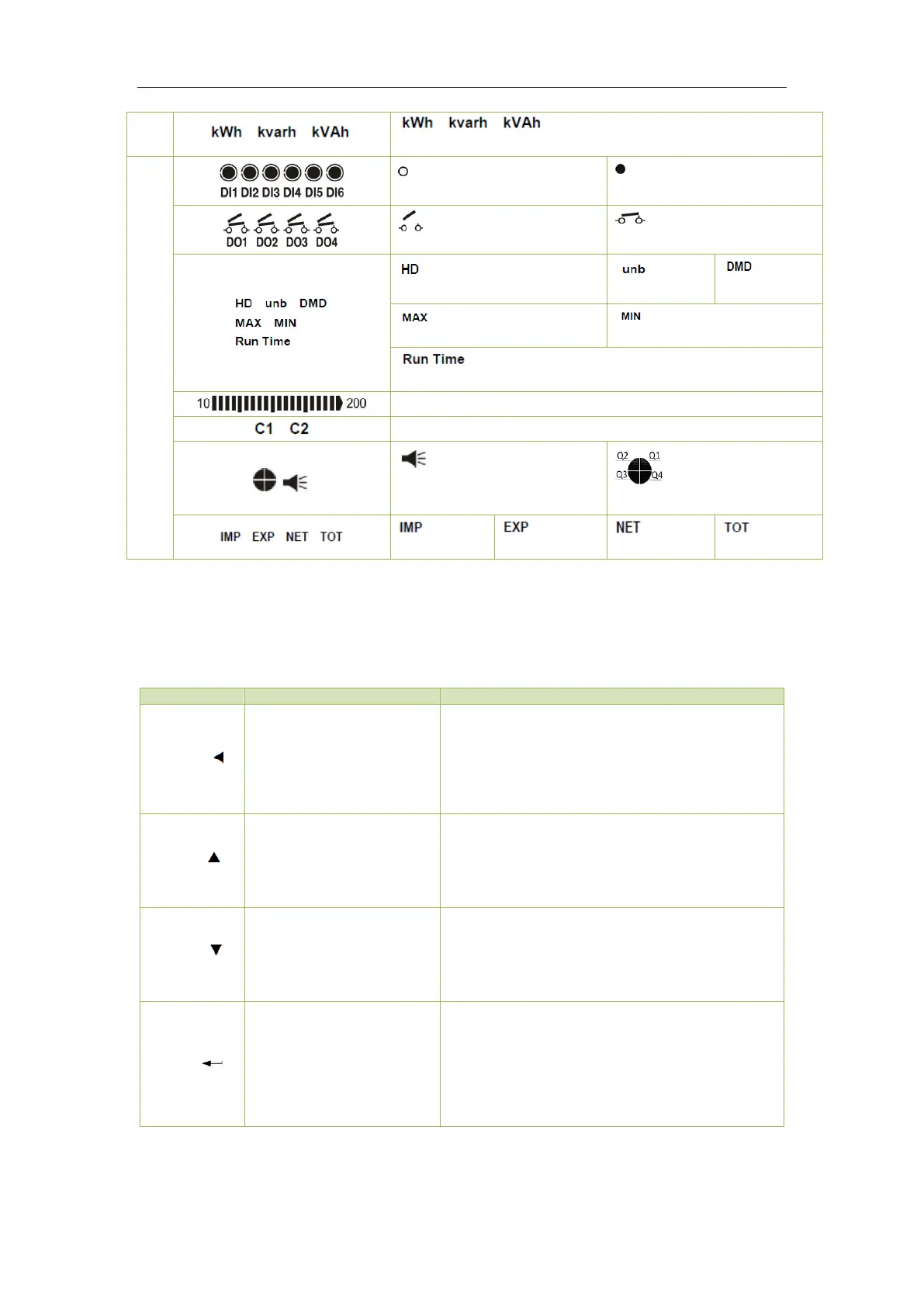CET Electric Technology
21
Measurement Units for kWh, kvarh and kVAh
PF Quadrant – Q1/Q2/Q3/Q4
Table 3-1 Special LCD display symbols
3.2 Using the Front Panel Buttons
The PMC-33M-A’s front panel has been designed with a 4-button user-friendly interface that allows
users to quickly scroll through most of the available measurements. The default password is 0000 (four
zeros).
Pressing this button scrolls
through the available
measurements in the
System Menu.
Before a parameter is selected for modification,
pressing this button returns to the previous menu
level if it’s currently in a sub-menu. Otherwise, this
button is ignored.
Once a numeric parameter is selected, pressing
this button moves the cursor to the left by one
position. Otherwise, this button is ignored.
Pressing this button scrolls
through the available per-
phase measurements in the
Phase Menu.
Before a parameter is selected for modification,
pressing this button goes back to the last
parameter in a particular menu or sub-menu.
If a parameter is already selected, pressing this
button increments a numeric value or goes back to
the last enumerated value in the selection list.
Pressing this button scrolls
through the available
Energy measurements in
the Energy Menu.
Before a parameter is selected for modification,
pressing this button advances to the next
parameter in a particular menu or sub-menu.
If a parameter is already selected, pressing this
button decrements a numeric value or advances to
the next enumerated value in the selection list.
Pressing this button scrolls
through the available PQ
measurements in the
Harmonic Menu.
Pressing this button for
more than 2 seconds enters
the Setup Configuration
mode.
Once inside the Setup Configuration mode,
pressing this button selects a parameter for
modification or chooses whether to enter a sub-
menu by selecting YES or NO.
After changing the parameter pressing this button
again saves the new setting into memory.
Pressing this button for more than 2 seconds
anywhere exits Setup Configuration mode.
Table 3-2 Button Function